When do you decide to build a custom app for your business?
Mostly then, when you feel that off-the-shelf applications are not exactly fulfilling the crucial functions that are necessary for the business.
Running a business is not a simple job. You have so many processes going on simultaneously.
Within that business, you have certain processes that are pretty standard. Like sales and marketing operations, customer services, project management, and so on. But, I am pretty sure you have experienced work aspects that are industry-specific and require unique tools and applications to handle that operation.
After all, one size does not fit all. If so, then Cinderella would have a different story.
Every industry is different, every business is different. Some businesses can work out by implementing a horizontal system that can fulfill their needs. But some need to implement a customized system that can make things more convenient by enabling a smooth experience, leveraging their business at the top of the game.
A 2017 statistic revealed that the demand for custom applications will lead to a 20.5% increase in its implementation by the next 12 months. So, it is natural to consider that the current time demands more custom apps specific to the different industries. After all, the more you want to expand your business, the more you might need to avail systems that go a little more than just fulfilling the generalized processes.
So, if you are planning to build your custom app to make your work process smooth, then hop along, as I will take you through the entire process of how to develop a custom app for your business via the Zoho Creator.
But before that let’s first understand…
For almost every business process, Zoho has a perfect application that can help you manage it flawlessly. Right from managing the sales and marketing process to project delivery, which also includes customer service and many other business processes.
Hence, to map different aspects of a business process, Zoho has over 40+ applications. But these are horizontal applications that help you execute a more generalized function.
So, Zoho has another application called the Zoho Creator that lets you develop a custom app looking after the execution of unique functions that are mandatory to enhance your overall business process.
Zoho Creator gives you a low-code platform where you can create your own custom app. The best aspect of this platform is that the basic structure has already been laid down to you on which you can create your application.
This also reduces the development time, preparing the grounds for you to map your individualized business functions quickly.
Since these custom apps are cloud-based, you can operate them anywhere and on any device. It has an intuitive automated workflow feature that takes away the hassle of manual working on repetitive tasks.
The best part of this application is that it is affordable, with no infrastructure cost as you can go live with your browser itself.
Zoho Creator gives you the flexibility to tailor any application or create a unique app for making sure that you no longer have to compromise on any discrete business process.
With Zoho Creator, you can develop two types of distinct custom apps:
Based on your business requirements, you can either create an independent custom app that can map your entire business process, or you can develop a custom app that looks after a part of the business and can be integrated with other Zoho applications.
To make this decision of choosing the right custom app, you need to have an in-depth experience and understanding of the Zoho environment. You must have an extensive idea about the functions of each application of Zoho, the capability of each application to map the different business processes, and so on.
So, if you do not have that comprehensive knowledge, you will not make the best decision regarding which custom app is ideal for your business. Hence it is advisable to recommend an expert who is well acclimatized with the Zoho ecosystem.
To develop a custom app that fits right into mapping your daily unique business process, we at GoldenLion follow an Inclusive Development Process. This requires your involvement at every step, so you are well aware of the entire process.
To understand this, let’s take the example of Mr. John.
Mr. John runs a wholesale Electrical goods business and caters bulk electrical supplies to his clients from all over the world.
Like all businesses, he started small but soon got into the big pool with many fishes, attracting plenty of leads.
He realized that to serve a big market with high demand; he needed a strong system that can handle the growth of his business.
So to give out the best solution regarding his problem, we devised a 7 step process:
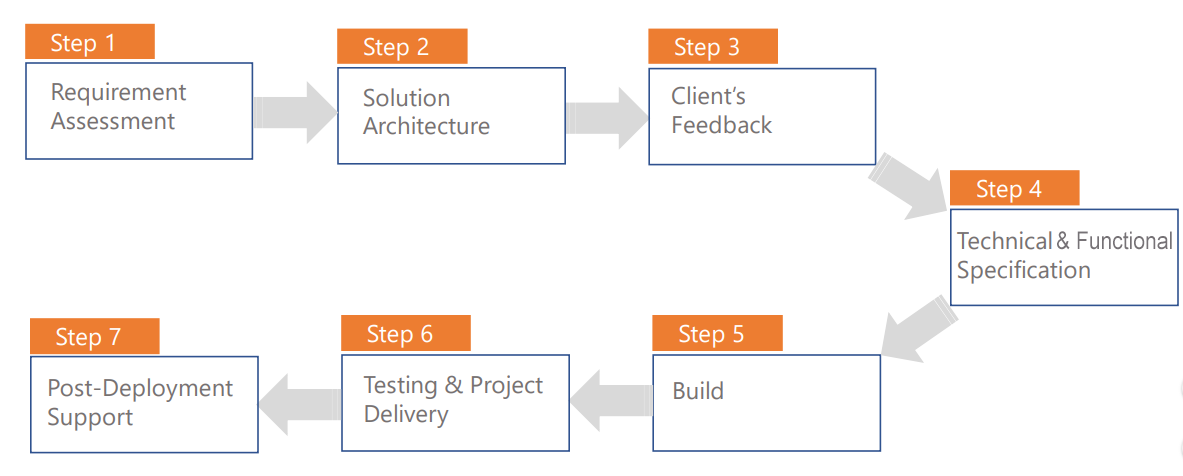
The first step towards building a robust system, equipping you with a better bandwidth, is to assess the requirements of your business.
At GoldenLion, the experts access the requirement in the following manner:
First, there will be a free-flow conversation and discussion about the overall business process. That will include different aspects of the business, the relevancy of the different processes in producing an efficacious outcome, and so on.
Then the experts will identify the pain points that your business is experiencing in delivering the desired outcome.
You will also share the ultimate goal that you aspire to reach. This will further help to detect other opportunities that can be availed through suitable implementation. Your vision will also help the experts to identify and suggest useful integrations that can help you to fulfill your goal.
The experts will then evaluate the workflows so that they can automate the repetitive tasks, saving your time and effort.
When all the points have been well addressed and identified, the experts will finalize the project requirements with you.
With Mr. John, he required a system that will help him to track his sales cycle, manage his warehouse, manage all his purchases, keep track of the goods out for delivery, and offer great after-sales support at the same time.
After overviewing Mr. John’s problems and understanding his requirements, we created the Solution Architecture.
Solution Architecture is a visual representation of the solution via diagrams and mind-maps. Our experts, after having a thorough understanding of the customer’s requirements, start to draft a visual diagram presenting the solution.
So, when we understood the requirements of Mr. John, we realized that he needed a system that can:
The requirements were many, but the solution was one. He needed a custom app that is specifically built for his business.
Hence, the experts proposed the following solutions, confident that these features will help Mr. John in mitigating his issues:
Here is how John’s solution architecture will look like:
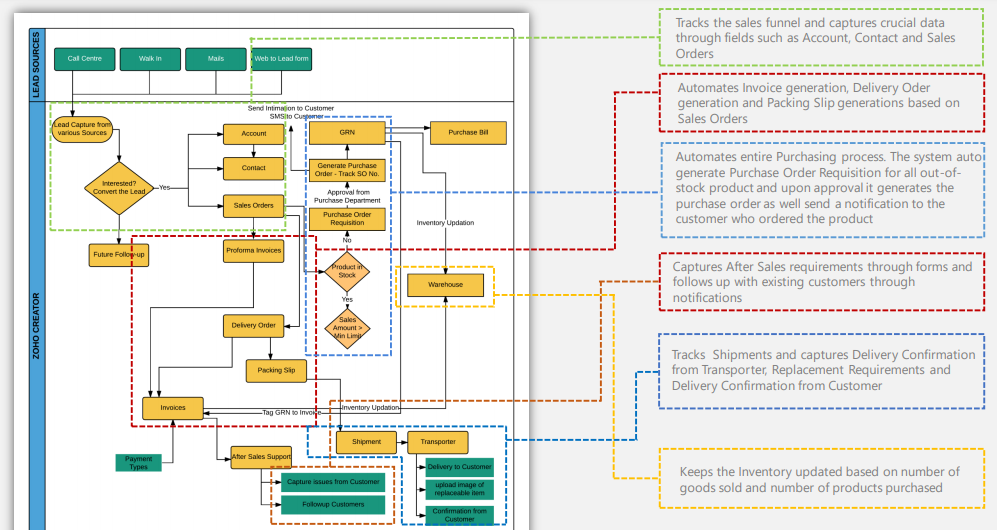
After the solution architecture is ready, the team will send it to the client for his/her feedback and input (if any). This makes sure that all the issues are well addressed and ready to be taken to the next step.
Moreover, feedback keeps on fine-tuning the overall project, so this is a very crucial step.
When Mr. John received the solution diagram, he gave the following feedback, which gave us the green signal to move ahead with it.
His feedback stated that the proposed solution blends in well with his business needs and addresses his overall concerns. The flexibility of accessing the system from anywhere and everywhere, with just a browser, will indeed make things more convenient. This solution will be cost effective because he doesn’t have to pay for the infrastructure. In fact, he no longer has to invest in tech teams for any maintenance or further customization, because GoldenLion will take care of it.
The best part about this system is that it will mirror the exact business processes, making sure that Mr. John and his team continue to work the way they always have. Furthermore, the system offers plenty of automation, making life easy.
Thus, with this affirmation, we moved ahead with our next step towards making Mr. John’s custom app perfect.
When the solution architecture gets positive feedback, then this approval takes us towards the Technical and Functional specification along with the estimation.
Here the experts note the nitty-gritty of the developed application. Such as, which version of the Zoho creator he/she should subscribe to, the time required, the overall expense, etc.
With Mr. John’s approval of the solution architecture, GoldenLion will carry-on with the following details:
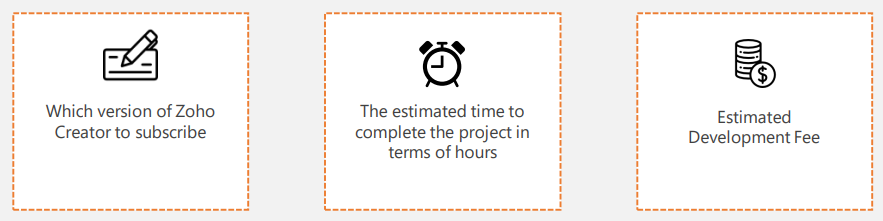
Zoho creator has many versions, which have pocket-friendly subscription plans. So, based on the approved solution, the experts at GoldenLion will first choose the right version of Zoho Creator on which the application will be customized.
Following this, they will provide hourly time estimations within which the project will get completed.
After the Zoho creator version is chosen and working hours determined, the client will receive an estimated development fee.
Once the Technical and Functional specifications get approved by the client, GoldenLion will start to develop the project.
During the entire process of building the custom app, the development team will constantly communicate and coordinate with the client to make sure the work process is as transparent as possible.
In the case of Mr.John as well, after he approves the technical and functional specifications, he will start to communicate with the GoldenLion team, who is working on his custom application.
The communication will be conducted through regular weekly calls and emails, where the inputs from Mr. John will continue to fine-tune the project. This includes collecting further details of his business process, industry terms, user profiles, etc, and create necessary integrations and automation.
He will also receive timely updates about the progress of the project through calls, chats, and emails. Also, he will be able to seek quick redressal of any issue or dispute that might have occurred.
Along with a seamless collaboration, Mr. John will be given a clear team hierarchy and escalation process, making things legible.
With this constant collaboration, the development team will be able to build a custom app that will fit like a glove.
After the project is complete, it goes through different stages of testings.
First, the project goes through internal testing. Here the GoldenLion team examines the developed custom app through extensive test-trails. This is done to detect any bugs and loopholes disrupting the system.
When the bugs are fixed and the loopholes are repaired, the team hands over the project to the client. Following this, the GoldenLion team provides comprehensive online tutorials to the clients, to make sure that he/she can utilize this application to the fullest. Similarly, Mr. John will be given a detailed online tutorial on how he can use the application.
The users will get a sufficient amount of training on the developed custom app, which will help the GoldenLion team to determine the level of the user’s system adaptability. This is a crucial process because user-testing also highlights some critical use-case issues that might need attention.
After the users test the developed application and send feedback, the GoldenLion team continues to work on it by fine-tuning the application further. This system enhancement aims towards imparting the best user experience and optimal usages.
Finally, when the application has gone through all these tests successfully and becomes ready to be deployed in the real world, then it is time for delivery.
Mr. John’s Testing and Deployment process looks like this:
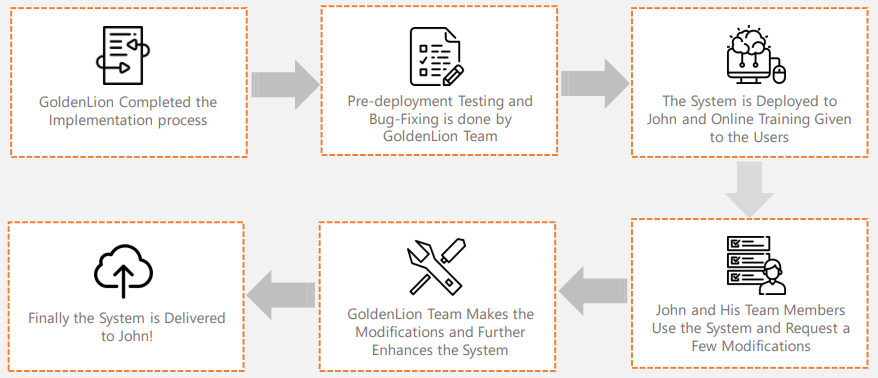
GoldenLion believes in giving a wonderful customer service experience. Hence, after the team delivers the project, you can always expect the team to be ever ready in helping you with any technical glitches.
Just like Mr. John, you don’t need to invest in a technical team, as GoldenLion has got you covered!
With a robust system built on Zoho Creator, Mr. John and his team are having a time of their lives. They can now manage their sales cycle; generate invoices and purchase orders quickly; manage their inventory like a pro; provide flawless customer service and track product delivery.
So, whenever Mr. John wants anything modified or changed within the system, he contacts the GoldenLion team for quick assistance.
If you want to grow your business and implement a powerful custom app that can take care of your growth, then you know whom to contact.
Till then watch this amazing video and get to know more about building a custom app with Zoho Creator:
Every business process is unique, demanding different functions and tools. So it is not always possible to accommodate these functions through a one-size-fits-all system.
To map these individual exclusive processes, you must implement a customized application having the functional acumen to handle that operation.
You can do this via the Zoho Creator, which is a low-code platform, already having the structure to support your custom app. But, in order to create a custom app, you must have a good knowledge of the Zoho ecosystem.
Being an expert Zoho Consultant, we at GoldenLion will constantly strive to create the right custom app. So that your business can evolve to new heights. Through our 7 step development process, you can totally get a tailored application that will simply make your work process smooth and easy.
If you want to know more about how to create your custom app via Zoho Creator, then it is time for an expert consultation!