Real Estate Developer CRM is the go-to tool for your Real Estate development business. A decade ago, you might be the king of the Real Estate market. But now, your customers know exactly as much as you do, all thanks to the rapid development in social media and technology. According to recent statistics, 99% of millennials and 89% of older boomers do online research before purchasing a house. With the market seeing such a huge shift, what can help your Real Estate company stand out from the rest and deliver the best customer experience. This is where the Real Estate Developer CRM tool comes into your help.
With the help of this simple customized CRM solution, you can easily juggle between tasks, attend to your customers, schedule meetings, take care of payments and much more. But do you really need the Real Estate Developer CRM solution for your business? This is one question you might be deliberating on.
In this article, we will speak of the compelling reasons why you need a Real Estate Developer CRM for your business so that you get your answer. Let us get started without any further delay.
Real Estate Developer CRM centralizes your property management and sales cycle management in one place. Built on the award winning Zoho CRM platform, it helps to handle everything that is required for you to run your business in a proper fashion.
From property listing to lead management, payment management to reports generation, the Real Estate Developer CRM automates every single process with just a single click.
Once you install this CRM solution in your Real Estate Development business, you can just sit back and relax! All the modules such as development, buildings, units etc. are present in an uncluttered fashion in the Real Estate Developer CRM for easy and seamless usage.
The Real Estate Developer CRM provides an array of functions for a fraction of the cost of any comparable industry system.
With the Real Estate Developer CRM system, you can manage properties like a pro. This powerful CRM solution helps you to manage and track the buildings and units under the various developments and projects. You can effectively save, view or update any relevant information related to the project development. Not only that! The Development module is also integrated with Google Maps which helps you share the location easily with your prospects and clients.
To view the different developments of your projects, you need to navigate to the “Developments” Module which will give you a clear view of the list of properties under your supervision.
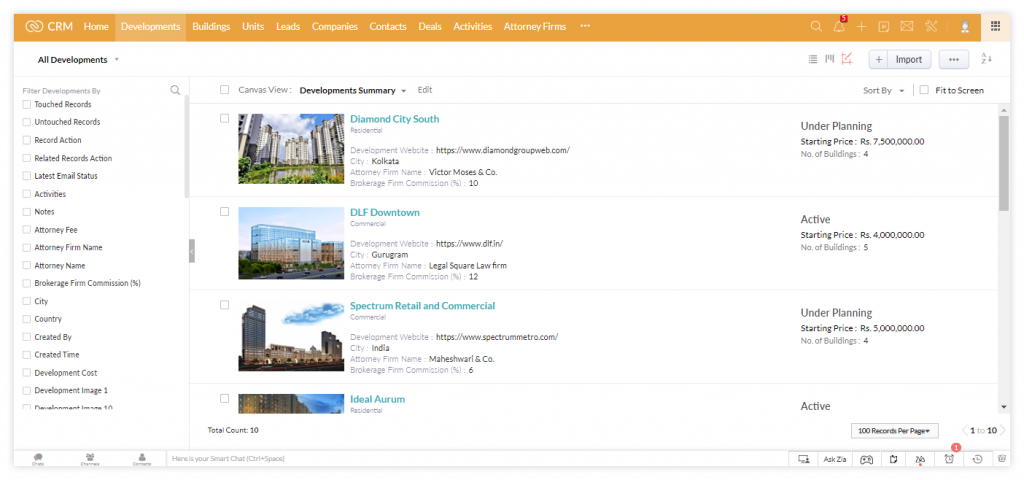
You can filter out the developments by Activities, Notes, City etc. Once you click on a development project, you can check out a list of the various buildings and units under the project. This has been systematically centralized and laid-out in the solution.
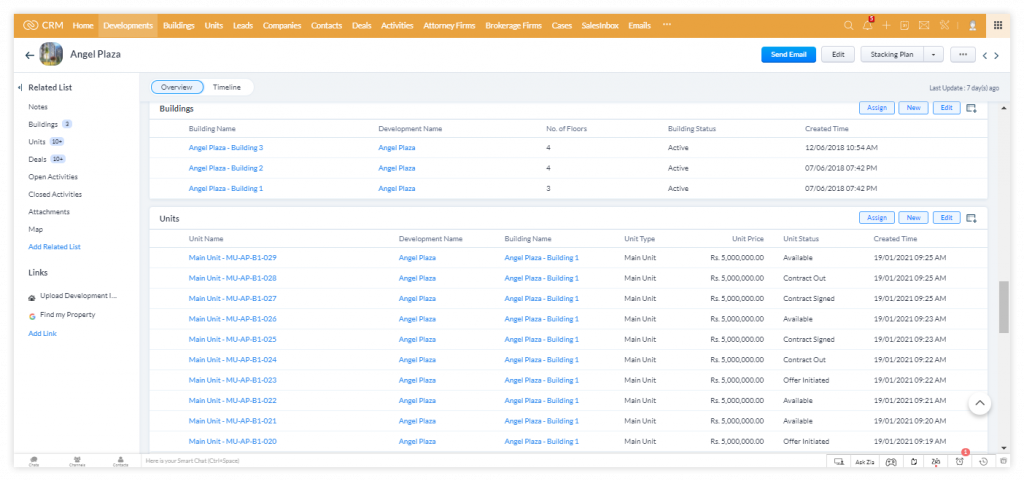
Once you click on a building, you will get more information regarding the units within the building. The units are mainly categorized into four types namely Main Unit, Parking Unit, Cabana Unit and Storage Unit. All the details including the Unit price and the Unit Status will also be visible to you, making property management easy.
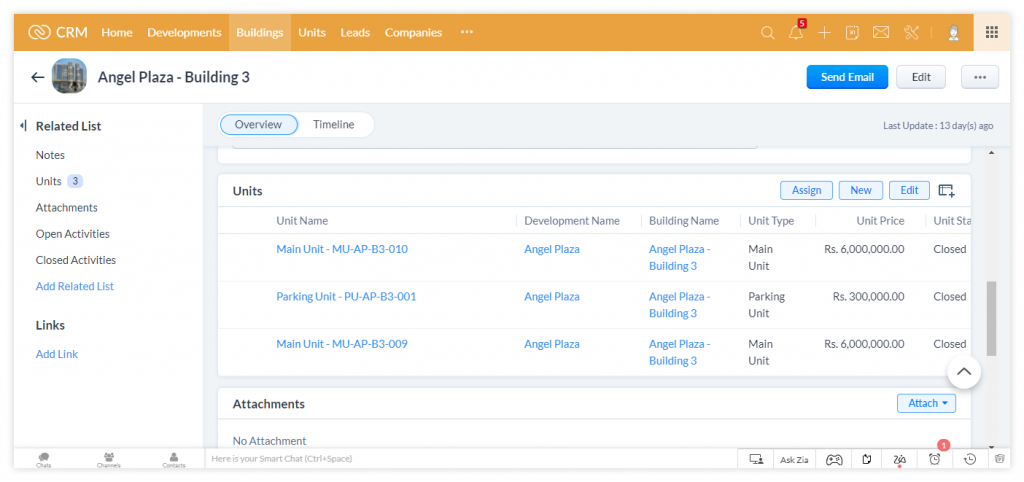
With the Real Estate Developer CRM solution, you do not have to rely on spreadsheets and manual entries. This way you can centralize all your leads from whatever source they are coming from, and nurture them properly.
The stacking plan report lets you see the status of each property unit within a development by building and floors. The Real Estate Developer CRM lets you generate the Stacking plan with one click. The report is color-coded to represent the different status for the Units. This in turn helps you identify the available properties at a glance. So, it becomes easy and fast to market your properties to prospective customers.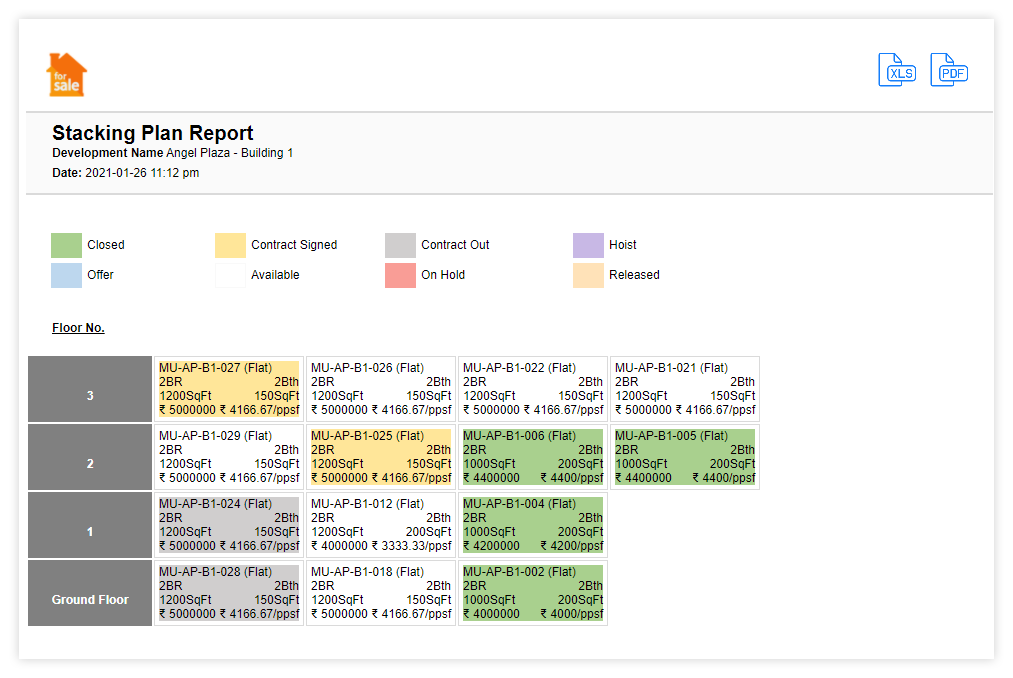
Moreover, the stacking plan helps to reduce mistakes and saves your time as well as energy. Your customer also does not have to wait for the details which smoothens the negotiations further.
Effective lead capturing is the first step to a successful sales pipeline for a business. With the Real Estate Developer CRM in position, you can effectively capture the leads without much problem. As soon as a new lead enters the system through any one of the marketing channels, it gets stored under the “Leads” module in the CRM solution.
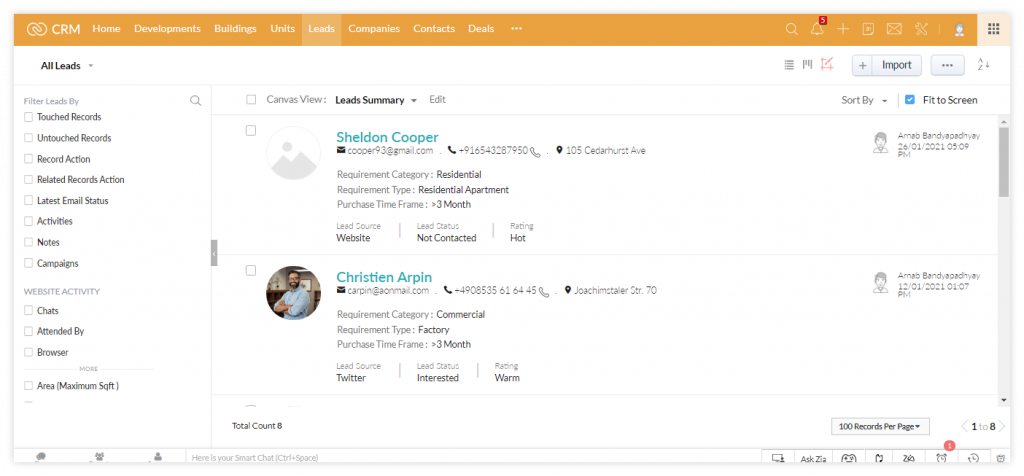
After clicking on the lead, you will be able to check various details such as Lead Owner, Lead Status etc. This will provide you with a better idea on how to proceed to close the lead successfully. You can also enter the details of the lead manually as well as import from spreadsheets if the details have been saved somewhere else.
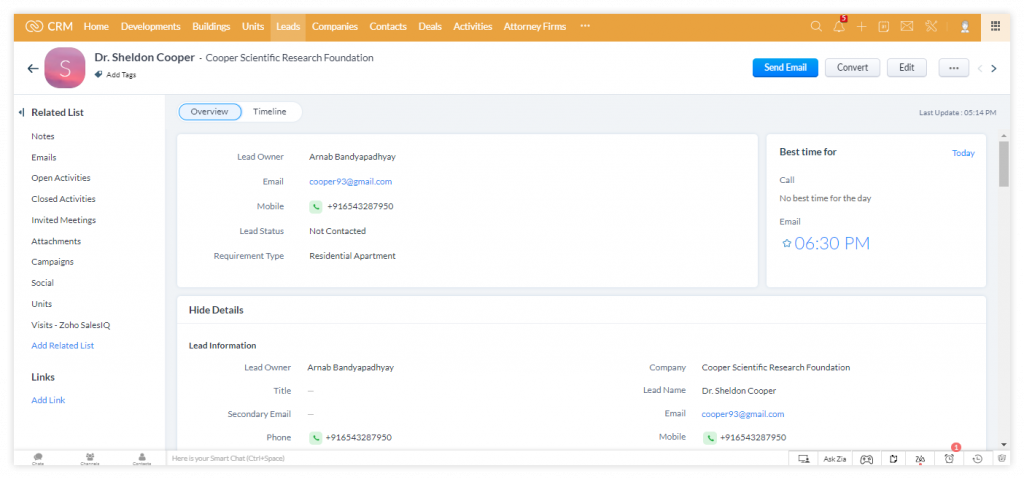
Once the leads have been entered into the system, it is now time to convert them. You can move down to the “Open Activities” module tagged to the “Leads” module which can help you set up calls, meetings or tasks with the leads. This will allow you to kickstart the communication process. Finally, when everything seems positive, you can click on the “Convert” option at the top-right corner of the page. This will allow you the lead to get placed under the “Contacts” module.
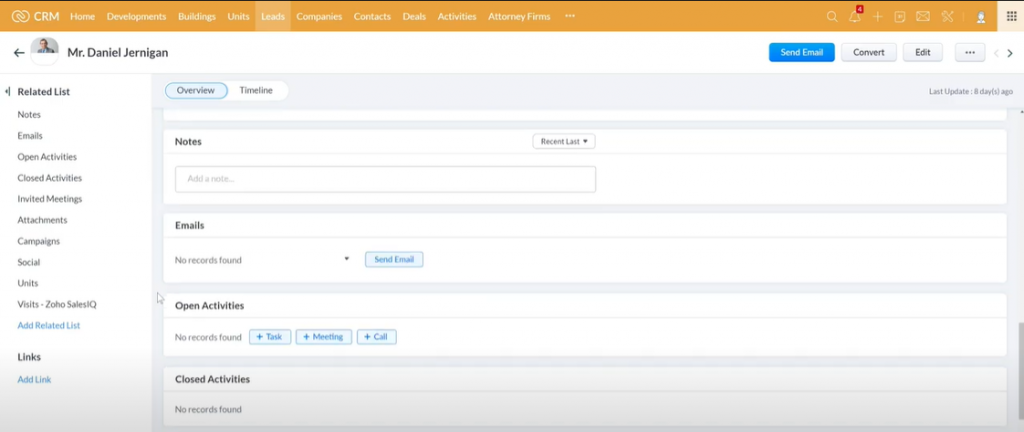
Because you will only be dealing with one decision-maker, when a retail lead is approved, it will just establish a contact. However, for a commercial lead, the system will create a Contact and a Company to accommodate the company’s hierarchical system, which includes several decision-makers.
The Real Estate Developer CRM solution also allows to create a new deal for the contacts as well. This can be done by adding more details.
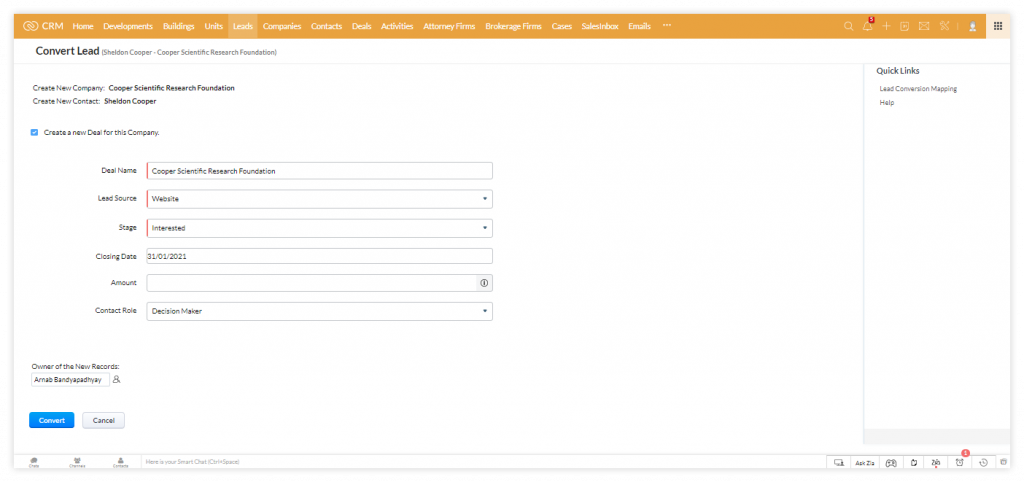
As the deal progresses, you need to set up the site details. You can view and change the status when an action is executed. You can also add feedback after every action which makes it relatively easy to track the progress of the deal.
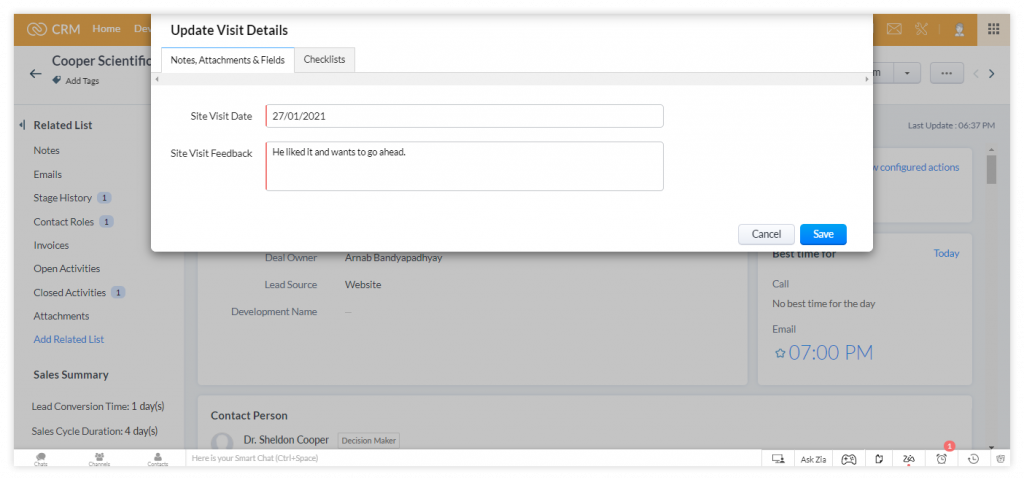
The solution will give you constant reminders with checklists so that you can update brokerage agent names and other crucial details. As such, you won’t miss out on any sort of crucial information. Once done, the system automatically prompts you to add many unit details which will display the unit types, unit prices as well as unit statuses. From there, you can choose the one which is appropriate to you.
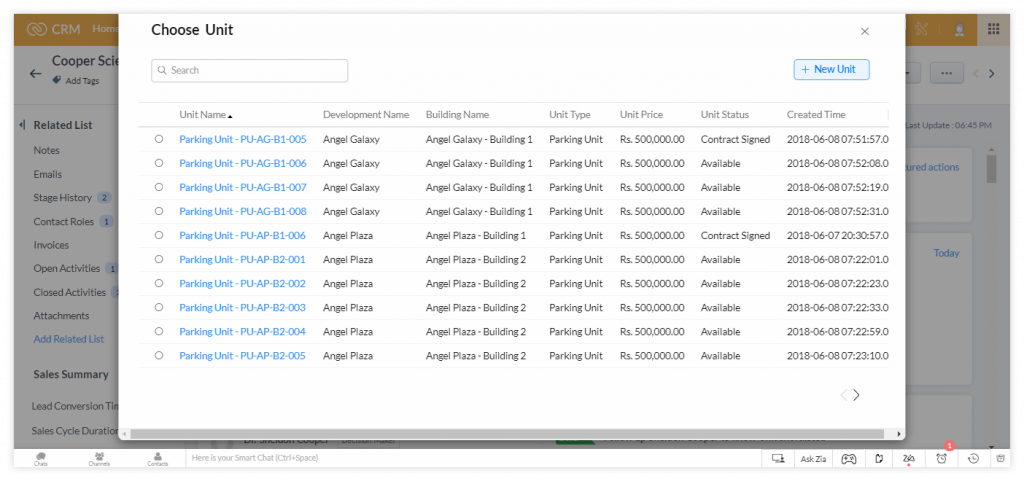
After selecting a particular unit, you can update the first payment offer of the buyer. Once you reach a mutual agreement, you can easily generate the contract offer form and send it to the client. When you choose Generate Offer Form, the deal information contained in the CRM will be immediately filled in. This form is also available in PDF format, which you may use as necessary.
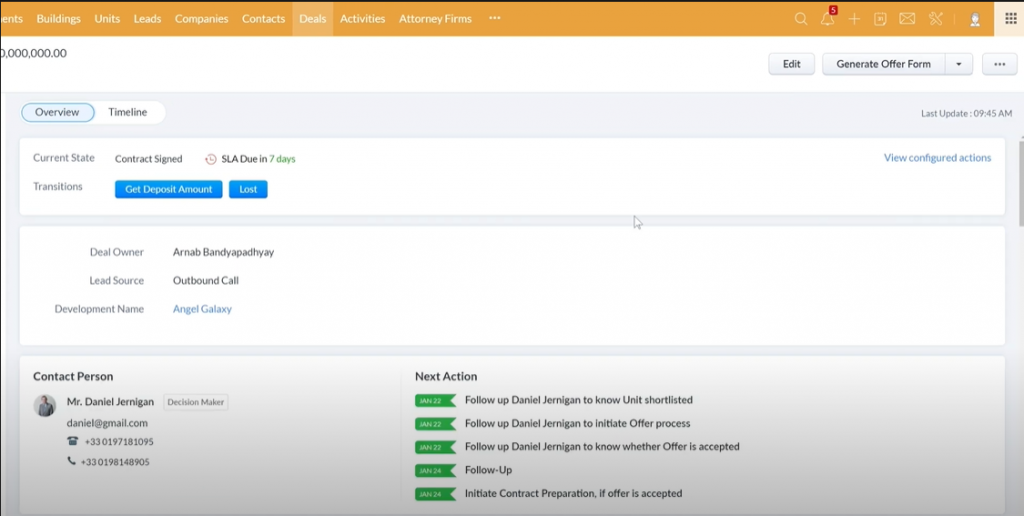
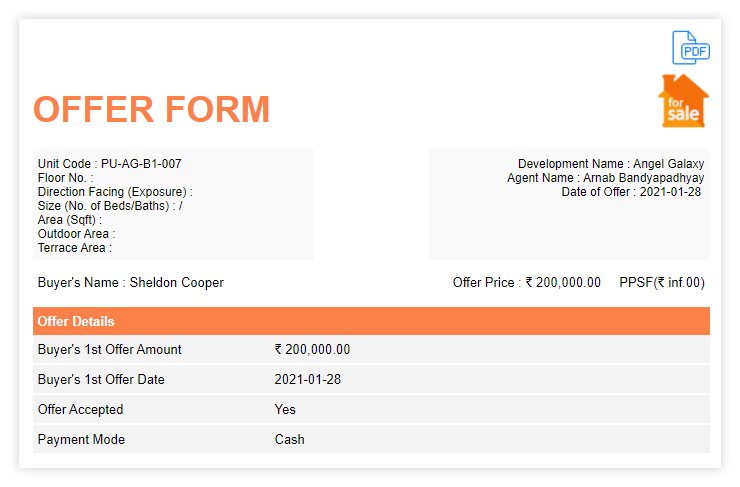
Once the contract gets accepted and the status gets updated in the CRM system, you can close down the deal and the monetary transaction begins. As such, the system shows you a progress bar which informs you of the various stages you underwent to close the deal successfully.
With the Real Estate Developer CRM solution in place, checking on the payment milestones has never been this easy. You can easily track the payment details of the clients. Once you have entered all the details, the system automatically calculates the payment milestones based on the criteria of development pre-defined by the client.
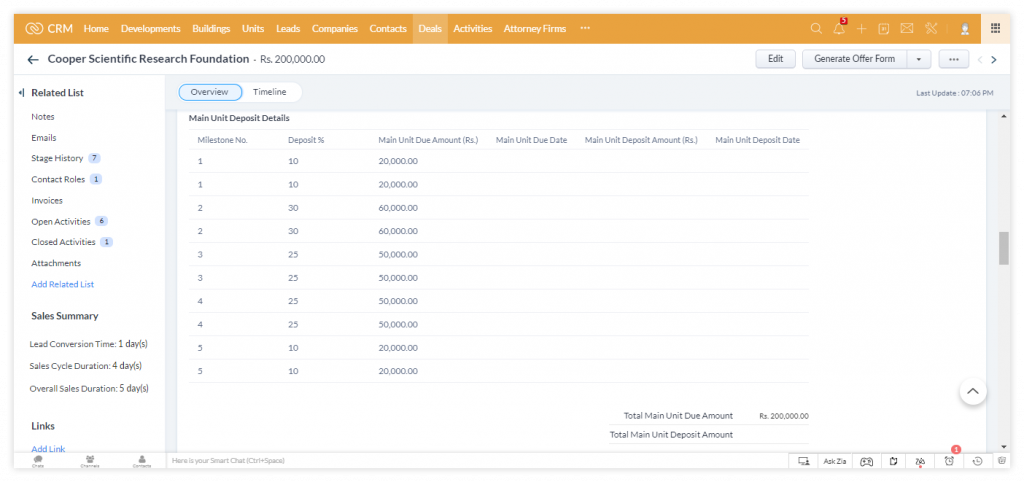
For any Real Estate Development business, first a deposit amount is paid by the client and the rest of the payments are followed in a graded fashion. The system prompts you to collect the main deposit amount from the client. You can also update the date and the amount as per your convenience. Once done, the system will make the relevant calculations and go on to display the present status.
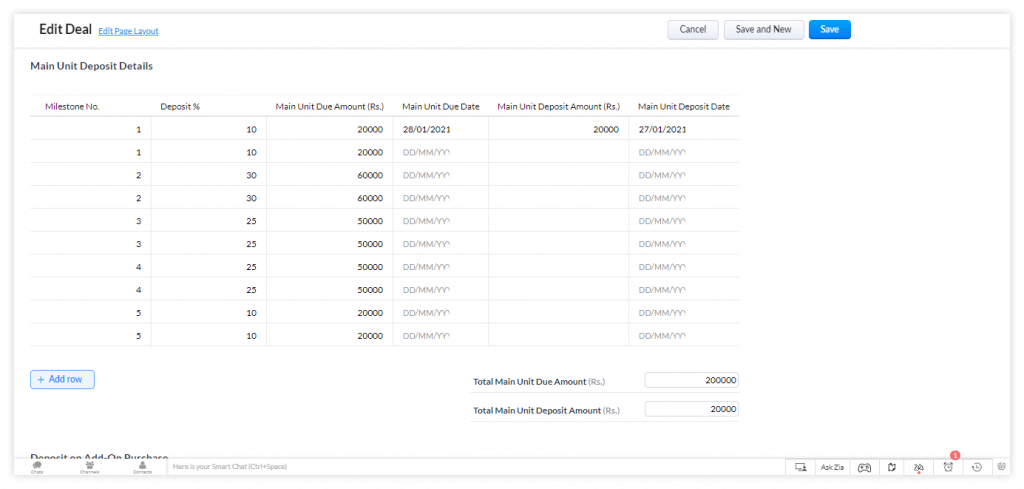
The Real Estate Developer CRM solution makes payment as well as revenue tracking extremely easy.
You can learn more about the system by clicking on the video below:
Having a Real Estate Developer CRM solution is a real boon for the Real Estate developers. The job of a Real Estate developer is amazing as well as exciting. Being the second largest workforce employer, the Real Estate industry is a really profitable business. As such, it is very important to take care of the business proceedings properly.
This is where you will need the Real Estate Developer CRM for the business. This CRM solution automates all the relevant operations and makes them look very easy. If you have any more queries regarding the same, do not hesitate to reach out to us. Contact us to order a No-Obligation demonstration today.