Zoho CRM stands out in the crowded field of customer relationship management tools, not only for its robust features but also for its extensive customization options. Personalizing your CRM interface to align with your brand’s visual identity can significantly enhance the user experience, making daily interactions with the system more engaging and intuitive for your team. One of the most impactful and straightforward ways to achieve this is by changing the theme colors in Zoho CRM. By customizing the color scheme, you can create a cohesive, branded workspace that reflects your company’s personality and values.
In this article, we’ll walk you through the process of changing the theme colors in Zoho CRM. Whether you want to match your CRM interface with your company’s branding or simply refresh its look, Zoho got you covered.
Recently Zoho CRM has introduced their new user interface better known as the Zoho CRM Next Gen UI. So when we talk about the steps to change the theme colors of your Zoho CRM, here’s how we can do it.
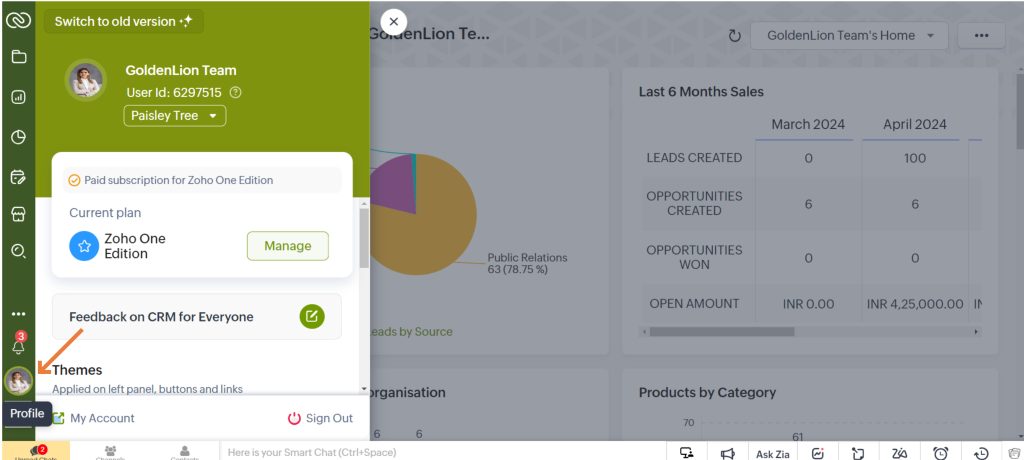
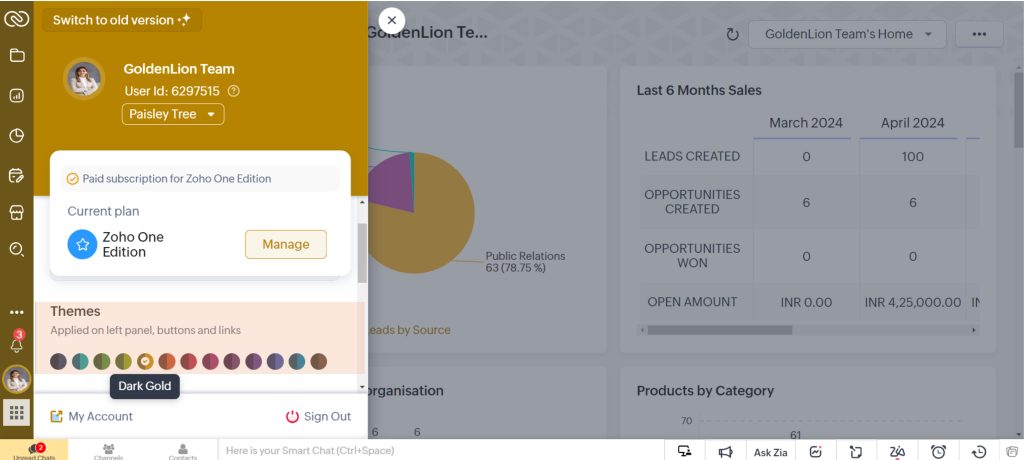
Now, if you are still using the old version of Zoho CRM, you can follow the following steps to change your CRM theme.
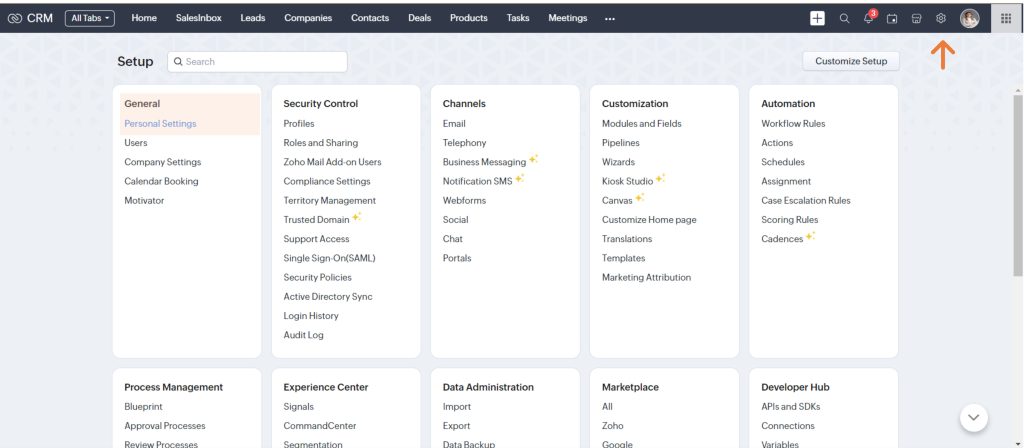
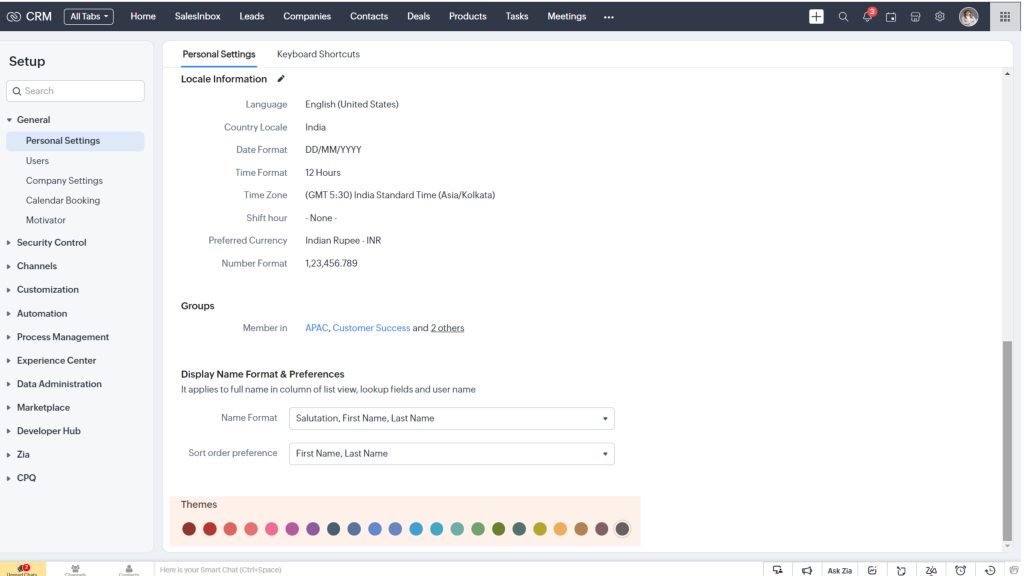
Easy, right?
Customizing the theme colors in Zoho CRM offers significant benefits for your business. It ensures the CRM aligns with your company’s branding, providing a unified and professional look. A well-designed, attractive interface not only enhances visual appeal but also improves user comfort and connection. Here’s how:
Customizing theme colors in Zoho CRM boosts both visual appeal and functionality. Tailoring colors to match your brand’s identity creates a cohesive and professional look. This customization enhances visual engagement and makes the CRM more user-friendly. As a result, you’ll see improved satisfaction and performance. Whether you’re a small business or a large enterprise, personalizing your CRM to reflect your brand’s identity can significantly enhance your team’s user experience and productivity.
Feel free to explore the different color schemes to discover the one that best meets your organization’s needs and elevates your CRM experience. Here are our experts to help you !