A Law Firm CRM lets you log work hours and generate invoices easily and seamlessly. As an attorney-whether you are working in a large law firm or managing a solo practice-you have required billable hourly goals and worked on an hourly model. It is quite imperative that most law firms work on an hourly model and track overhead hours to measure client, matter, and time keeper performance in order to be profitable. Statistics have shown that the average hourly rate for a lawyer climbed 7% from $240 to $257 in 2020. This shows that for most law firms, hourly billing projects are quite common and the hourly model is still quite popular.
However, it is very important to use and evaluate proper methods to maintain hourly billing projects. Maintaining and managing the hourly rates of the Attorneys, which is crucial, can get quite difficult for the law firms. This can result in incorrect invoice generation and unsatisfied client experience.
The Law Firm CRM helps to solve these problems effectively.
Built on the award-winning Zoho platform and tailored to meet the unique requirements of a Law Firm, you can effectively manage the hourly rates of each attorney, log time spent on any matter and generate invoices all with a single click. Thanks to the seamless integration and user-friendly technology.
Saying this, let us now move towards more details on how you can generate invoice easily with Law Firm CRM.
With all the hard work that goes into invoice generation, it can be quite a challenge. Here are certain challenges that law firms face with invoice generation.
One of the biggest challenges law firms face with invoice generation for hourly billing projects is keeping a track of the attorney hours. It is one of the most crucial steps that follows into proper invoice generation.
It is no secret that, even in this age of ample technology, many law firms as well as solo practitioners still use pen and paper methods for time tracking. This can become quite a challenge. These habits lead to lost records and inaccurate timekeeping which can result in inaccurate invoices.
Accurate track of attorney hours helps to bill the hourly bills efficiently. Improper time tracking gets quite inconvenient and does not meet the mobile needs of today’s law firm. This one challenge can create problems in the management of the firm.
Tracking the Attorney work hours is not just enough. Law Firms need to maintain and manage the hourly rates of the attorneys as well. Hourly rates are the big pieces of the invoice puzzle which the law firms need to fit properly without any error. A single law firm works with several attorneys. This can result in a big challenge for managing and maintaining the attorney hourly rates.
It can also happen that proper hourly rates are not allocated to the desired attorney of a firm. This can result in more confusion during the billing period. As a law firm owner, it becomes extremely difficult to keep tabs on their hourly rates and schedule when you already have so many tasks to handle. Your firm’s attorneys can easily forget the hourly rates if they are not stored in a proper fashion. The hourly rates can also get lost if stored manually.
Without proper hourly rate management, it becomes quite challenging to manage accurate invoices in a proper fashion. This can result in decreased productivity of the attorneys as well as a decrease in the revenue of the law firm. As such, using the right tool can ease up the chances of getting things wrong.
Once you are done with tracking the hours and managing hourly rates, you need to compile the same for accurate invoices. As a single law firm deals with various types of attorneys, it gets quite challenging to compile the hours and hourly rates one by one. Not just that! The entire process becomes time consuming and boring.
Compiling hours and hourly rates is a manifest function for the law firms. Attorneys have to check these two continuously to refrain from making a mistake. Certainly, this is a huge task as attorneys have to always make sure that they are compiling the correct rates and hours. Any error can result in a negative effect on the clients. This process is quite a hassle for law firms.
With the fast paced business processes of the law firms, errors in the compilation occur more. As such, law Firms need to be very careful so as not to make any sort of error during this process. For this, they can use the right CRM solution to guide through the compilation process.
For hourly billing projects, generating invoices on a periodic basis is important. Periodic invoice generation helps the law firm, the attorneys and the clients to get a clear view on the progress of the matter, the charges and work hours of the attorney and how much payment has been done. However, generating invoices on a periodic basis is not quite as easy as it seems.
Generating accurate responses with your own hand becomes too difficult, at the end of the day. It can result in the miss out of some crucial information and details. Lack of transparency can also result in unclear invoice status. This can give rise to tax arrears. A client receiving an incorrect invoice can also find it quite challenging to coordinate and rectify the same. This usually happens if proper methods are not followed for invoice generation.
Another challenge lies in the fact of sending the periodic invoices to the clients every time they are generated. It is a huge task to compile hours and hourly rates in a paper, prepare an invoice and everytime send separately to the clients. This is time-taking. Often, due to fast business processes, incorrect data can also creep in the invoices. This creates a bigger challenge in invoice generation.
Managing hourly rates of each attorney is not easy as it seems. With the Law Firm CRM, you can keep a record of your attorneys along with their hourly rates and other crucial information. The “Attorney” Module in the Law Firm CRM houses all the details of each attorney. You can select any attorney from the list and you will get to see his/her hourly rate. This way you will always keep a track on the hourly rates of each attorney and never miss out on the details.
The Law Firm CRM allows you to update the hourly rates of each attorney as per the requirements. Everything happens with seamless integration and you do not need to enter or store any details manually. You can simply enter the attorney hourly rates and the solution stores it for you. This way you will never forget the hourly rates even if your law firm deals with several attorneys at one given time.
Managing and maintaining hourly rates happens with just a single click. Once set and ready, it is time to compile it with log hours and generate billable invoices for the clients.
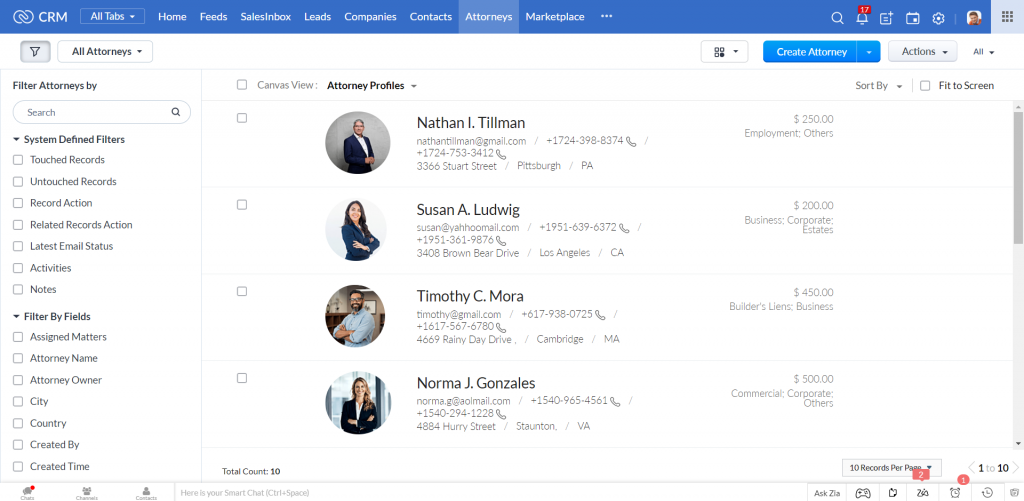
Logging time is critical for hourly billing projects. The Law Firm CRM allows the attorneys options to check and log time spent on the matter with much ease. To create a billable invoice at the end of the month, the number of hours they worked on the issue is obtained from the Matter module, and the hourly rates are obtained from the Attorney module.
The “Edit Matter” option helps the attorneys to see the timesheet hourly billing form. Here, the Attorneys can easily log in the hours spent. By logging the time in the solution, attorneys can easily solve the problem of forgetting everyday log hours. Once the attorneys log the hours he/she spends on the matters, the law firm CRM captures the details entered and stores it for generating invoices.
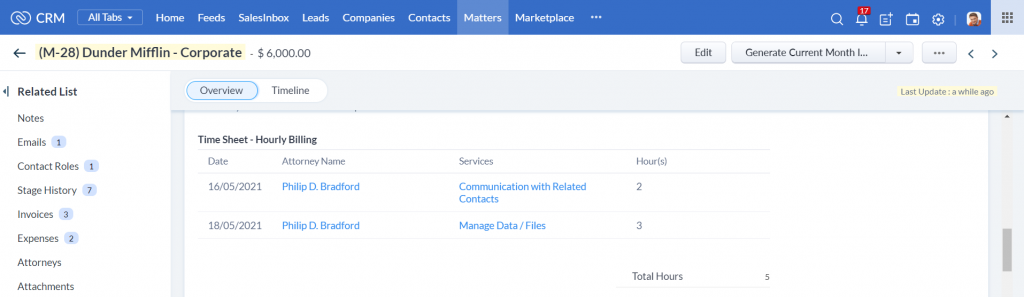
Once managing the hourly rates and completing the log time spent on the matter, attorneys move on to generate invoices. Invoices are crucial as it helps the law firm to provide clients with professional billing documents. It also makes sure that the payments are completed within the time. However, taking everything in consideration, it can get quite difficult for attorneys to generate invoices manually. To check the hourly rates, doing all the calculation, preparing the invoice and sending it to the client can get quite daunting.
However, with the Law Firm CRM, everything seems quite easy. With the “Generate Current Month Invoice” option on top of the matter detail page, you can easily generate invoices with a single click. The solution automatically calculates the payment, generates an invoice and sends it to the clients. All this happens within a very short time and the process is entirely automated.
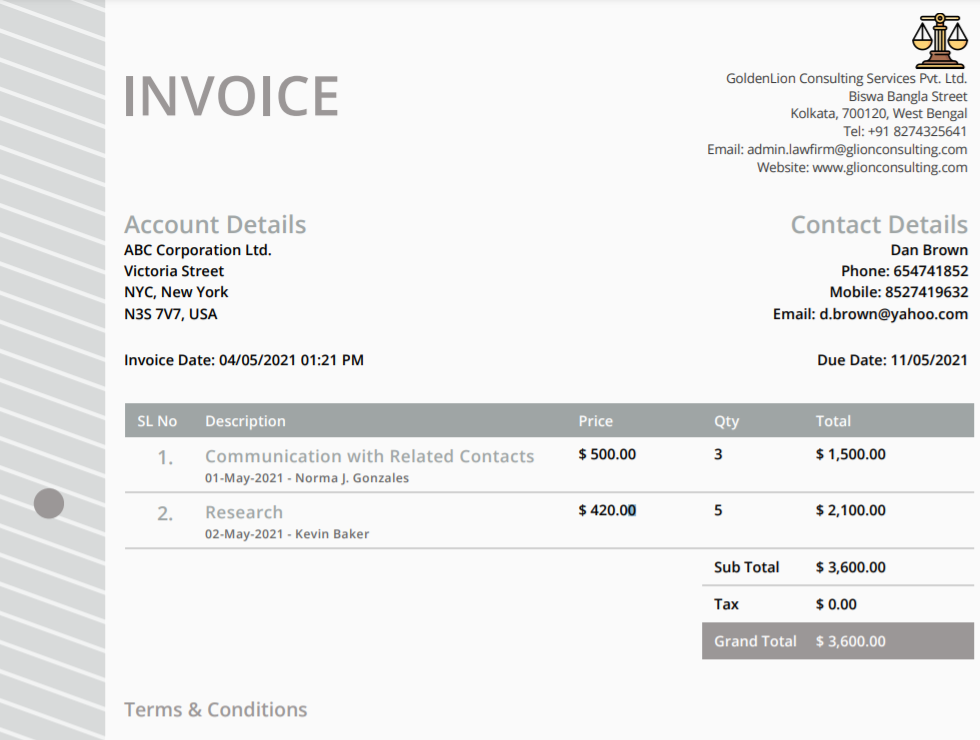
With increase in hourly billing projects and hourly rates for attorneys, it has become difficult to generate and manage invoices on a regular basis. Studies have shown that almost 40.6% of attorneys in law firms around the world do not log time properly. These problems keep making invoice generation pretty challenging.
However, with the law firm CRM, everything can be managed seamlessly. The CRM solution automates the entire process of invoice generation with correct log time hours, proper hourly rates and much more. It helps to serve as the right tool for law firms.
Click the video below to learn more about the solution:
Interested to learn more about the CRM solution? Do not hesitate. Contact us for a No-Obligation Demonstration and book a demo today.