Are you an owner of a law firm or an attorney yourself? Looking for some ease in handling all the official work, so that you can focus more on your matter?
Well, you have come to the right place, as I am going to delve in step by step on how you can streamline your law firm business.
I can imagine how intimidating a task it is to maintain spreadsheets of different aspects of the company and manually update them at proper intervals. From managing Leads to Attorneys, along with expenditures and meetings, it becomes quite a handful sometimes. And the worst happens when you have to scout through all your folders and spreadsheets to find a single piece of information that is required urgently.
To save you from all the trouble, I would present to you the Law Frim CRM. Built on top of the award-winning Zoho CRM, it is specially tailored to cater to your exact needs.
Today, 78% of law firms use CRM software to enhance their process. It is expected that soon CRM software will be taking over the whole legal services industry.
So, if you are wondering how to grow your law firm business, then using the Law-Firm CRM would be the very first step. In this article, we will discuss how you can take care of the crucial part of your business using the Law-Firm CRM.
Legal customer relationship management is much needed when you have a large number of clients to deal with on a daily basis. Scheduling meetings, managing your leads, appointing your attorney, and all the day-to-day activities become quite painless with this tool. Apart from that a CRM centralizes and stores all your data in one place, that could be accessed from anywhere anytime.
The Law Firm CRM can be used by law firms of any size and individual attorneys to streamline their business processes. The CRM comes with the crucial functionality of maintaining time logs for law firms working on the hourly billing model. Law firms offering flat fee services or working on contingency matters can also use this CRM.
As Mark Cohen, CEO of Legal Mosaic, says, “If ‘money makes the world go round’ then the legal world is spinning like never before.” It can be said that the legal industry is growing like wildfire. Now is the time to take advantage of the situation and act smart.
Isn’t it amazing when you have access to all your data in just one click!
From the details of each of your cases to the expense reports of every month, everything is in one place. The Law Firm CRM compiles all of your data and organizes it under specific modules. And the best part is you can access it from any device whatsoever.
You can also find an overview of your activities in the Home module of your CRM. Supported by visual representation, the CRM helps you to understand any aspect of your business quite easily.
Besides the specificities, the Law Firm CRM comes with all the robustness and security measures of Zoho. So, every piece of data you store in the CRM remains super-secure. You can create versatile roles and profiles to set the data viewing permission on a need-to-know basis. In this way, you can ensure the secure handling of data.
Managing your leads efficiently is the lifeblood of your business. So, taking good care of each lead is mandatory. A Law Firm CRM helps you to manage leads like never before.
You can integrate your marketing channels like social media, website, and advertisements with the CRM. In that way, once a lead enters your system, its data is automatically stored in the Leads module.
You can also create a new lead manually, by clicking on the Create Lead button of the Leads module and entering the details.
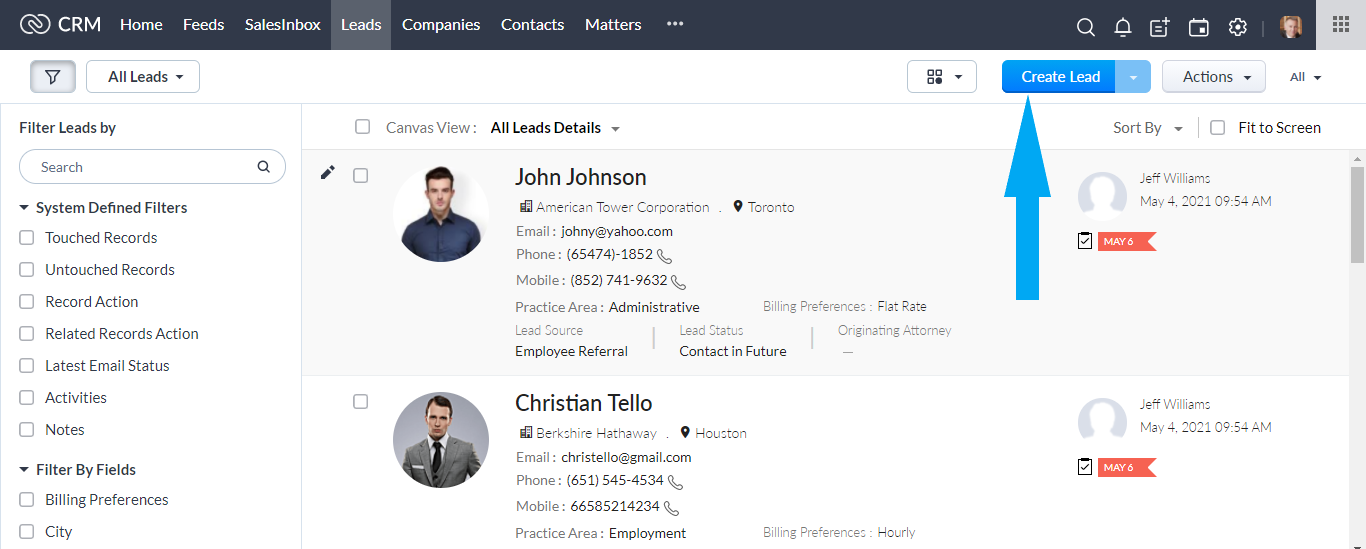
When you click on that lead, you can access all their information. This will help you to plan your next steps accordingly.
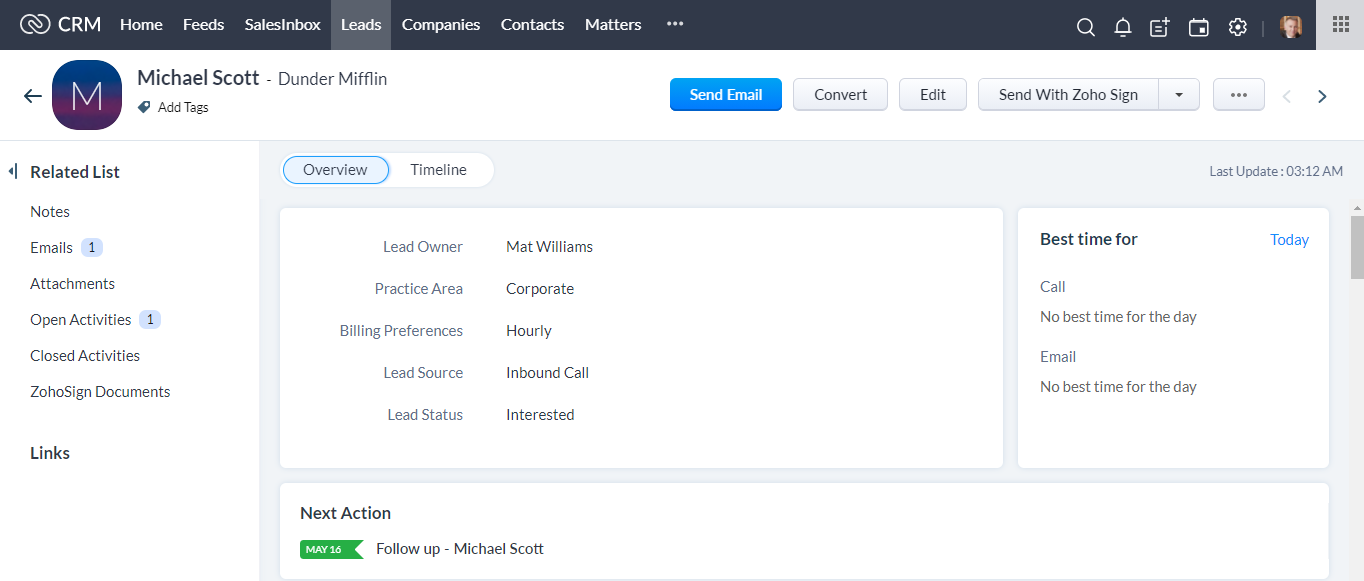
After you have contacted the lead, you can fine-tune further information in the CRM and proceed with your plan.
Once you have got a lead you might want to schedule a meeting, a follow-up call, or any other activity to nurture it further.
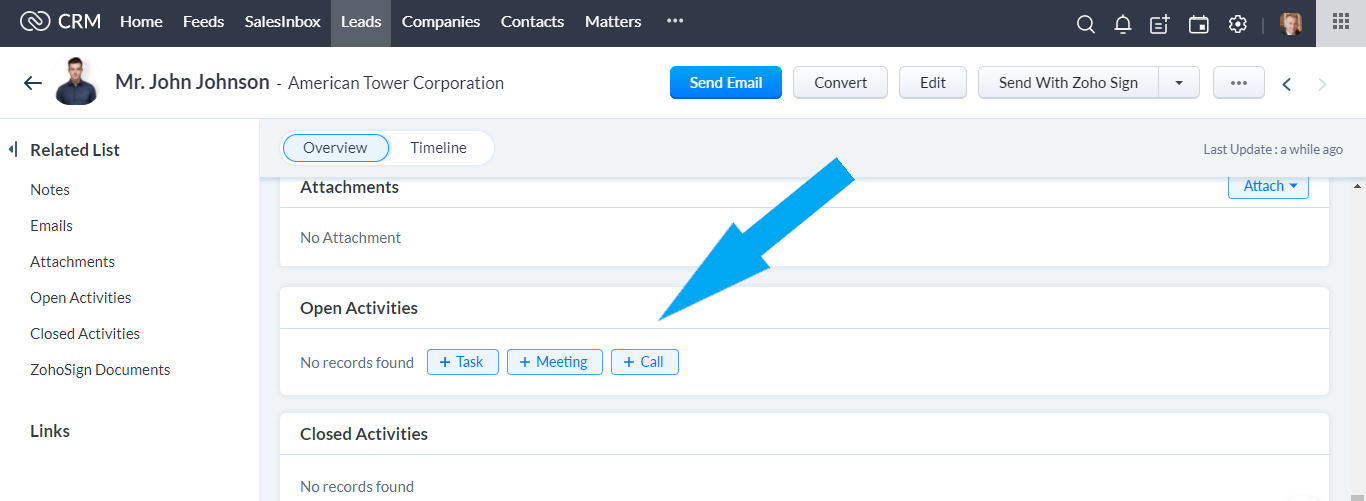
Suppose, you want to send a piece of information or do a follow-up on someone, simply select Task, enter the time, and details of the activity. In the same way, you can manage to keep track of calls by clicking on Call and keep a track of online and offline meetings by selecting Meeting.
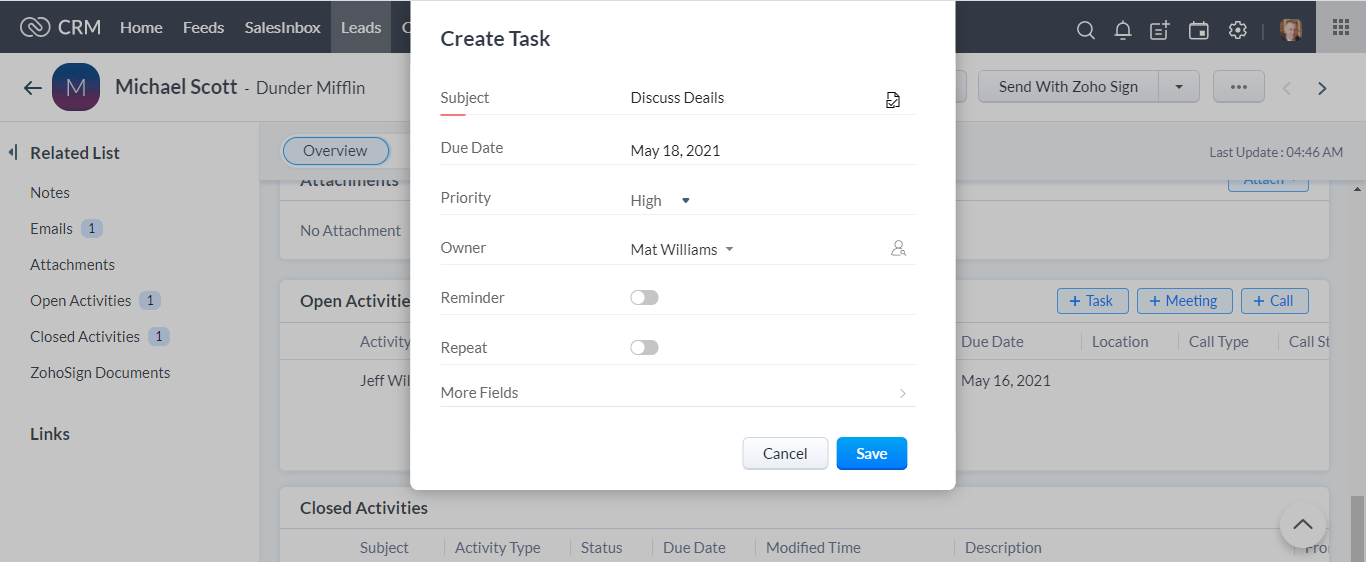
You can also choose to notify them using email or pop-up notifications or both and save the activity.
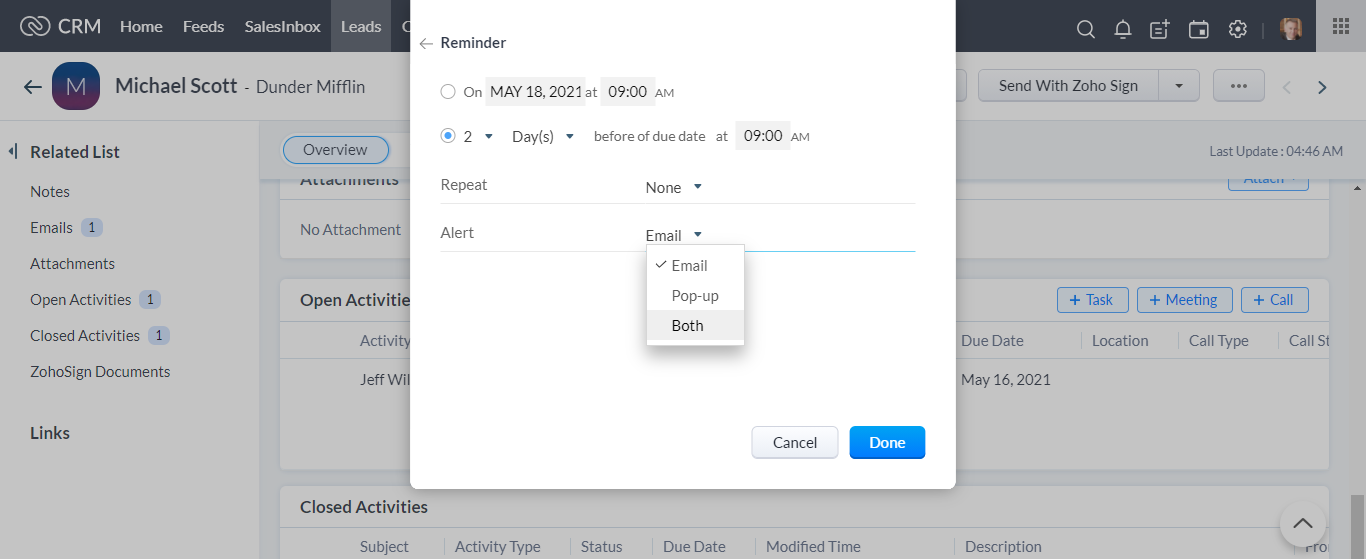
You can always create new leads if you land a case from any other source than the marketing channels. Just click on the Create Lead option under the Leads module and fill out all the necessary information about your lead.
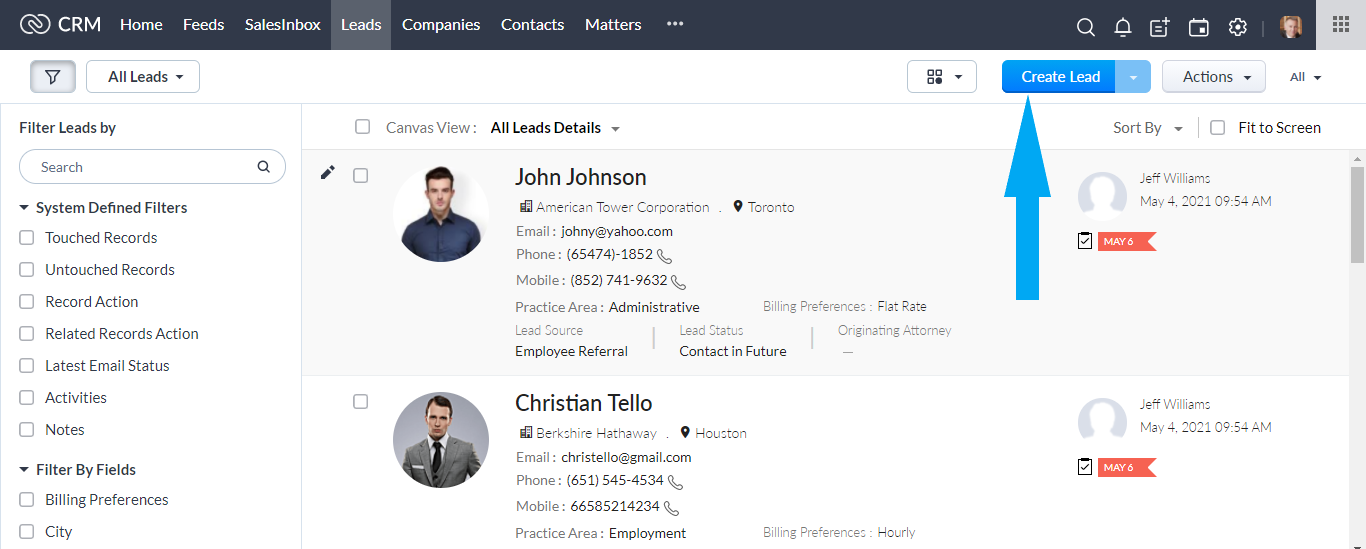
The lead gets converted into a Contact, an Account (for corporate leads), and Matter. You can send required emails or set activities to the lead.
It seems pretty unusual when one says that creating a contract is as easy as pie. With all the hard work that goes into making a contract, sometimes it becomes painstaking.
What if I tell you that there is a way where you can create a contract with just one click! Yes, the Law Firm CRM comes with such automation that allows you to generate contracts at one go.
The CRM can manage three types of billing methods namely, hourly billing, flat rate, and contingency method. The hourly billing method is preferred when the attorneys of your firm are paid on an hourly basis. The flat-rate billing method is when you have fixed rates on specified legal activities. In the contingency method of billing you take up a matter and once you favorably settle the lawsuit, the attorney gets a percentage of the settlement as a contingency fee. You can generate any of the contracts according to your billing method very quickly. Let us see how.
Once you have a potential lead, convert it to contact, or in case of a corporate inquiry add the necessary credentials of the company.
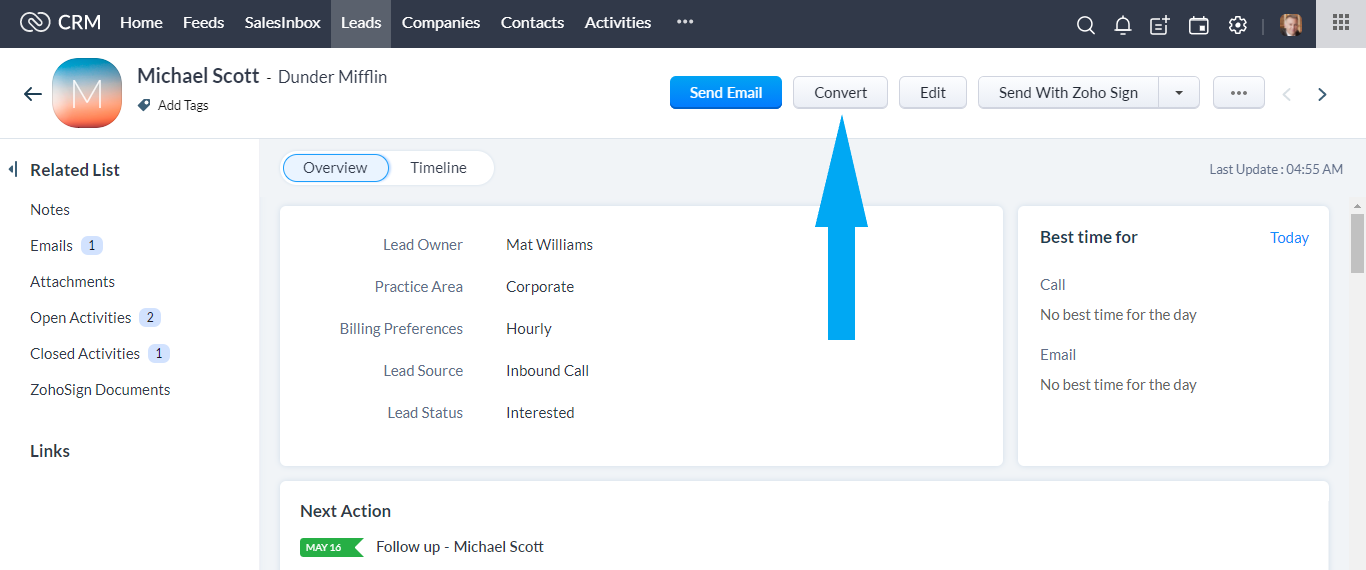
Once your lead is converted into a prospect contact you can send them the matter details form that pre-populates your information. Your prospect can now further share details of the matter with you in the form.
After your prospect submits the details, a matter is created automatically and you can decide on whether to take up the matter or not.
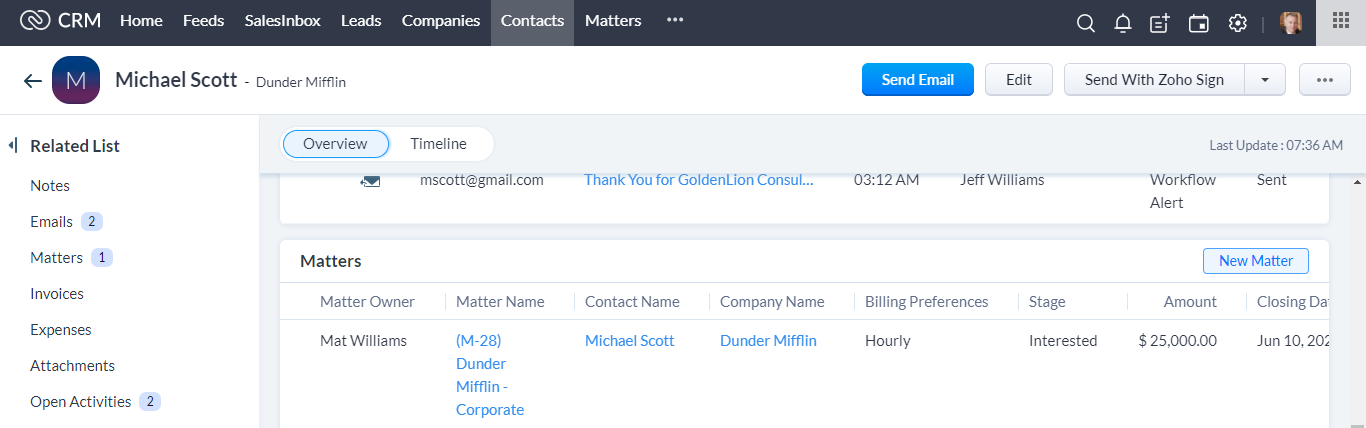
If you decide to go ahead with the matter, then send a contract to the prospect. You can prepare three types of contracts: Hourly Billing Contract, Flat Rate Contract, and Contingency Contract.
Here is a view of a contract template. Depending on the preferred billing method, you select the contract type. The system comes with pre-built contract templates. So, once you run the merge, the system takes data from the record level, integrates it with the template, and generates the contract in less than a minute. You can now send this contract to your client for signature via Zoho sign.
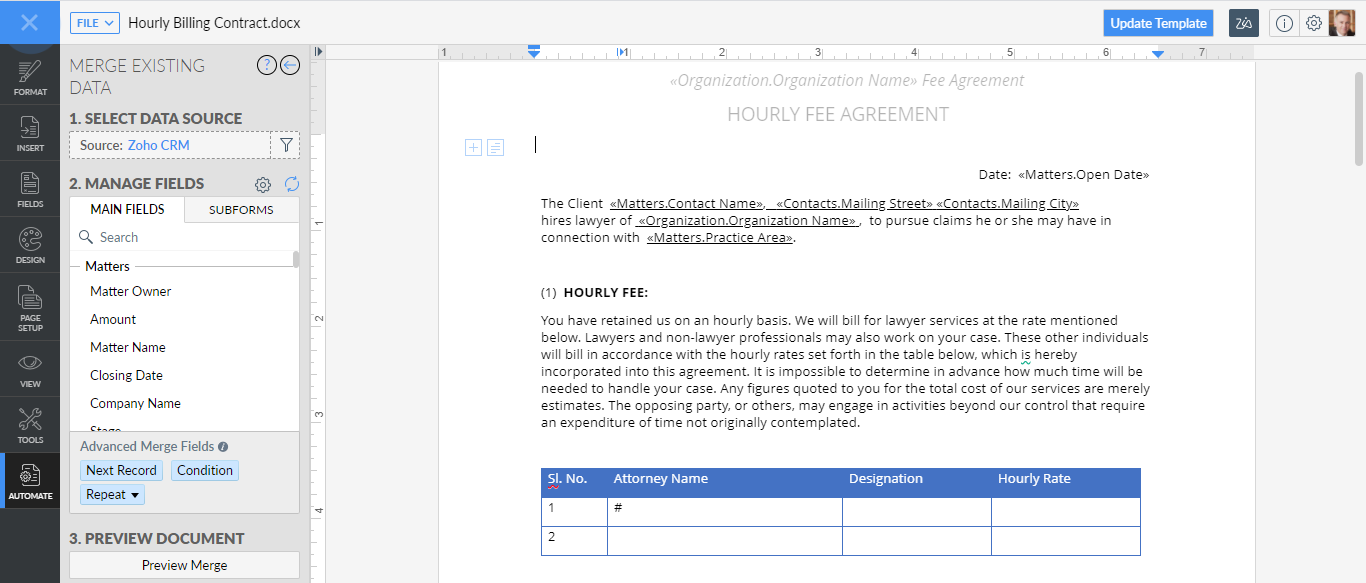
When you update the contract, that’ll pull relevant data from the matter and merge it with the document. You can mail the contract right from the CRM itself.
Managing your attorneys is one of the crucial tasks of a firm. You need to maintain a record so that you can easily generate an invoice of a matter according to the time spent by the attorney and their hourly rate.
The Law Firm CRM comes with a simple way of managing your Attorney. The Attorney Module houses all details of your attorneys. Select any of the attorneys from the list and you will get all the details related to him/ her. You will find their personal credentials, hourly rate, area of expertise, the matter they are working on and the matters they have closed, etc among the details.
If you have a matter in a particular practice area, you can quickly filter your attorneys by their practice area and find out who would be the right fit. You can view the attorneys according to their practice area or hourly rate or even by the city they reside in. This can be done with just one click on the Sort By button in the Attorneys module.
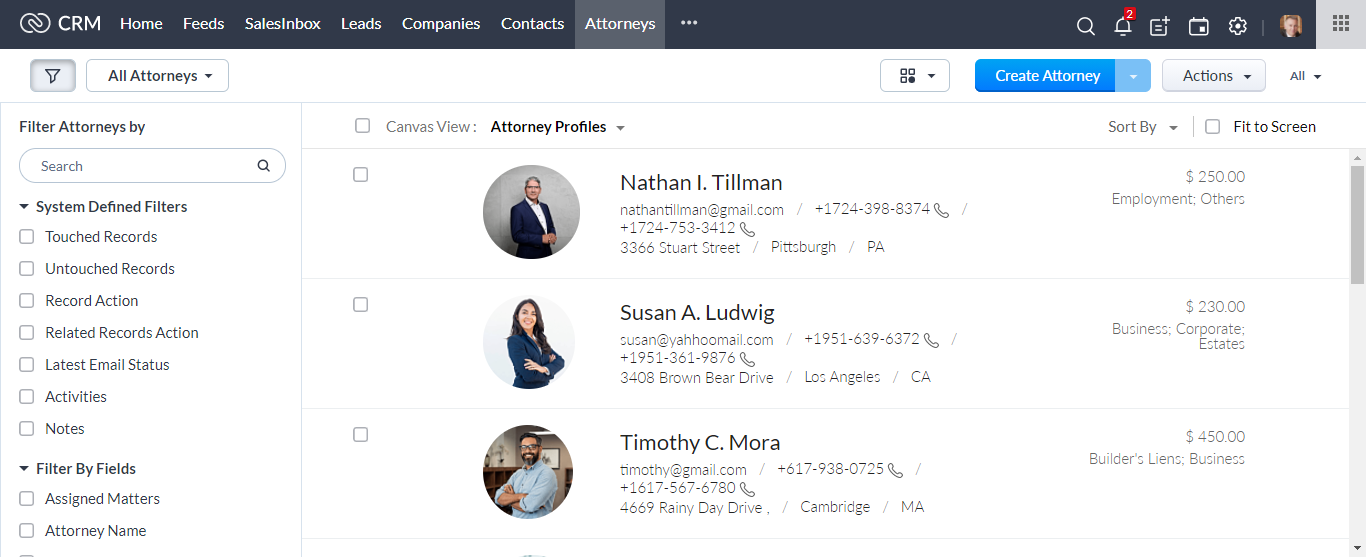
In case, you want to add an attorney, just click on the Create Attorney button from the top right. Fill out the details carefully and save them.
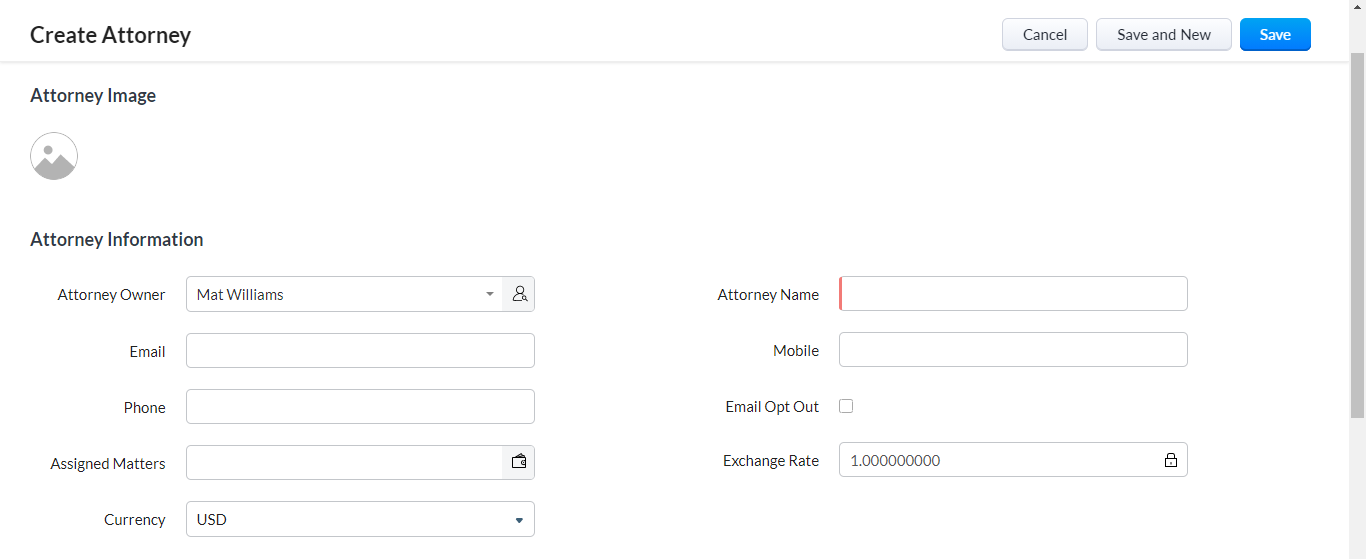
This is critical for the hourly billing process.
Attorneys can log the time spent on the matter along with the date and tasks performed. The number of hours that they worked on the matter is pulled from the Matter module and the hourly rates are pulled from the Attorney module to generate a billable invoice at the end of the month.
Let us take a quick look at how it works.
Select your matter and click on the Edit button on top. Now you can scroll down to the TimeSheet-Hourly Billing form where you can enter the name of the attorney and the hours spent over the matter.
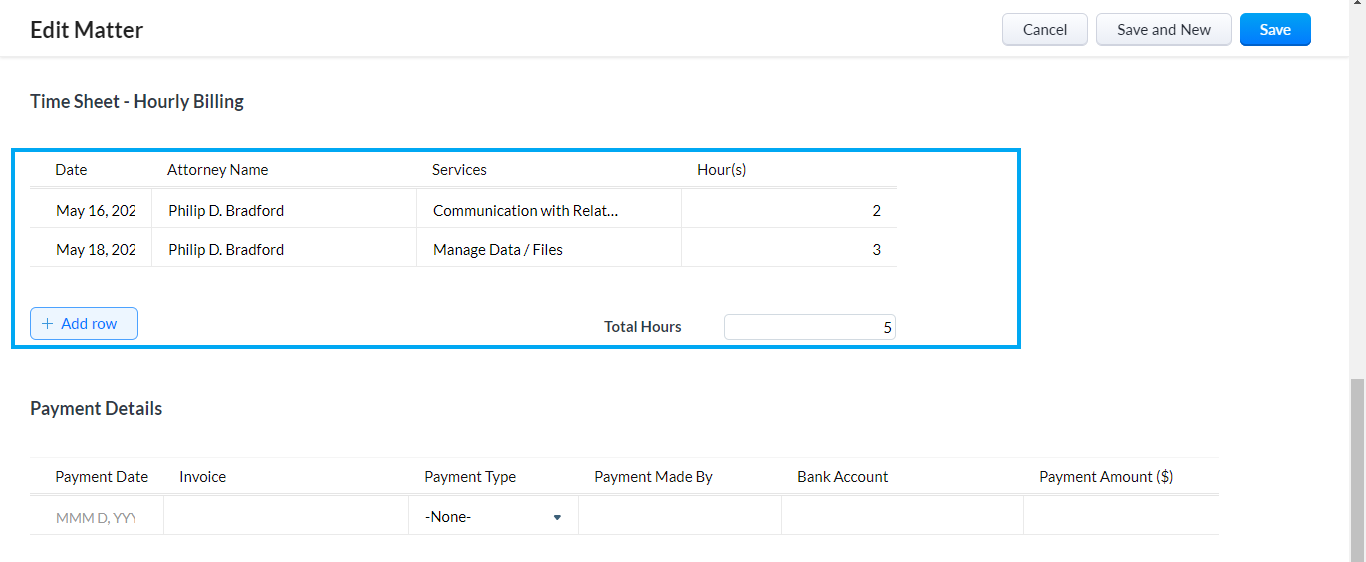
As you move on with your matter, it is important to generate and send the invoices regularly. There is a Generate Current Month Invoice button on top of the matter detail page. You can click that and your hourly billing for the month will be created. The system takes up the hours logged, multiplies them by the hourly rate, and generates the invoice for the current month. You can directly send it to the client with just one click.
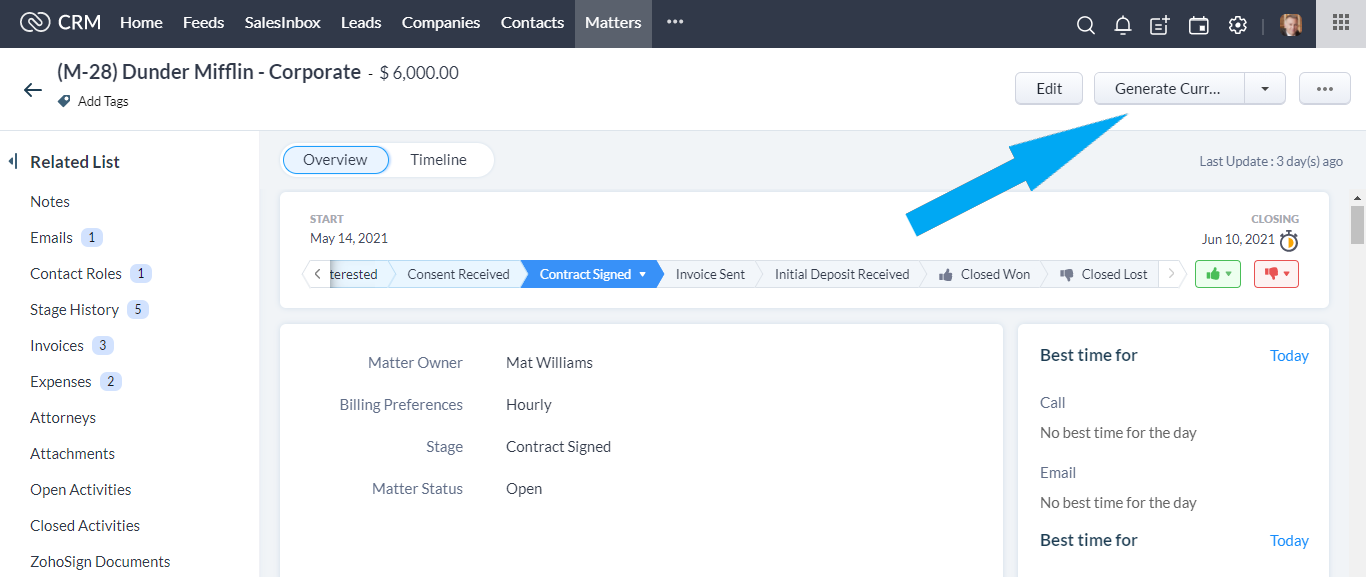
Enter the name of the service that you are charging for and the amount will populate automatically.
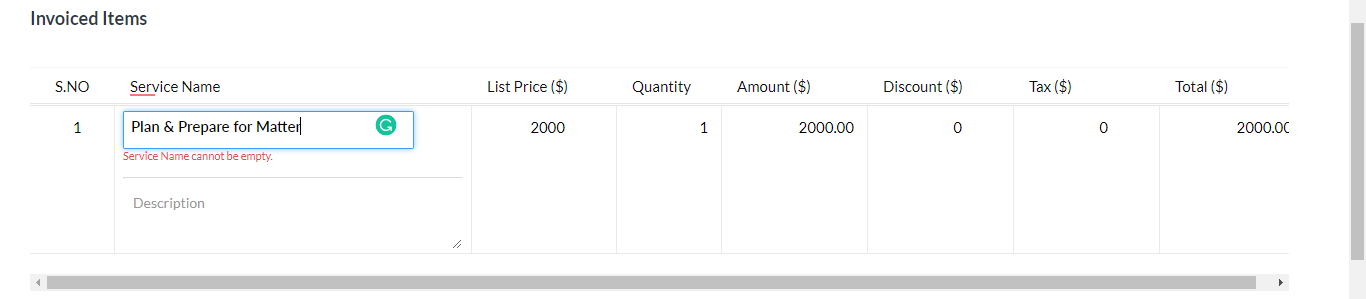
In this way add new invoices each time you provide a service and it will appear in a list view within the matter.
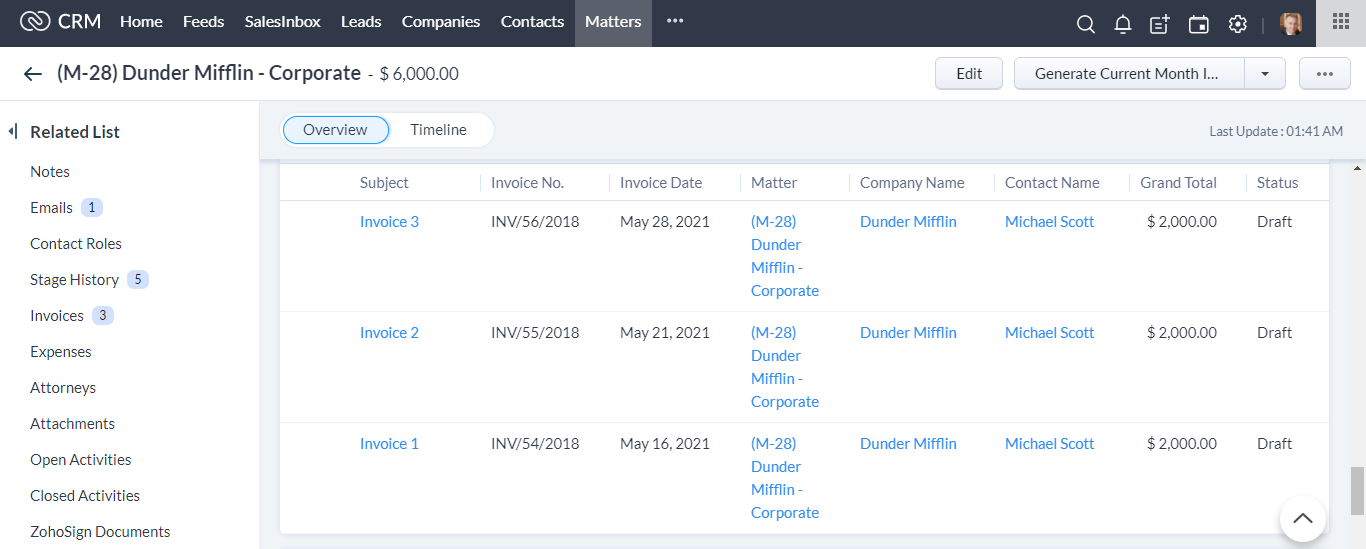
Managing your expenses is an essential part of any business because you need to track your profitability. It is very crucial in the case of Contingency matters.
The Law Firm CRM comes with the module of Expenses, where you can update the details of your expenses and maintain them. Suppose you want to add the expense of a particular matter, go to the Matter and you’ll find Expences on your left, select it.
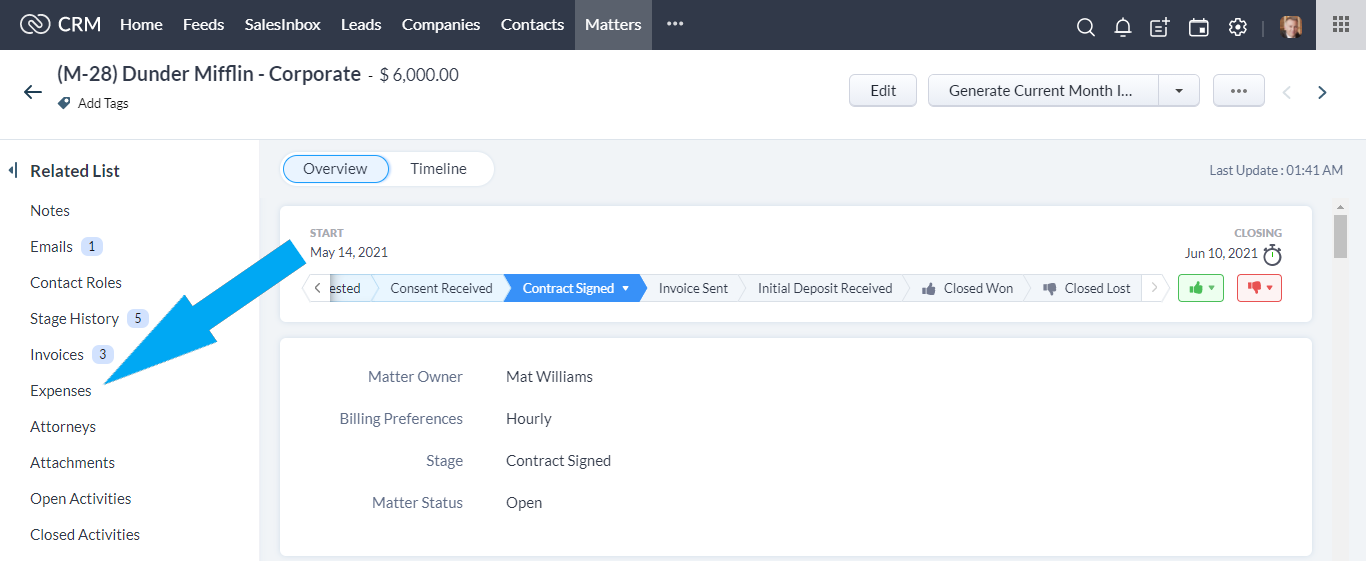
Enter the details of the expenses like the date, type of expense, mode of payment, etc, and save it.
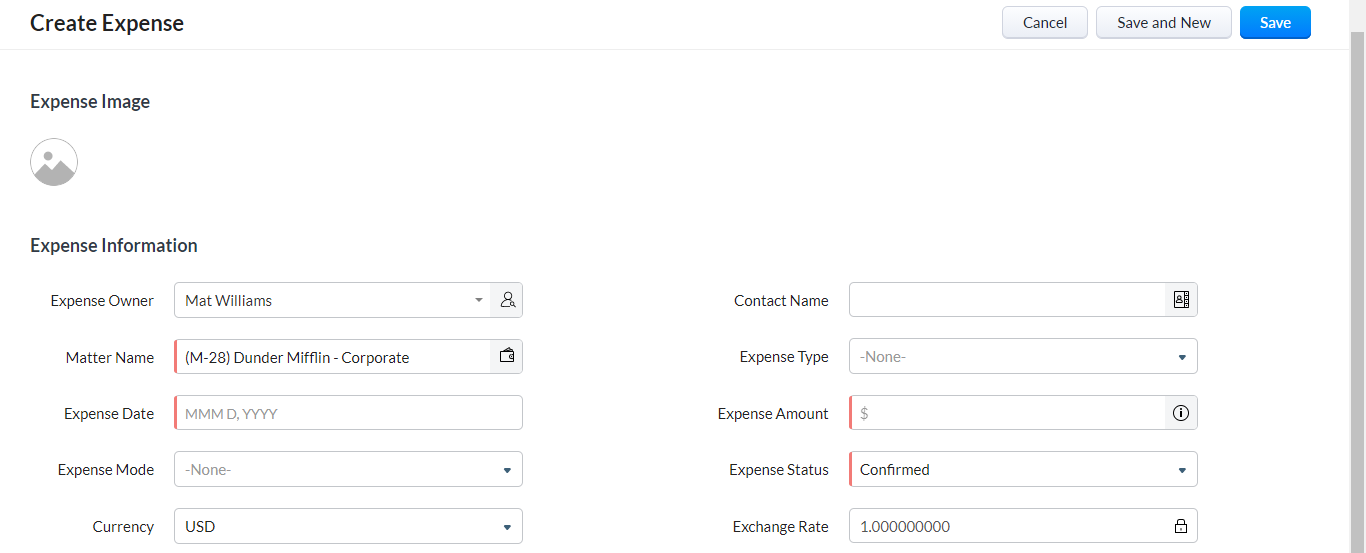
In this process enter all the expenses that took place during your engagement with the matter and at the end, you can see the total expenses. To understand the profitability of a matter you can take a look at how much you have spent. Then you can compare how much you earned from the matter and evaluate it.
The Law Firm CRM not only manages the customer’s side of the business but also looks out for your enhancement. To preview your performance, the CRM comes with a number of useful reports.
Go to the Reports module of your CRM where you will find reports arranged according to specific business requirements.
You will also find a better visual representation of your business in the Dashboard module where you can see the results according to Lead Analytics, Matter Insights, Marketing Metrics, and many more.
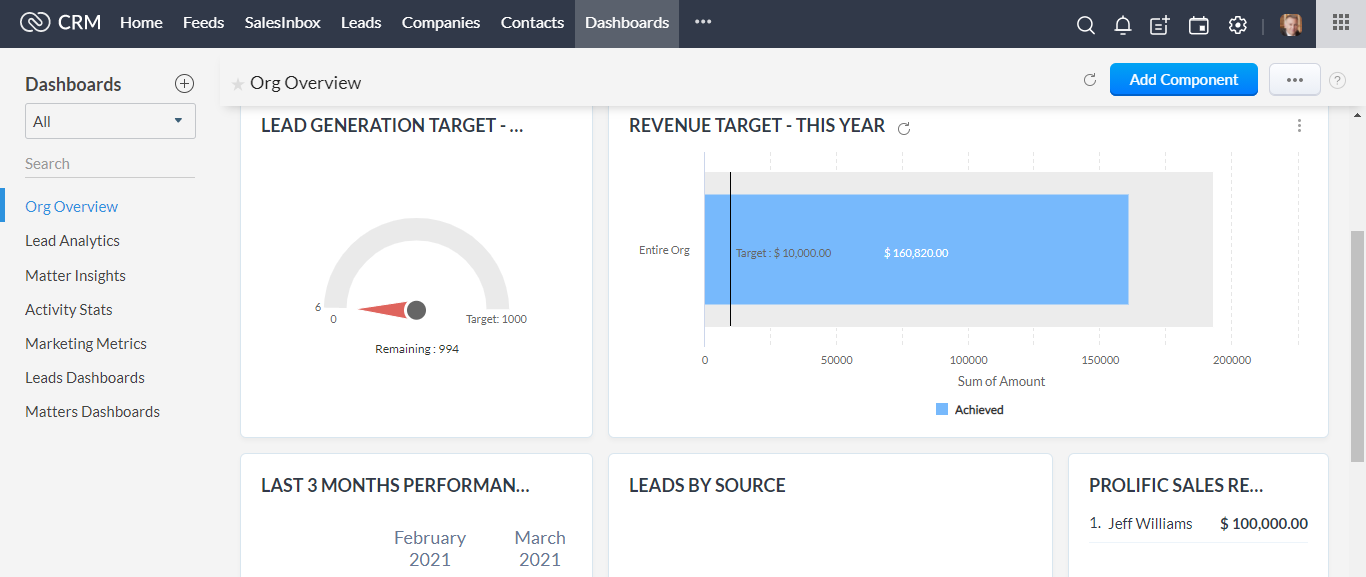
In this way, you can see the most critical matrices of your business and streamline your firm accordingly.
For further information, check out this video:
Maintaining a Law Firm is a pretty exciting affair. And it is estimated that the job of an attorney will grow by 4% in the coming decade.
But dealing with various types of clients and trying to win each case is quite a nerve-wracking task. The Law Firm CRM makes your customer management process very easy and lets you focus on the essential factors of the firm.
Along with the growing aspect of the legal industry, it is also notified that 59% of the attorneys believe in the significant use of cloud-based software solutions.
Then, what are you waiting for? It’s time for an expert consultation.