Hello! If you have come this far, you have read about Zoho One (and its advantages) and you want to learn more. Or, let me take a guess! You have wasted your efforts and resources on other enterprise applications before turning towards Zoho. Am I correct?
Zoho One is such a tempting suite of apps that anyone who reads about it or uses it falls in love with it. Such is its performance and reviews. However, if you are curious like most business owners on learning the applicability and the uses of Zoho One, I feel you should go ahead and read this article till the very end. Come with us and let us begin this journey together.
Before starting with the details about how to implement Zoho one, let us first understand what is Zoho One.
Zoho One is a suite of applications that brings 40+ enterprise applications offered by Zoho under one log-in. Apart from the obvious benefits of one subscription for 40+ solutions; it lets you centralize your entire business operations in one place. So, you can correctly say that Zoho One, when implemented correctly, is the operating system for your business.
Let’s see what all applications are included within Zoho One! I’ve segregated the applications based on business processes. Let’s take a look!
Sales is perhaps the most critical process for any business. Zoho One comes with a number of applications that help you streamline your sales process and boost your revenue.
You can check your business sales processes, manage your business leads and take care of customers using the CRM application.
For communicating with your business sales team, you have the liberty to choose the SalesInbox application.
Suppose you have a small customer-serving team for your business and you want to manage them properly. You can go for the Bigin application for easy management.
If you are a person who loves to stay on time and hates delays and reschedules for meetings and appointments, the Bookings application is just right for you. You can use this application to schedule and never miss out on crucial meetings or business planning.

Marketing is another crucial business process. Zoho One provides you access to nine applications of this business process, all with a single click.
The marketing automation application helps you to automate your marketing for the right business growth. You can easily automate and integrate your marketing for your business’s better purpose.
Campaigns application helps you to create and send effective email campaigns to your consumers. It does not just stop here. You have the access to even track your email campaigns and find out the most successful one.
Do you know that you can easily track your social media posts, followers, and campaigns from the comfort of your homes? Thanks to the Social application which gives you access to these features. You can effortlessly monitor the social media activities of your business and improve them if required.
Customer feedback is crucial for running any business efficiently. This is why Zoho One provides you with a Survey application in this process. The Survey application will help you to check each customer feedback properly and make informed decisions accordingly. You can also formulate your business strategies based on the feedback, thanks to this application.
If you are unsure of how to generate and involve more leads in your business and ensure proper customer engagement, take the help of the Forms Application. You can develop forms that can be easily filled by the leads as well as help to engage consumers on a whole new level.
With the Sites application, you can develop engaging websites for your business. Sites application lets you focus on your business and lets your website do the talking on your behalf.
Optimizing web pages is as crucial as building professional websites. With the help of the PageSense application, you can easily optimize the web pages for higher conversion rates and for better engagement with the customers. It will also help you to measure your key website metrics in a proper fashion and help you understand the behavior of your visitors.
The SalesIQ application provides your marketing and sales team with specific engagement tools which they can use to interact with visitors and engage them properly. This all-in-one chat and analytics promotes customer engagement, allowing to initiate the right kind of interactions at the right time.
If you are more into conducting meetings and conferences, you may prefer to choose the Backstage application. This particular application allows event organizers and managers to plan and conduct conferences, preside over meetings and much more.
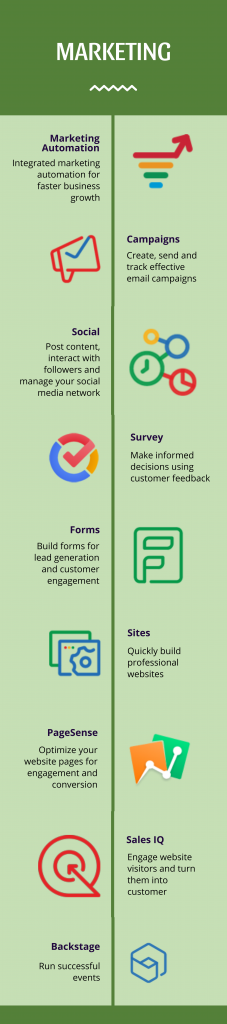
The Support business process allows business teams to respond and solve customer queries and problems. Zoho One provides two applications under this process: Desk and Assist.
You can use the customer support application to help customers across various locations and solve their queries and problems from the comfort of your homes. Use the power of customer context to improve agent productivity, promote self-service and improve customer satisfaction, all from your own comfort.
You can also use the Remote Support/Access application to troubleshoot customer queries effectively for easy resolutions. It allows you to support customers from a distance through web-based, on-demand remote sessions. With this particular application, a few seconds is all you will require to set up connections with your customers and you will be good to proceed.

Proper communication is a key process while running any business. With Zoho One, you get two applications namely Mail and Cliq to deal with the communication process.
The Mail application will help you to host all the ad-free emails for your business. This way you can save most of the time and resources spent on your business operations. Easily host your business email on a secure and encrypted platform using this application.
The Cliq application will help you with enhanced team communication with effective conversations. It will help you to ensure proper connectivity with your employees and provide useful information by easily connecting the tools you love.
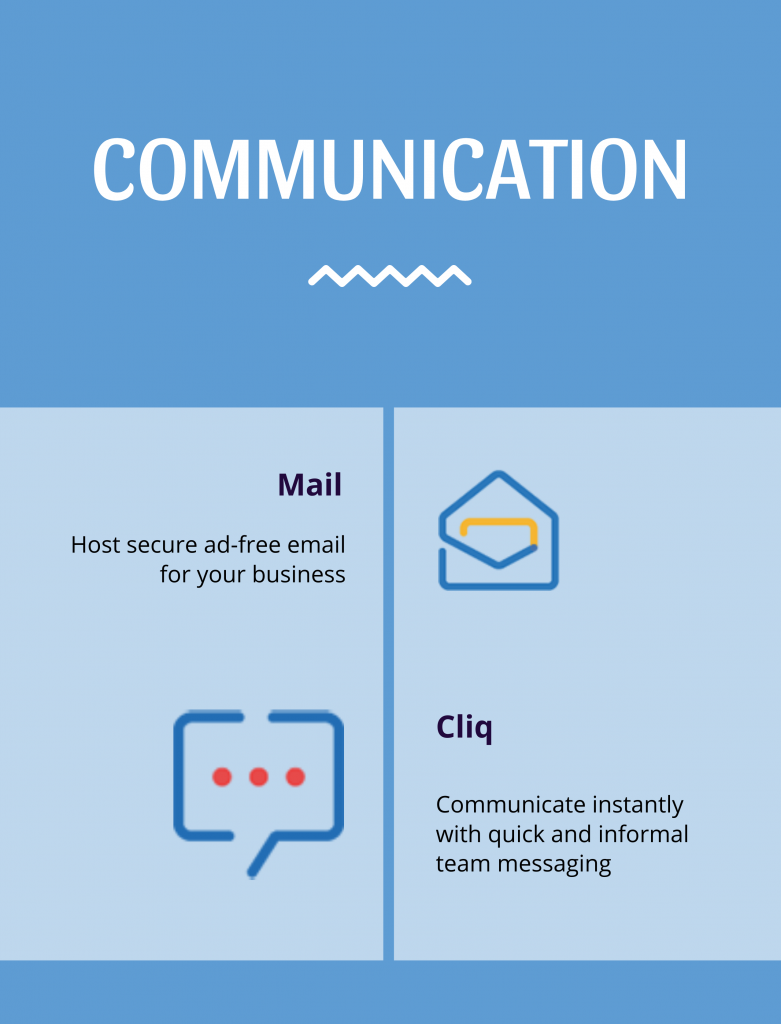
The collaboration business process helps business owners with effective collaboration and improved productivity. To simplify this business process, Zoho One provides you with six applications for easy use.
With the Projects application, you can effectively plan and track projects across teams to get things done. This particular application will help you to track the work efficiently and connect with the team from wherever they are or you are.
Sprints is an agile application for product management teams. Manage and build sprints for agile teams with this particular application. You can also get ready and launch products on the go whenever your customer requests for it, thanks to Sprints application.
The Connect application has been designed to help you with modern intranet solutions to boost your business work culture as well as the experience. You can easily log into the Connect application to have a quick discussion with your team members and also help them with various resources.
If you like engaging presentations for your team, the Meeting application are suitable for you. Enjoy the comfort of presenting your documents and presentations from anywhere and from any browser with just a single click.
Storing the right set of documents is crucial for any good presentation. Hence, you can use the WorkDrive application to store and save documents and team files securely for proper presentation. You can also manage the files easily with this application.
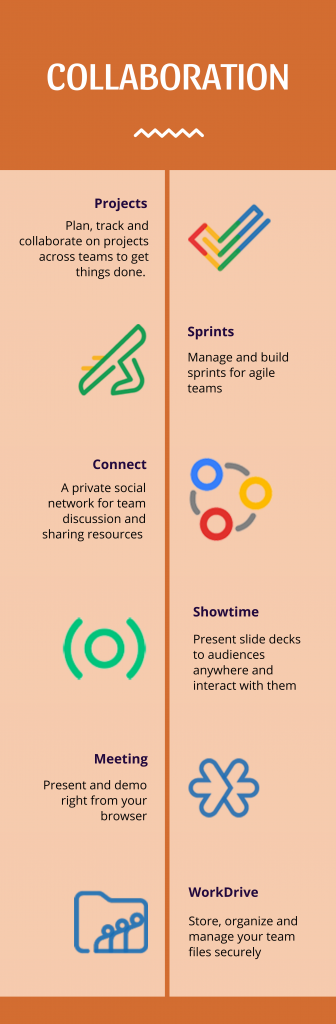
You would definitely love to improve productivity processes within your business. This is why Zoho One provides almost six applications to improve this process.
With the Writer application, you can easily write and collaborate in a clean interface. The best part: you can do this together with your team.
Sheet application provides you to build crucial spreadsheets for your business and collaborate effectively to make it more engaging. Create, edit and share spreadsheets online with this particular application seamlessly.
Show Application gives you the liberty to create beautiful slides for your business. As slides form a crucial part of your business processes, you can use this application to develop engaging slides and bring in more clients.
The Sign application is useful for you in its way. If you face problems with signing the documents manually, this application will help you with digital signatures. Not just that! It will also allow you to request signatures from your clients and employees.
Notebook is ideally the most beautiful note taking application across devices. Every note should be treated in a unique fashion and with this application in use, you can make sure to compliment the type of note you are taking. Make note of what matters to you with this beautiful note-taking application.
If you are a person who has the habit of creating and forgetting passwords frequently, the Password Management application is for you. Create and store your team members’ passwords on the go with this application so that you do not fall into problems of forgetting/retrieving them.
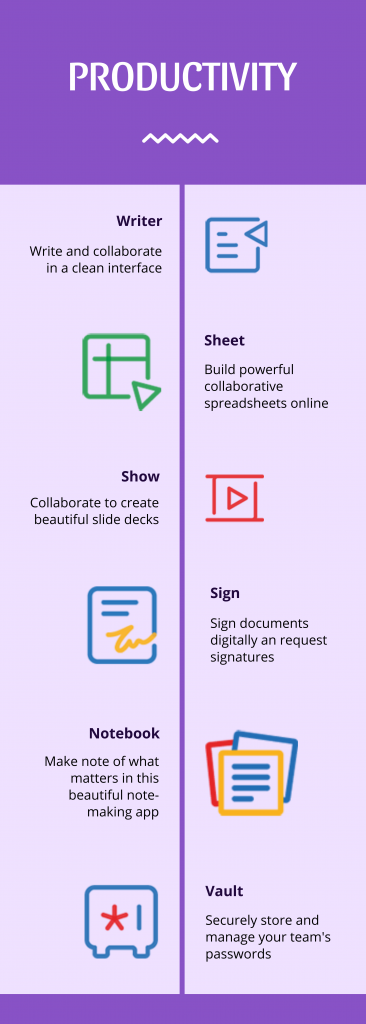
To make sure that your business runs smoothly, always keep a check on the finance processes of your business. To take care of it properly, use these applications provided to you by Zoho One.
Zoho One brings you the Books Application where you can easily manage the accounts of your business. Not just that! You can also track the accounts and make sure that the business is on the right path.
With the Invoice application, you can generate invoices for your clients seamlessly and get paid faster which will help to reflect the brand. Craft professional invoices and streamline your billing process with this particular application.
If you are an owner who believes in quick approvals and fast payments, the Expense application is something that should work for you. It will help you to easily turn the receipts into expense reports for better and faster payments.
You can simultaneously use the Payment forms application to accept payments from anywhere around the world or sitting at the comfort of your home, with just one single click. Build a customized payment page in a matter of minutes and start accepting payments on-the-go. Don’t you think this is amazing!

Managing your business with proper operations processes. Work with the two applications provided by Zoho One and manage the operations business processes seamlessly.
If you are failing to keep a check on the customer’s payments, use the Subscriptions application. It will help you to bill your customers regularly and also keep a track of the payments. Handle your customer billing cycle end-to-end with this particular application.
Manage the inventory system of your business with the Inventory application. This will help you to automate and manage your inventory across various channels of operation using a centralized inventory management system. Increase your sales and keep track of every order of your business effortlessly with this application.

Human resources is one business process which business owners should consider carefully. Zoho One comes with certain applications to help you with the Human Resources processes.
With the help of the People application, you can easily manage your employees and grant them approvals or leaves whenever a request comes to you. From hiring, onboarding, and attendance management to time tracking and appraisals, this application got it all covered for you.
To ensure better recruitment, do not forget to use the Recruit application. Up your recruitment game plan and make better and happy hiring with this application. After all, the key to a happy workplace is happy hires.

“Business plans: It’s about the process, not the product.” This famous line by Delvin R Chatterson explains well how much significance business processes hold in running a business properly. As such, to manage this particular process, Zoho One brings you three applications for easy implementation.
The Creator application will help you turn your unique business processes into custom applications. The future of work is digital and for the creator in you, Build; Integrate; Extend with Creator application.
At whatever stage you are in your business, data and analytics always hold a crucial position. To make them more engaging, you can use the Analytics application which will provide you with insights about every aspect of the business. It does not stop here. You can also create excellent visualizations and analyze your data properly using this application.
The Flow application will let you weave your business magic by automating business workflows. Allow it to work properly and you will see smart integrations between different applications which will make work more exciting.

You might have the idea that implementing Zoho One for your business is a daunting task and requires great effort and skills. However, let me remind you, it is just too easy. You just need to sit with a cup of coffee, read through this part of the article and you are ready. So, let us read one!
We know that it gets quite tempting when you get 35+ applications within a single solution. However, you do not have to use all of them for your business processes. Take your time out, get to know about the entire suite, and choose only those applications which are beneficial for your business. For example, if you are a person in the service business sector, your priority should be to focus on CRM, Campaigns, and People. You can choose the CRM application along with the Email Marketing Application. After this successful implementation, you can choose to move towards marketing, social media campaigns, business intelligence, and others. In this phase, you may choose to implement other applications such as Marketing applications or Finance Applications.
Once you get to know which applications are important, phase out the entire process of implementation in a proper fashion. We assure you that once you learn about the applications and phase out the implementation process, you will unsubscribe from several business applications you are using right now.
Before moving forward with the implementation, it is always to learn and take the help of someone who knows the solution inside-out. Hence, always rope in an expert before implementing the solution in your business. Since we are talking of an entire suite of applications here, it is important to rope in an expert to help with the development of the enterprise application. While learning about the steps and application can get a bit overwhelming, we assure you that once completed properly, you will feel like sitting on top of the market tree, away from the reach of your competitors. Make sure to consider a business with an extensive record for implementing the Zoho One solution before selecting the expert.
If you are a person who loves to spend time and resources entering the same details of your business processes everywhere, you can skip this step. But I would suggest you not to as this step can help you spend more time with your family. You sure want that right! Then make this happen with the power of integration of the Zoho One solution. The applications are somewhat integrated into each other to some extent but does it suit your requirements? Well, if it does not, do not worry! Use the power of automated integration and integrate different applications. This way, you do not have to enter the same data on the various applications.
Let us say, for example, you are using the CRM application to check out the customer records. However, you want to check the sales records of the customers on the accounting application. You can simply integrate the two and the accounting application will have the details of your customers. This way you save time as well as resources. Don’t you think this is wonderful!
A famous person once said, “Keep training and keep learning until you get it right.” This same situation applies to your users for using the enterprise application. You can’t just develop the application and give it to your customer to use it. Proper training is very important as training drives adaptation. So, no matter how much time you have and how many users you serve, make sure to invest a substantial amount of time in training the users. This will help them to learn the application properly and will also pave the path for improved adaptation.
I spoke so much about Zoho One and its implementation. However, if I failed to provide you with at least two real-life examples of Zoho One implementation, I will fail to prove my point. Since I don’t want that, here are two case studies that will help you believe in whatever I said about Zoho One.
HI Tours is an award-winning and beautifully tailored Destination Management Company that puts together beautiful trips across the Indian Subcontinent for its customers. The company was using Microsoft Dynamics in the initial stages and then shifted to Salesforce. However, using Salesforce turned out to be costly for the company due to several problems. It was after their sister concern started using Travel Agency CRM based on the Zoho One platform, they decided to go ahead with this solution after extensive research. With 35+ applications in the Zoho One bundle, it soon became a magic wand for the company. To read more about this case study, click here.
Autociel is an independent car dealer based in Switzerland. It specializes in offering car buying, leasing, renting, importing as well as insurance services. Despite being such a wonderful organization, what they lacked was a proper solution to store customer details, take care of the sales and invoices, and other operations. Initially, they used Outlook Contacts to keep the customer records which resulted in a significant amount of data getting lost or not entered properly. Finally, after exploring several CRM solutions, they put their focus on the Zoho CRM solution which got them access to a wide range of applications for easy business management and operations. To read more about this case study, click here.
Zoho One software is your go-to solution for any type of business operation. Be it taking care of the customer management or looking after the leads, tracking the sales and reporting the analytics, this solution does everything for you. You just need to consider an effective business that can help you build the enterprise application based on this solution and you are good to go. If you have any more queries, do not hesitate to contact us. Our professionals are available to solve your problems. Better early than late. Get in touch with us and order a No-Obligation demonstration with us today.