The training business in the United States was worth 169.4 billion dollars in 2019. The global corporate training market is expected to expand at a pace of 5.1 percent between 2021 and 2026.This predicted growth is owing to the fact that 93% of employees and students want easy-to-complete training. Among them, 91% want their training to be completely relevant and customized. So, if you are managing a training business, one of the primary concerns is how to meet up to this demand and of course ever increasing competition. This is where the Training Provider CRM comes in to help you. It allows to easily store the customer details along with easy management of the training batches, enrollments and engagements. Not only that! You can also generate quotations and invoices for your customers with just one click.
The Training Provider CRM is the go-to tool for any institute or individual trainer who is looking at better managing their training business. In this article, we will discuss why training businesses require CRM for Training Providers.
The Training Provider CRM is a customized CRM for training companies built on the award winning Zoho CRM platform. The system is built to map the unique business process of a training company.
The Training Provider CRM provides an array of functions for seamless operations. It handles everything that a Training Business requires: Managing and nurturing leads, Tracking Engagement, Managing Enrolments and much more.
When you are running a training business, you are bound to face certain problems. Be it in the management of the batches or enrolling of the students, problems can crop up from any direction. Once the Training Provider CRM is installed, you will find training business management getting so easy. Mark my words! Let us go ahead and find out why training businesses require the Training Provider CRM.
If you think you are getting a huge number of leads and find it challenging to manage them, you will be in for surprises after using the Training Provider CRM. The Training Provider CRM helps you capture all the leads, be it from social media handles or from the website. The CRM solution helps to automate the lead capturing process of the enquiries seamlessly. If you have got leads written in any other format, you can enter them manually. For leads stored in spreadsheets, you can import them easily. Once done, you can filter out the leads based on Activities, Notes, Courses and much more.
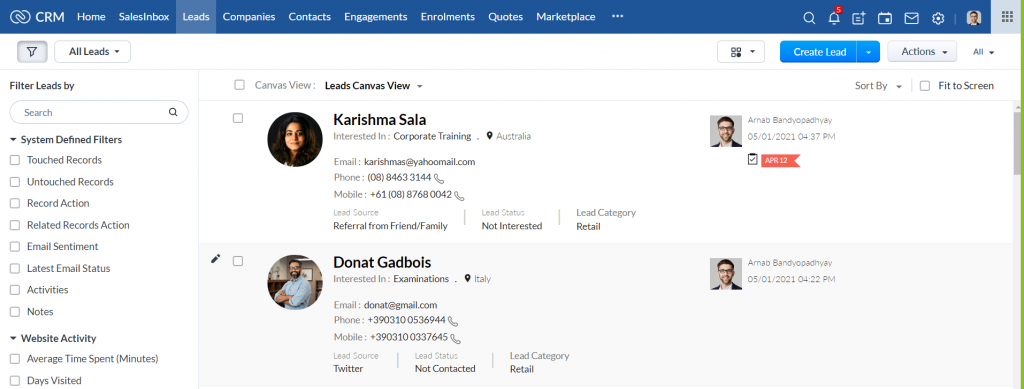
Once inside a lead record, you can see all the details of the leads. You can identify the lead category between Retail and Corporate for proper segregation of the leads. You can get the lead status; how did they hear about your company and so on.
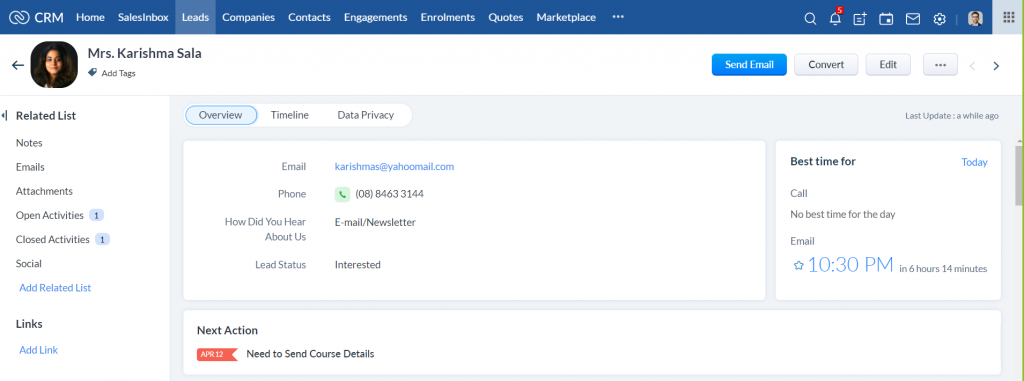
Once you have got the details of the leads, you can nurture the leads further using the “Open Activities” module which allows you to set up calls, follow-up tasks, meetings and so on with the lead. This makes sure you never forget to contact the lead. You can also keep track of all your nurturing actions in one place, record them properly, and make them easily accessible.
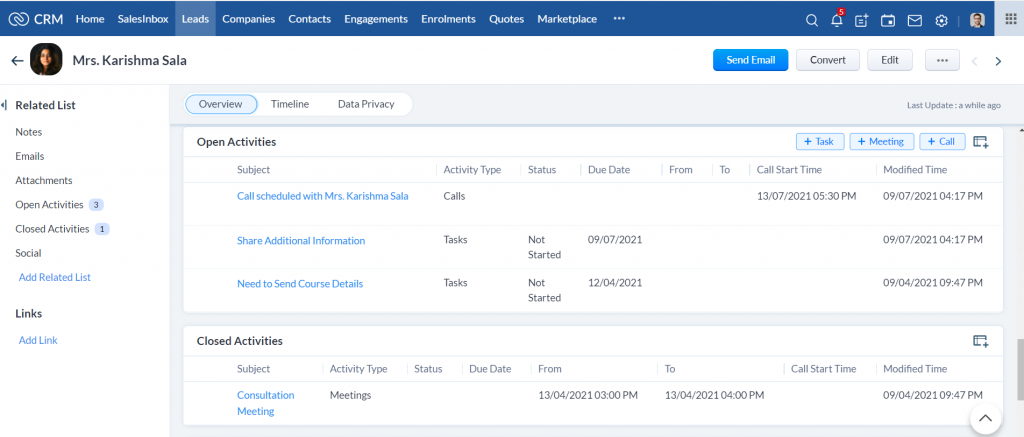
Once your lead has accepted your proposal, easily convert them into an engagement from the “Engagement” module and start taking care of all the deals and queries of the customers. If you are working with a corporate lead, the company seeking training would be your Account and the person contacting you would be the Contact against the company. The Training Provider CRM provides you the liberty to create and build separate and multiple engagements with much ease.
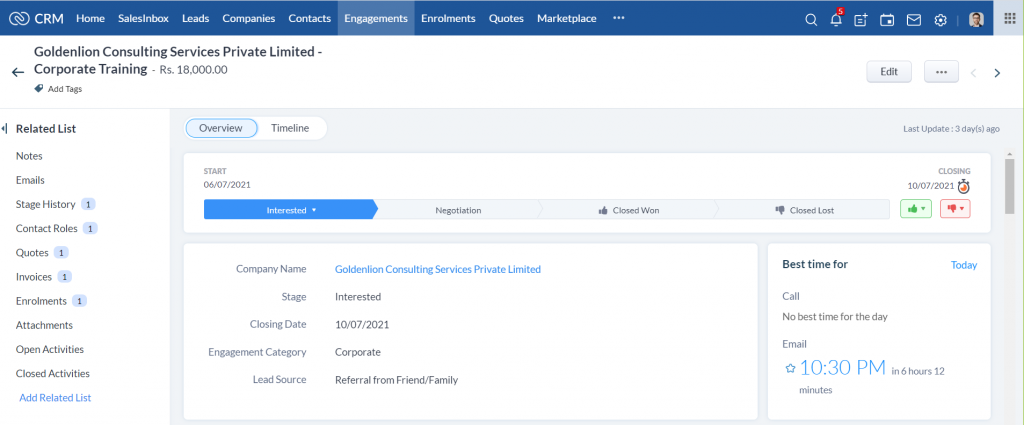
Once you get to know their interests, you can generate beautiful quotations from the “Quotes” module tagged to the particular “Engagement” and send them for approval.
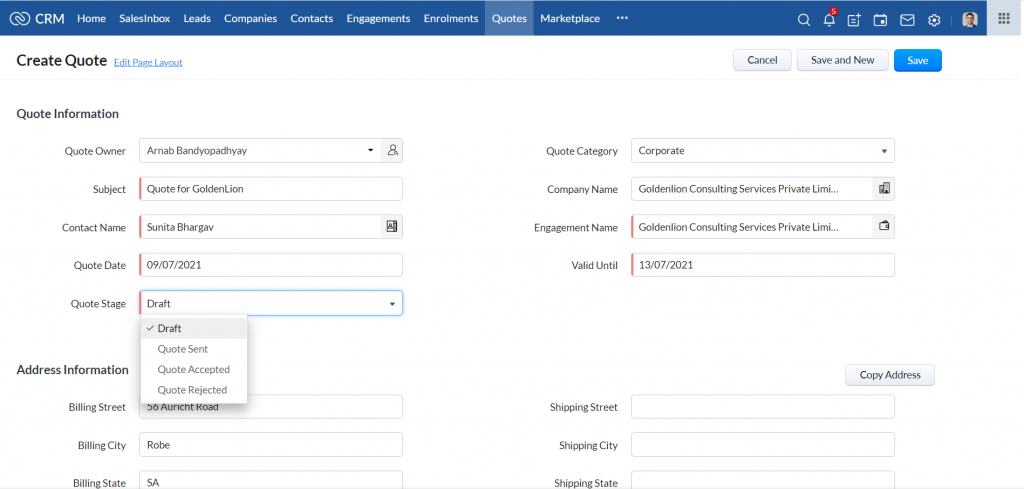
The engagement goes through various stages such as Quote Requested, Negotiation etc. At the end, if they accept the quotation, you either win the engagement or if they do not accept the quotation, you lose it. You may easily establish a new Engagement for the same Contact the next time they come back to you for another course. This manner, you can properly monitor all of your repeat customers.
Enrollment management has never been this easy for your training business. Gone are those days when you have to store the enrollments in a form or arrange them beautifully in a separate file. With the Training Provider CRM, you can centrally store and organize all the enrollment details using the “Enrollment” Module, from when you can proceed into further details.
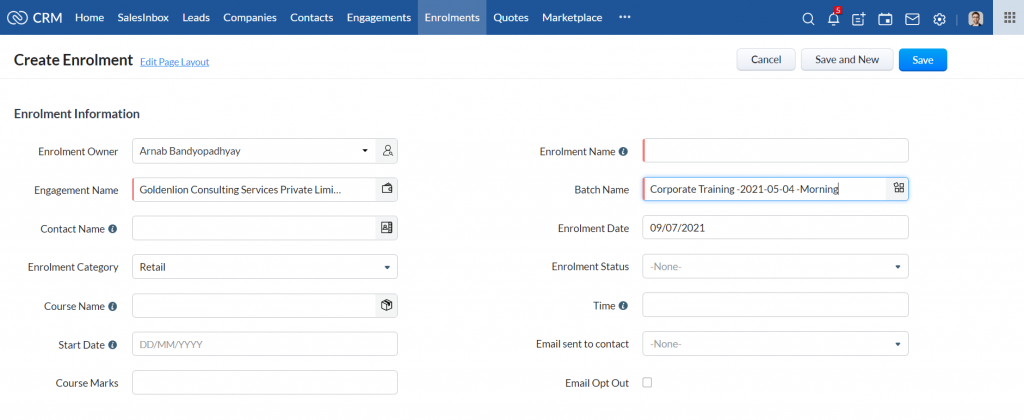
You can also manage multiple enrollments for a particular engagement with this CRM solution. In the case of a retail customer, one individual might purchase multiple training courses bundled together. In that case, every course is an enrollment. While for a corporate customer, the company might purchase courses for different employees. Here each employee will have a unique enrollment. The Training Provider CRM will help you manage all these enrollments easily. Just create the engagement under the respective name and create multiple enrollments under the same. The left panel shows you the “Enrollment” module where you can easily navigate and proceed with the details.
You can save the enrollment once you’ve properly input all of the data. Continue to add all of the enrollments in the same manner. When you’ve completed editing the enrolments, you’ll see that the number of enrolments associated with your engagement contact will appear when you access it. After saving the different enrollment information, you can navigate to each one of them from the list. As such, you can easily check for any single enrollment or multiple enrollments which might have been created under the same engagement.
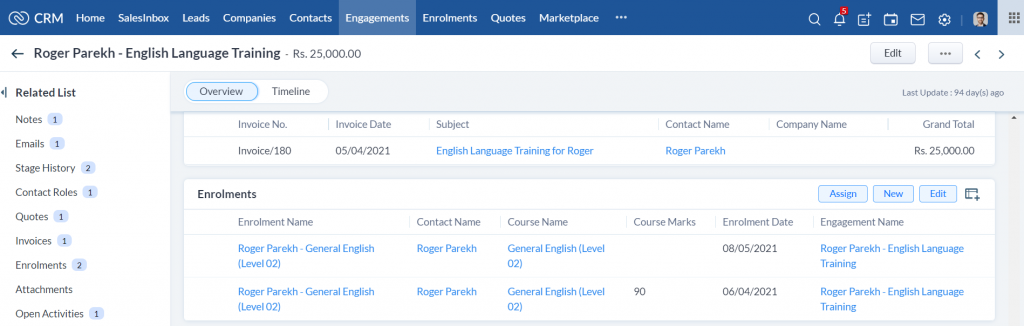
Challenges with batch management are nothing new. When you are running a training business, you can never ignore the fact that maintaining the training batches is a crucial task for training business management. However, the batch management faces certain challenges which range from capacity management to instructor management and so on. With the help of the Training Provider CRM, you can allow for smooth functioning of the batch. The “Batches” module in the CRM solution will provide you with a list of the different batches and you can also filter it out by Record Action, Activities, Notes and so on.
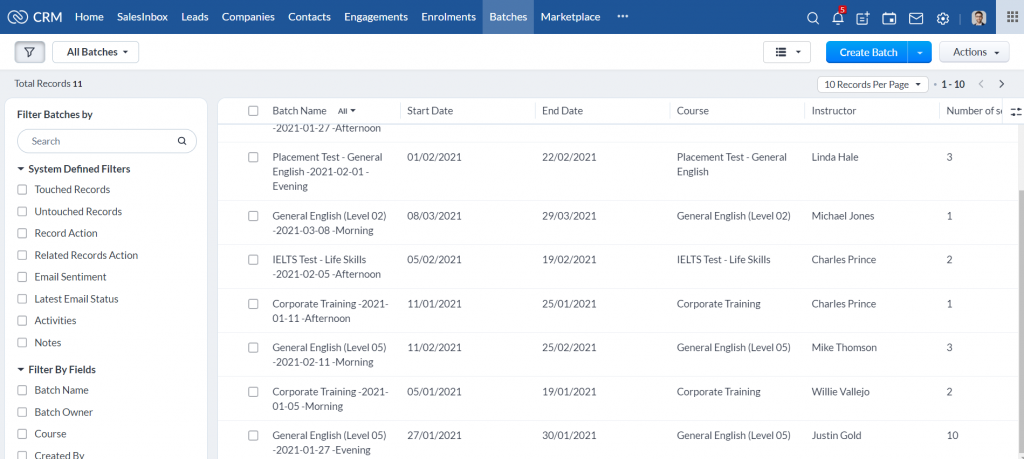
The Training Provider CRM helps in selecting the instructors, adjust the class timings and also select the number of students in a particular batch. Once you click on any batch, you will find all the relative details laid out in a proper fashion. From Start Date to the End Date of the batch, to the class timing, number of seats, instructor details and so on, all the details become readily available.
One of the biggest challenges of batch management is capacity management. It is a strenuous task to keep track of all the students in a particular batch. If arranged manually, mistakes are bound to occur. However with the Training Provider CRM, you will get a clear idea about the total number of seats available in a particular batch and the number of seats available after each enrollment. You can customize and manage the seats as per the requirements of the batch and course. This way, it helps to make sure that you never over-book any batch.
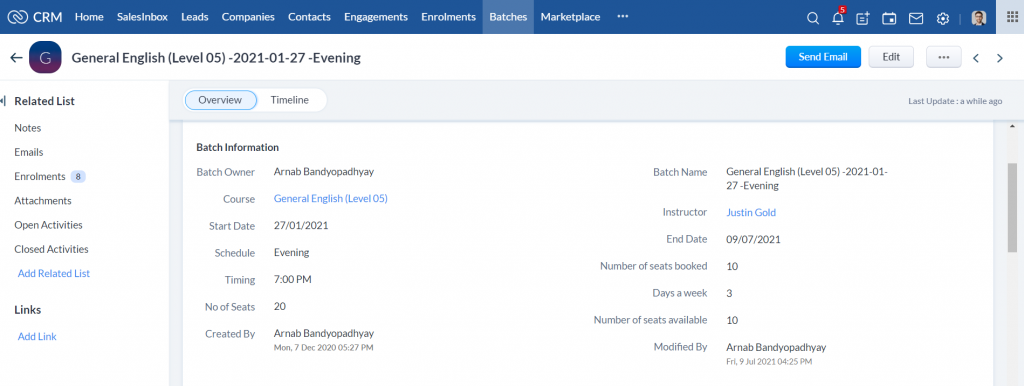
Once the enrollment gets completed and its status gets updated, you can generate beautiful certificates for your customers. The CRM for Training Provider uses Zoho Writer to create beautiful certificates. You can either use one Certificate Template or create multiple Course-specific templates for different courses and enrollments. The “Mail Merge” option from the drop-down menu at the top right corner in an enrollment record will help you create the certificate for the student.
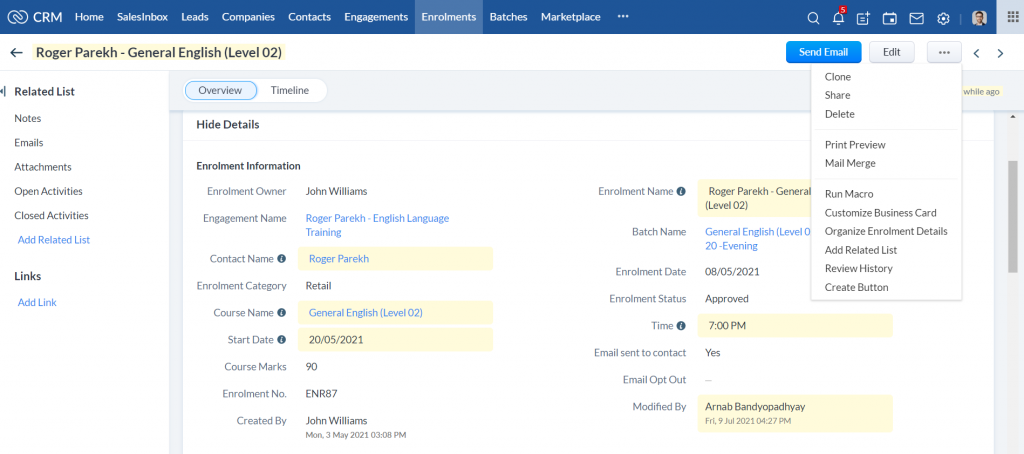
Next, click on the “Update Template” option at the top right corner and click “Run Merge” at the bottom left corner. After this, the certificate will be downloaded.

Along with this, you can also send email notifications and these certificates to the students using the CRM for Training Provider. Additionally, you can also issue certificates for the students who have lost them without much hassle and just with a single click.
A Training Provider CRM isn’t just good to maintain the customer records and relationships, it is also a crucial tool for tracking the sales pipeline. Tracking your sales pipeline is critical because it provides you with a complete picture of all of your company’s opportunities.
So, once you get the customer record in the Training Provider CRM, you can mark down if the engagement has been accepted and if they are, how far along that engagement is using the Training Provider CRM. With the reports and dashboards module, you can check for the deals and track the sales team performance along with forecasting the revenues and profits.
While most of the training can remain on basic courses, there are still plenty of types of training which can allow for additional development. A student might opt for a foundation level course and find their way up through more advanced courses. In other instances, the student might also require a certificate to make sure that the course remains valid.
Using the Training Provider CRM, your training company can effectively track which type of training the students prefer and follow up with them for other follow-up courses. It can also help you keep a track of the training records as well as allow you to remind your students of any future training courses which they could participate in. This will make them more likely to return to you for any sort of future training and will let your customers feel that you do not forget about them as soon as they complete their training with your company.
Customers who have a clear idea about your business operations are more likely to come back to you for follow-up courses. So make sure to keep a track of the customer details and follow up with them.
You can see more about the operations of the Training Provider CRM in the video below:
For any training business, a Training Provider CRM is a go-to solution for having seamless operations. Today, skills development is a trendy trend. Furthermore, businesses are generously providing to upskill their employees. Now is the time to take advantage of the Training Provider CRM and enjoy the convenience of functioning with it.
Training Provider CRM helps to streamline your business process in the best possible fashion. If you have any more queries, do not forget to get in touch with us. Contact us and order a No-Obligation demonstration today.