In the fast-paced customer relationship management (CRM) world, a robust system is crucial to manage and capitalize on your business data efficiently. With the evolution of different industries, Zoho CRM, a powerful and versatile platform, offers an array of capabilities to streamline your operations and amplify productivity. A notable strength lies in the ability to analyze data effectively using Custom Views and Filters.
Here, let’s dive into the possibilities of leveraging Custom views and Filters in Zoho CRM to enhance data insights and streamline management. Before getting into any details, first, let us understand the core of Custom Views and Filters for a strong foundation. While both features enable users to tailor and structure the CRM data according to their needs, they fundamentally serve separate purposes. In this blog post, we’ll explore the subtle differences between these two capabilities and how they can be utilized to elevate your CRM experience.
Views in Zoho CRM are a custom set of criteria through which one can customize the records in a particular module. Views help us organize and filter data while focusing on and considering specific information relevant to the requirements. By using this capability, users can quickly access the required data without being distracted by unnecessary information on display.
In your respective module, the Views option is in the top left corner beside the filter icon.
As we can see below, the Deals Module of Zoho CRM already has some predefined Views, such as All Locked Deals, Closing This Month, My Deals, and so on.
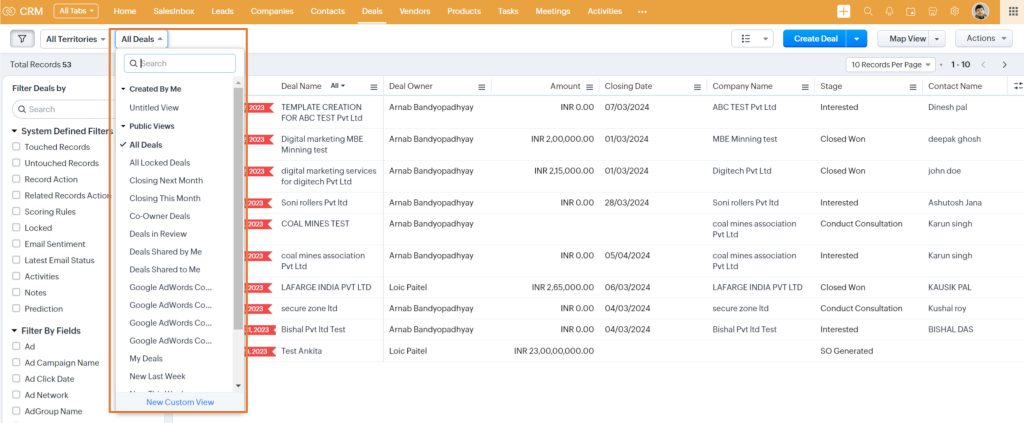
But what if you require something more?
That is when Custom Views comes to the rescue!
Imagine having a personalized lens through which specific records come to life based on precise, predefined criteria in your CRM platform.
Custom Views is a feature that enables users to create and maintain the display of specific records based on certain conditions and save them for future access. In other words, Custom Views help you architect your data landscape beyond mere filtration. This feature allows us to create personalized views that fit the business process smoothly.
Let us have a better look with an example here:
Meet Stella, a Sales Manager who effectively utilizes Custom Views to acquire valuable insights that help her streamline the decision-making process. Here, she has to elevate a diverse sales team responsible for handling leads and closing deals based on their key performance indicators (KPIs) and individual salesperson accomplishments and concentrate on specific criteria aligned with the company’s objectives.
Now let’s set up the Custom View- Select the Module for which you want to create the Custom View. Here, we will take the Deal Module.
In your Deals module, click on List View at the top left and select New Custom View.
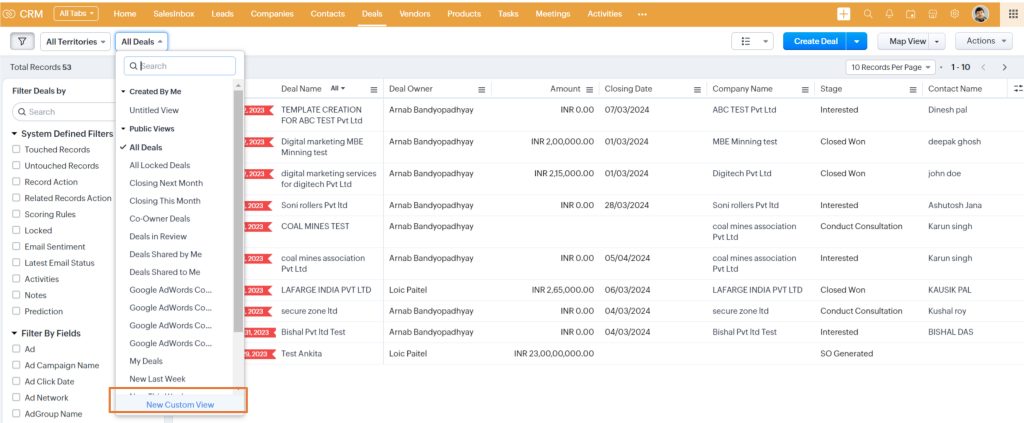
Set a Title for your custom view like “Top Performer’s”. Select the criteria on which you want to define the Customized View.
Here Stella would like to consider the Deals that are Closed Won and Amounts more than Rs, 1,00,000 and organize the columns that should be displayed for the respective view. Once done, click Save at the bottom left of your screen.
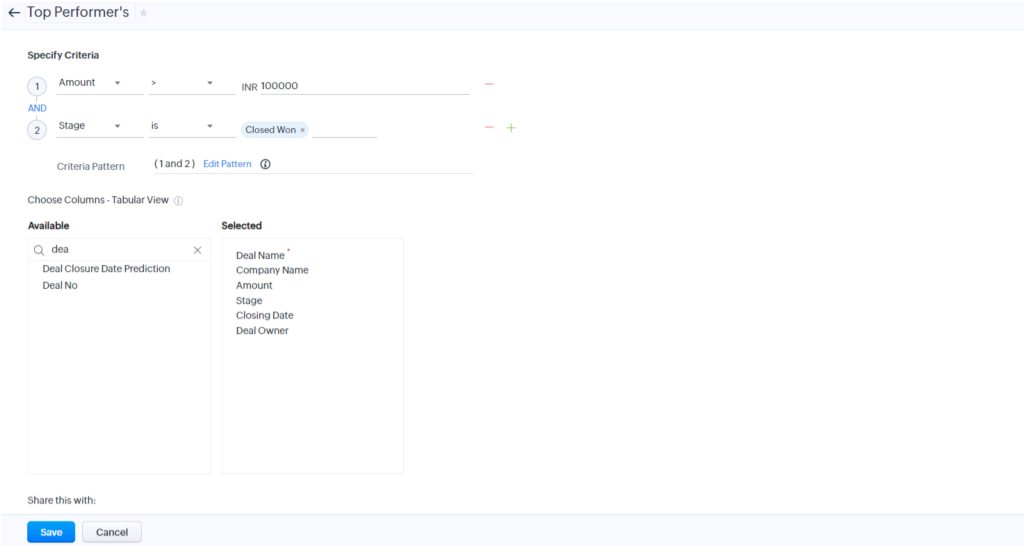
As a result, the “Top Performer’s” custom view is now all set, providing a detailed display of successfully closed deals with revenues of more than Rs. 1,00,000. Through this view, Stella can swiftly identify top-performing salespeople and glean insights into high-value deals.
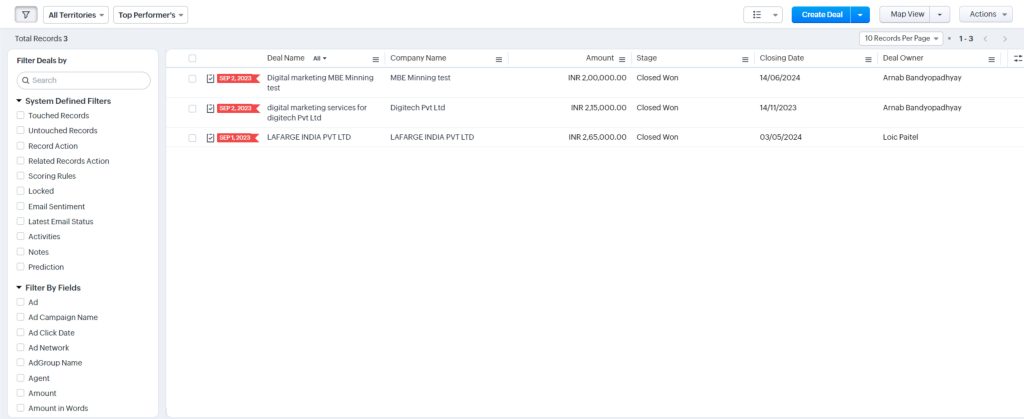
Easy right?
Now Stella can use or refer to this custom view for certain decision-making, such as identifying the top-performing salesperson and accessing individual performance metrics. This analysis offers insights into effective strategies and contributes to recognizing the sales team’s high achievers. She can also grasp the high-value deals with the highest revenue and analyze common attributes like industries, regions, or product types among these deals to tailor these custom views further.
Custom Views in Zoho CRM provide robust capabilities that empower users to customize their CRM experience, share configurations for further team alignment, and efficiently organize and display data based on individual or collective needs.
Now that Custom Views has taken the stage let’s shine the spotlight on the other player in this dynamic duo: Filters in Zoho CRM and the magic they bring to organizing and refining your CRM data!
Do you need to zero in on open deals, contacts created in the last week, or accounts within a particular industry? Filters can help.
Filters in Zoho CRM are dynamic criteria applied to a list of records to quickly narrow down displayed data based on specific conditions. One can sort, organize, and narrow down the display of records based on specific criteria. Filters help users focus on relevant information and customize their views within the CRM system.
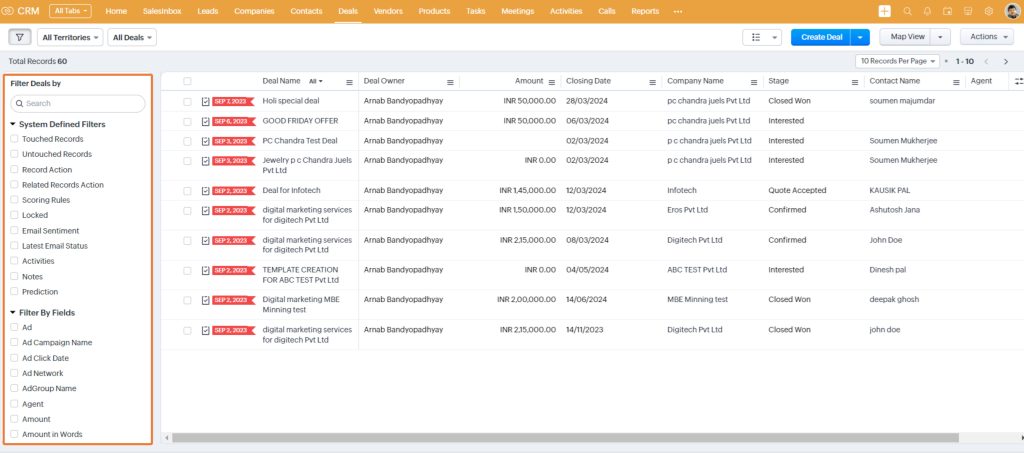
Let’s roll back to the same scenario where Stella is the Sales Manager who leads a diverse team and is responsible for handling leads and closing deals.
As the sales team is gearing up for the first quarter, Stella wants to narrow the focus to deals within this specific timeframe, such as deals closing in the current FQ.
To create a Filter, navigate to the left side of your screen in the respective Module (in this case the Deals module) and select the criteria for your filter i.e. Current FQ in this case. Then select the time frame that you would like to filter the data for as shown below.
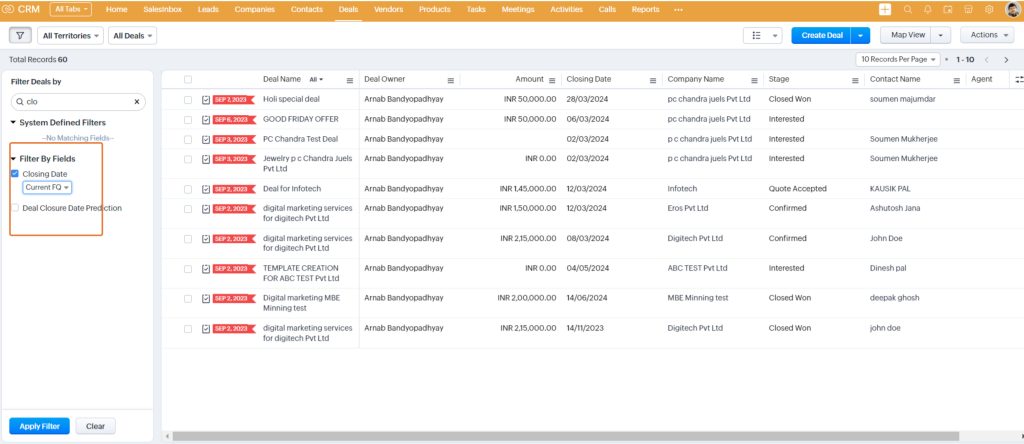
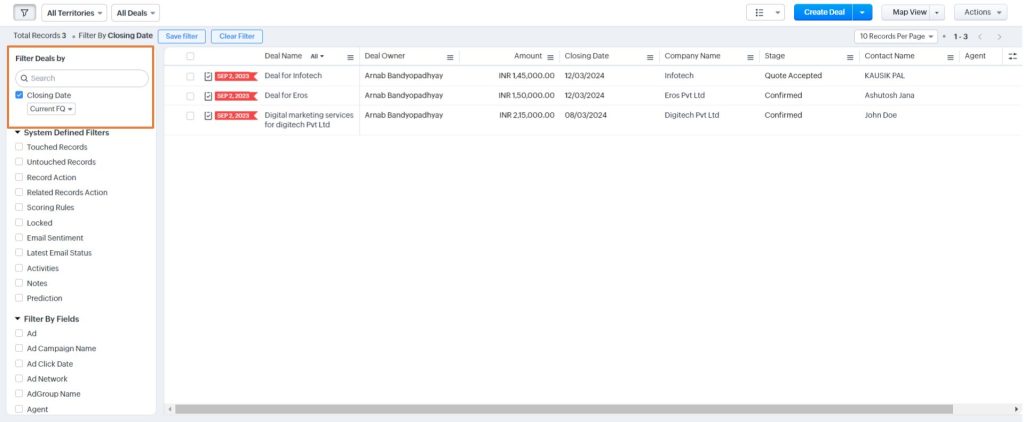
The created filter adjusts to display only the deals closed within the first quarter. This allows Stella to monitor the team’s real-time performance in the ongoing quarter.
Now we know that Filters and Custom Views play a crucial role in offering user-friendly experiences for streamlining data management, but simultaneously serve different purposes to meet various user needs.
In the detailed landscape of Zoho CRM Custom Views and Filters collaborate seamlessly to elevate the user experience. Custom Views are not only personal but can also be shared with other users listed, making it an excellent tool for maintaining consistency across teams and ensuring that everyone is working with the same customized data display.
On the other hand, Filters are dynamic criteria that enable users to swiftly refine the data on display based on specific criteria providing a flexible and efficient way to navigate and extract valuable insights. The user can further save these filters for themselves and refer back as needed.
Custom Views and Filters in Zoho CRM are not just mere characters; but a spark in the Zoho CRM Platform. By embracing and adapting to these capabilities, you’re not only customizing your CRM experience but also unlocking the full potential of your data.
Stay agile, stay informed, and let your CRM work for you. The power is yours – use it with flair!
Want to unlock the power of Zoho CRM? Schedule a no-obligation one-on-one consultation with our experts! Click Here