Spreadsheets are excellent tools, until they aren’t. As your data grows, so do the problems. You start noticing errors, version confusion, and difficulty collaborating. Work slows down, and efficiency takes a hit. That’s where Zoho Creator comes in.
Zoho Creator is a powerful low-code platform that helps you create custom apps with ease. Instead of navigating endless rows and formulas, you can build dynamic, interactive apps that simplify operations. It’s especially helpful for businesses managing data-heavy processes like inventory, sales tracking, or customer service.
If you’ve ever wondered how to turn a spreadsheet into a custom app, this guide will walk you through the process. We’ll show you how Zoho Creator makes it easy to go from static data to smart solutions. In this article, we’ll cover:
Let’s get started.
Before learning how to turn a spreadsheet into a custom app with Zoho Creator, it’s important to know why it stands out. Spreadsheets are great for storing data, but is that all an organization needs? Spreadsheets lack automation, real-time collaboration, and scalability. When your business starts to grow, so should your tools. That’s where Zoho Creator makes a major difference. Zoho Creator is built for users who want to create custom apps without heavy coding.
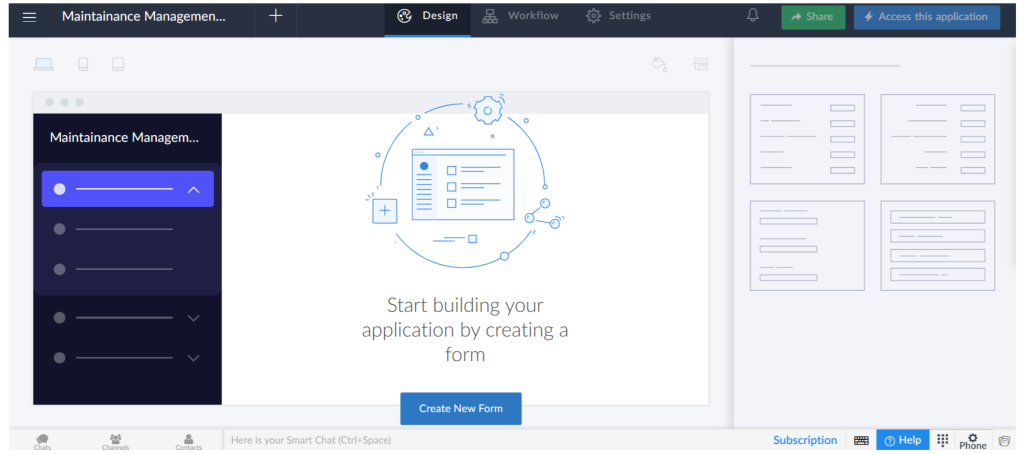
Its intuitive interface and powerful backend features make the platform ideal for businesses of all sizes.
These features help you create custom apps with Zoho Creator that adapt to your exact business needs. You gain speed, visibility, and control, without the technical complexity.
Now that we know why Zoho Creator is a strong choice, let’s move on to how to use it effectively.
Spreadsheets can be convenient, but only to an extent. As teams grow and data scales, managing spreadsheets becomes a challenge. If you’ve ever opened a file only to find broken formulas, outdated entries, or conflicting edits, you’re not alone. This kind of spreadsheet chaos leads to lost productivity, hidden errors, and inconsistent reporting.
Turning a spreadsheet into a custom app with Zoho Creator helps solve these problems with structure, control, and clarity. Instead of free-form editing, Zoho Creator enforces structured data entry through customizable forms, ensuring only valid and relevant data gets recorded. This alone eliminates many common spreadsheet errors.
Another major benefit is how Zoho Creator automatically links related records. No more duplicating information across multiple sheets. Your app connects data logically, making it easier to track, search, and update. Collaboration also becomes seamless. Unlike spreadsheets, where multiple versions can create confusion, Zoho Creator offers real-time collaboration without version conflicts. Team members can work simultaneously, with updates instantly reflected in the app. For those needing insights, Zoho Creator makes it easy to analyze data with charts, dashboards, and reports, all without writing complex formulas.
The result is a system that’s not just cleaner but also smarter and more reliable. When you create custom apps with Zoho Creator, you move from manual chaos to automated clarity, one step at a time.
While exploring Zoho Creator, the most common mistake is jumping straight from a spreadsheet into app-building mode, without truly scoping the solution. While Zoho Creator offers the tools to build fast, lasting success comes from planning your application like a system, not just a database.
To effectively turn a spreadsheet into a custom app, think beyond replication. A spreadsheet is flat and reactive; an app should be structured, interactive, and intelligent. Here’s the path to follow:
Start by analyzing what your spreadsheet is trying to achieve. Is it tracking maintenance, inventory, sales, or internal requests? Identify the outcomes and workflows the data supports. This helps define your app’s purpose, user roles, and functional scope.
Instead of copying your spreadsheet’s tabs and columns directly, map out entities and relationships. For instance, in a maintenance log scenario, you likely need separate forms for Machines and Services, with a relationship between them. This foundational step ensures data is normalized, reducing redundancy and improving scalability.
A spreadsheet shows what happened. A custom app should also manage what needs to happen. Define your workflows, such as status changes, approval processes, and reminders, and let Zoho Creator handle them through automation and scripts.
Not everyone is data-savvy. Use Zoho Creator’s form rules, validations, and conditional visibility to guide users. Ask: What should a technician see? What should a manager control? A well-structured user experience turns your app from a tool into a solution.
Don’t treat reports as an afterthought. Define which KPIs matter most, downtime hours, maintenance frequency, costs, etc., and use list views, charts, or dashboards to bring those insights forward from day one.
Even the most carefully planned app needs user feedback. Before rolling out fully, test the application with a small user group. Watch for usability issues, edge cases, or automation errors. Use this phase to refine.
Once the app works, begin adding layers like user permissions, mobile access, or integrations with other Zoho apps. This is where Zoho Creator truly shines, allowing your app to evolve with your operations.
As you turn a spreadsheet into a custom app with Zoho Creator, a few strategic tips can make the process smoother and more effective. Even with a low-code platform, a little planning goes a long way toward building a reliable app.
Here are a few things to keep in mind:
Following these best practices ensures that the custom apps you create with Zoho Creator are clean, efficient, and easy for your team to adopt.
Making the shift from spreadsheets to custom apps may seem like a small step, but the results are transformative. When you turn a spreadsheet into a custom app with Zoho Creator, you move beyond just organizing data.
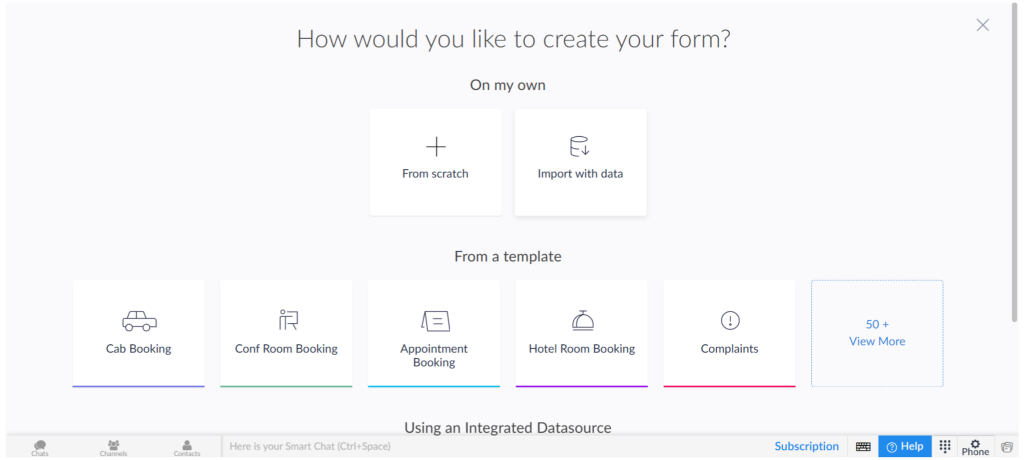
You create a smarter system that’s easier to use, more reliable, and built to grow with your business. Custom apps bring structure where spreadsheets fall short. Your team no longer relies on manual entries or scattered files. Instead, your data becomes interactive, actionable, and always accessible.
Here are the key benefits you’ll notice right away:
When you create custom apps with Zoho Creator, you’re not just replacing a spreadsheet, you’re upgrading your entire workflow. It’s a long-term win for efficiency, accuracy, and team productivity.
Spreadsheets have their place, but they aren’t built for scale, collaboration, or automation. When you turn a spreadsheet into a custom app with Zoho Creator, you unlock a faster, smarter, and more reliable way to manage your data. With its versatile platform, automation features, and seamless integrations, Zoho Creator empowers anyone, from business owners to project managers, to build apps that truly work for their unique needs.
Whether you’re tracking inventory, logging maintenance, or managing customers, you can create custom apps with Zoho Creator that grow alongside your business.
Why wait for bottlenecks and errors to pile up? Start building your app today and experience the Zoho Creator advantage. Your spreadsheet has done enough. Let your custom app take it from here. Here are our experts to help you unlock the possibilities.