Imagine effortlessly resuming your most recent tasks, activities, or interactions without skipping a beat. It is not just an ideal thought. With the capability to access Recent Items in Zoho CRM, it’s real.
Recent Items in Zoho CRM is thoughtfully designed to save you valuable time by providing instant access to your most recent records and activities. No more need to navigate through extensive lists or search to find the information you need. This capability streamlines your workflow, allowing you to jump back into your previous tasks and interactions quickly.
The capability to access Recent Items in Zoho CRM is a handy tool that helps you quickly get back to records and tasks you’ve recently worked on. Think of it as a shortcut to all your latest activities, like leads, contacts, accounts, deals, and other important information.
Whenever you access a record or perform a task in Zoho CRM, it gets added to your Recent Items list. You can easily view this list by clicking on the Recent Items icon, located at the bottom right corner of the screen.
This capability of Zoho CRM saves you time and makes your work easier. Instead of navigating through multiple menus and records to find what you were working on, you can simply click on the Recent Items icon and you will be back to the previous tasks.
Whether you’re following up on a lead, updating a contact’s information, or checking the status of a deal, the Recent Items feature ensures that the records you need are always just a click away. It’s a simple yet powerful way to keep your workflow efficient and organized.
Recent Items in Zoho CRM is a valuable tool for anyone wanting to stay organized and work efficiently. Here’s why we need it:
In summary, Recent Items in Zoho CRM is essential because it saves time, simplifies navigation, and keeps you organized, which helps you build better customer relationships. It’s a small but powerful tool that makes a big difference in your day-to-day work.
Finding the recent items in Zoho CRM is easy!
On the bottom right corner of your Zoho CRM interface, you can find a clock-like icon as shown below.
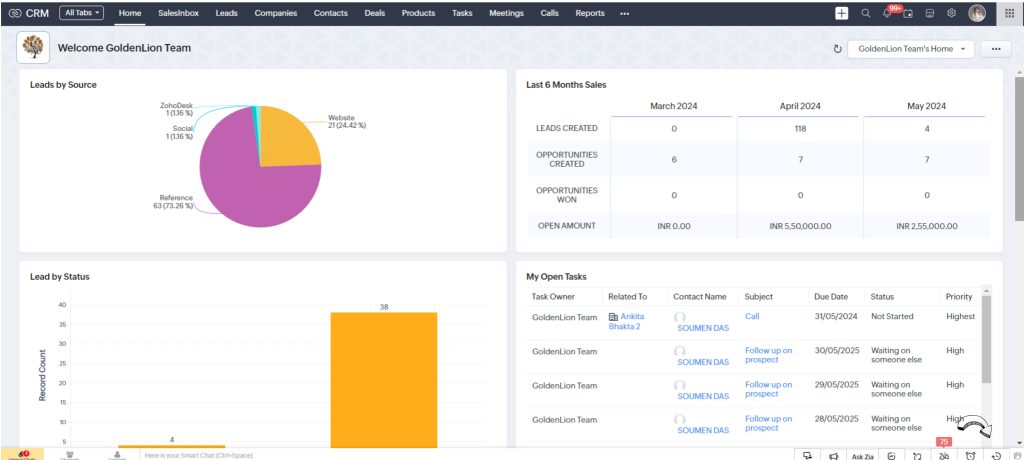
Click on the Recent Items icon and you can the recent records that you have worked on.
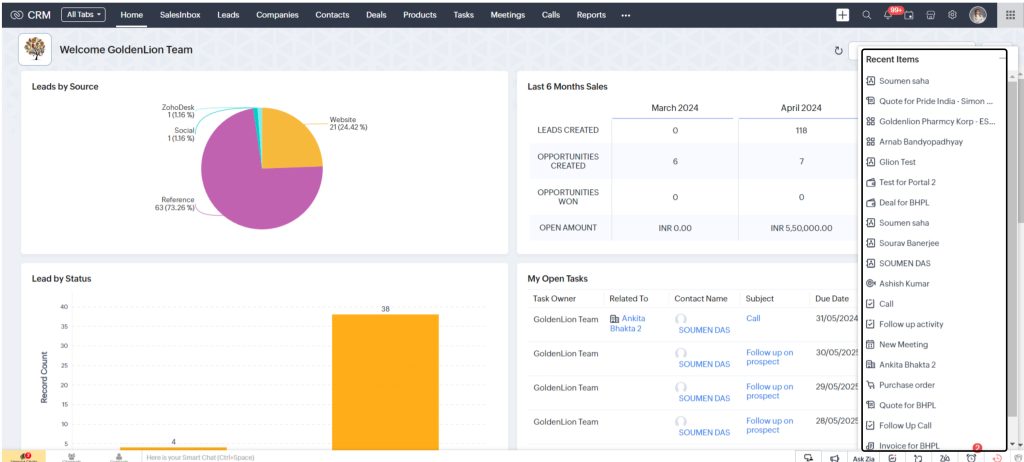
Here you can find all types of records that have recently been worked on.
To understand whether it is a lead, contact, deal, or any task record simply hover over the record as shown below.
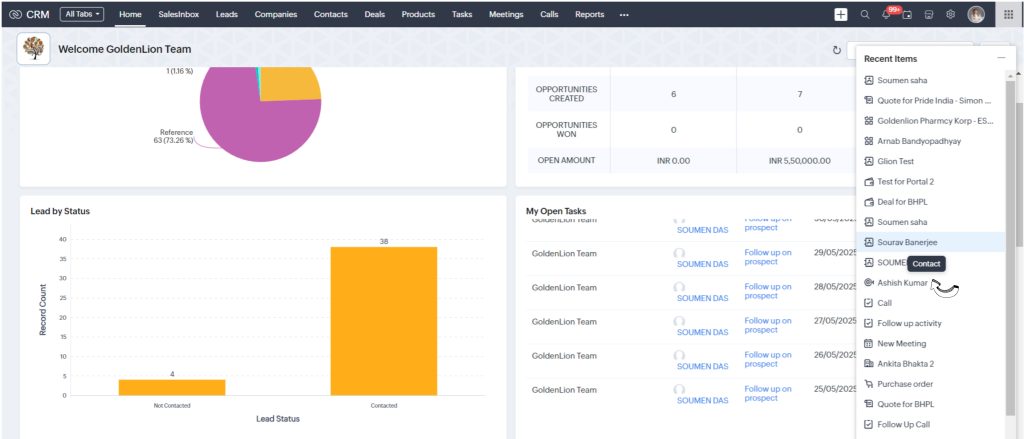
Important Note: We can see up to 20 records in our Recent Items list.
Recent Items in Zoho CRM is an invaluable tool that significantly enhances the user’s productivity and efficiency via easier management. With instant access to your most recent records and activities, you can now eliminate the need to navigate through extensive records that take a lot of your time. This kind of streamlined approach allows you to quickly resume your tasks and interactions from where you left off. This ensures that you stay organized and focused.
Recent Items capability acts as a dynamic shortcut to all your latest activities. Whether you’re following up on a lead, updating a contact’s information, or checking the status of a deal, this feature ensures you can seamlessly return to your previous work without missing a beat.
In a busy work environment, managing multiple tasks and client interactions can be overwhelming at times. That’s where the capability to access Recent Items in Zoho CRM comes in. This simple yet powerful tool saves you time, makes navigation easy, and helps you stay organized, making your daily work more efficient.
With the Recent Items feature, everything you need is right at your fingertips. You can quickly resume your recent tasks and interactions without any hassle. It’s a small feature that makes a big difference in managing your workload.
Using the Recent Items feature in Zoho CRM helps you work more smoothly and efficiently. It ensures you stay on top of your tasks and provides better service to your clients. This tool makes your busy workday easier and more productive, allowing you to handle your business with ease.
To unlock more such power of Zoho CRM, schedule a no-obligation one-on-one consultation with our experts! Click Here