Consider yourself on a call with a key client, and they start sharing critical details about their upcoming major project. You jot down the notes on a piece of paper, only to lose amidst all your documents. Can you relate? Sticky Notes in Zoho CRM can solve this problem.
Whether you’re working with your team, tracking follow-ups, or planning your daily tasks, Sticky Notes can keep you organized.
These digital sticky notes are always available within the CRM, ensuring that all important information is organized, easily accessible, and not misplaced again. Rather than scrambling to find scattered notes, why not have all the details you need at your fingertips, and exactly where they belong?
Sticky Notes in Zoho CRM are digital notes that help you track important information, reminders, and tasks directly within your CRM system. Rather than maintaining notes in a different application, or on paper, you can have them directly in your CRM. This makes crucial information always accessible and relevant.
Sticky Notes are displayed prominently on the CRM interface are easy to refer to and update. You can format the text, add bullet points, include hyperlinks, and color-code your notes for better organization. This customization helps keep your information neat and prioritized
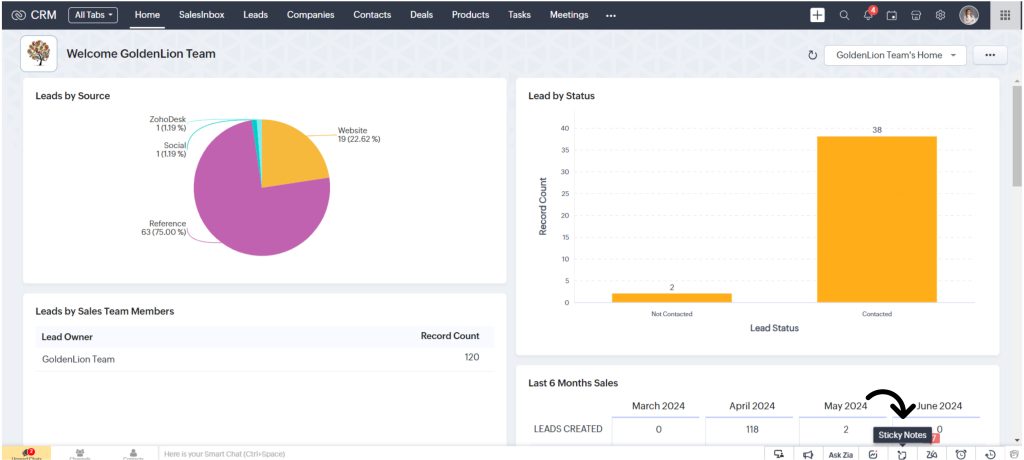
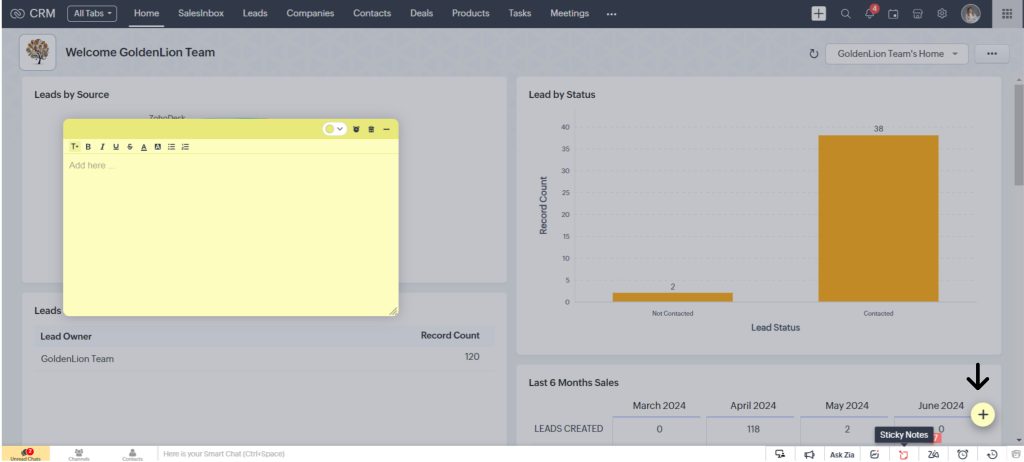
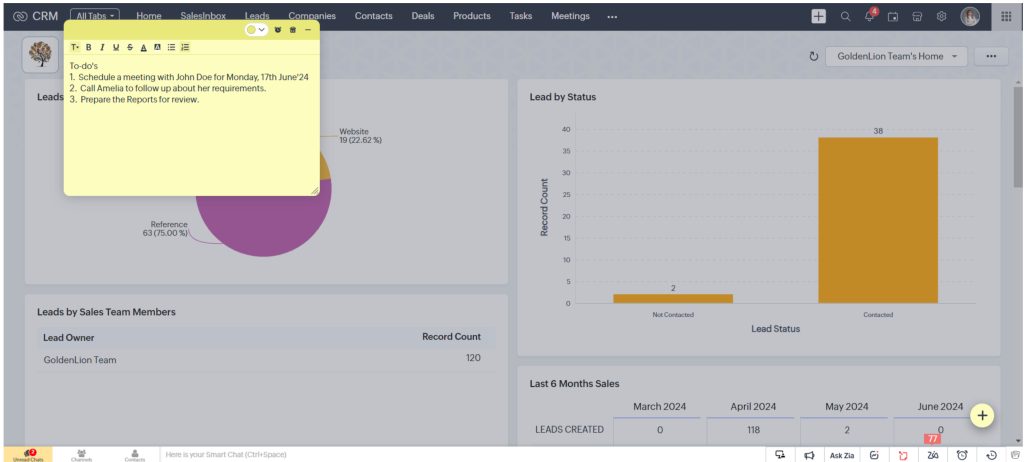
You can further customize Sticky Notes in Zoho CRM as per your liking. Here are the options that you can use to format the notes:
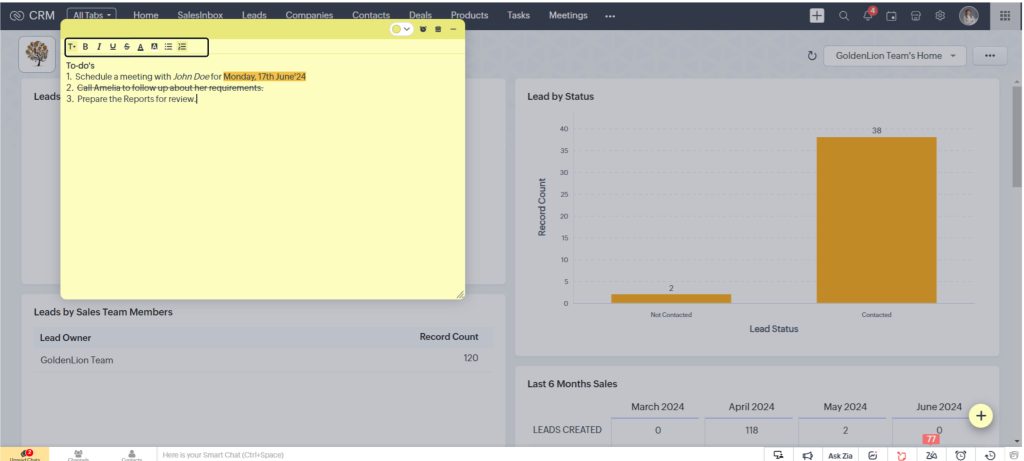
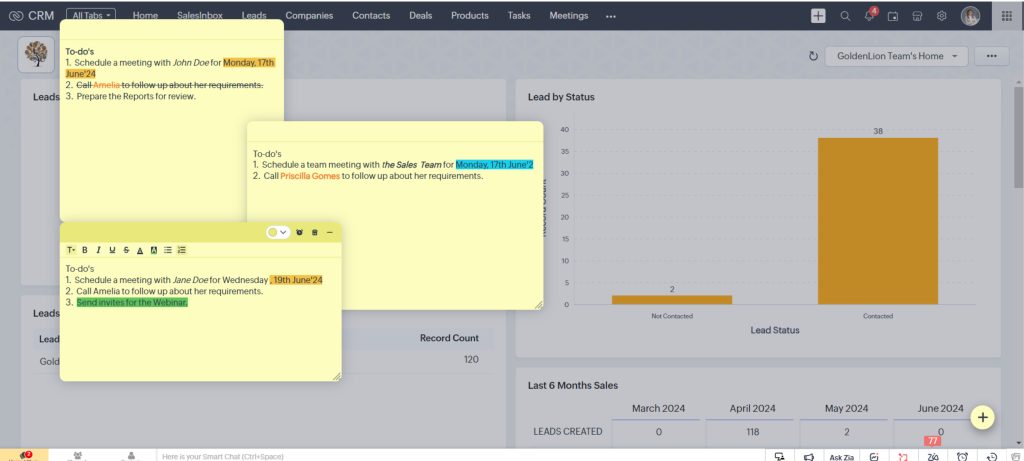
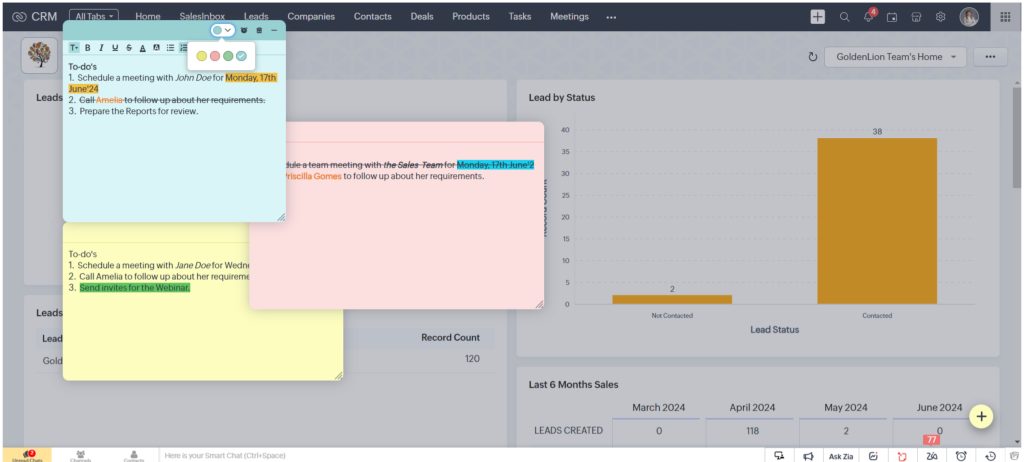
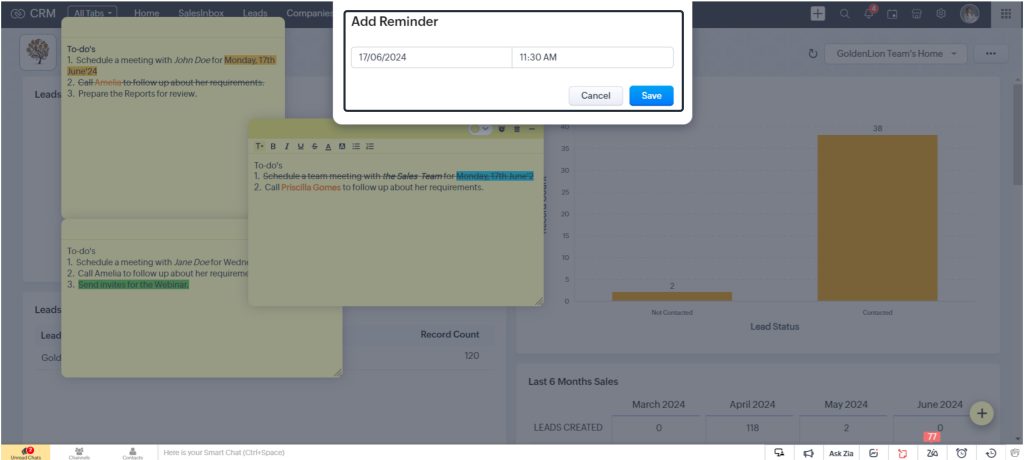
To get the most out of Sticky Notes in Zoho CRM, it’s important to keep your notes brief and to the point, which makes them easier to read and act upon. Regularly reviewing and updating th notes helps maintain a clutter-free CRM, ensuring that only relevant information is displayed. Furthermore, training your team on effective usage is crucial. Provide clear guidelines on the types of information to include and how to format notes to maintain consistency and efficiency.
Sticky Notes in Zoho CRM are a powerful tool for enhancing productivity and staying organized within your CRM. By incorporating Sticky Notes into your daily work routine, you can be sure that important information is always at your fingertips. This fosters better collaboration and improves overall efficiency.
These digital notes allow you to quickly jot down key details, reminders, and tasks. This not only makes it easier to manage your customer relationships but also streamlines your workflow by keeping everything in one place. With features like text formatting, color-coding, and the ability to include hyperlinks, Sticky Notes can be customized to suit business needs, making our CRM experience more personalized and effective.
If you are not already using Sticky Notes, now is the time to start. Make use of this feature of Zoho CRM to experience the difference in managing your customer relationships and tasks, leading to a more organized and productive work environment.
Unlock your Zoho CRM potential with a free one-on-one consultation with our experts! Click Here