I am sure you’ve heard this phrase, “Time is Money”. This is especially true for a Professional Services Company, where every single hour counts.
Most of the Professional Services Companies draft their budget in an hourly-model. Hence when you are in this industry, tracking the hours spent on a client’s project becomes extremely crucial to map the overall budget. This helps you to maintain profitability by constantly monitoring the company’s revenue.
Harvard Business Review revealed that most IT companies face an average of 25% overruns when handling projects; in fact, one out of every six companies come across an overrun of 200%. Which means, it is quite rare that a company delivers the project within the expected time and budget.
But, here is the catch that we often overlook and at times ignore.
If we can skillfully manage the time logs of each task within the project, then we can actually have a better sense of predicting the overdue. Moreover, this record that clearly showcases each reported time for each activity also reflects a spirit of honesty and transparency. This strengthens trust between the company and the clients, which results in customer satisfaction and retention.
But, managing the time logs can seem tricky, especially if you do not have a system that can help you to track the hours of the project tasks. Hence, in this article, we shall understand the challenges that a Professional Services Company faces when managing the time logs.
With this, we will also demonstrate the best application in Zoho One that can help you to overcome these challenges.
When you are dealing with multiple projects, with multiple tasks, then managing the timesheet can become extra problematic.
Mismanagement of reported hours can lead to crucial mistakes, which usually gets reflected in the overall project budget.
So, let’s further understand the 5 common challenges that Professional Services Companies might encounter, while managing the project time log.
Whether you have a small-term project or a long-term, your project will involve multiple resources, primarily your team members. Especially in a Professional Services Company that caters to intangible services, each team member is assigned with specific tasks within the project.
Let’s say, a project that deals with website development, will be broken down into several tasks. Each task will be undertaken by different members of the team who are qualified for the work.
Now, here comes the vital point, which is all about tracking the progress of each resource who is working on the task. In these situations, your team managers have a tough job in keeping a close eye of the timesheet that is being regularly updated by the assigned team members.
Handling all the time logs on the timesheet is indeed taxing, especially when the projects are long-term.
In such situations, it is extremely important to have a platform where your team managers/leaders can get centralized visibility of the time invested in completing each task. This is only possible if you implement a system in place, which will give all the access to keep track of the daily hours spent on the task.
This is one point I will keep on emphasizing, that is keeping the entire exchange of work transparent. Because transparency is the key to winning the trust of the customers.
Trust is a very vital factor. It is on this basis that you can retain your customers for future business, which is important for your ROIs. After all, 65% of the company’s business comes from existing customers.
But, maintaining the trust factor is not a one-sided job and also involves the customer along with the company. So to incite that trust within the customer, you have to be unconcealable with the time reported each day for a specific task on the timesheet.
This clear visibility makes the time logs evident to the customers, which gives them a neat sight of the overall budget. Furthermore, your customer’s will not have the scope to point out any discrepancies regarding monetary estimations.
In fact, a properly recorded timesheet will protect your company from any misunderstandings that you might encounter with your clients.
Remember, clients would normally choose those companies which are trustworthy and have a good reputation.
Hence, you can achieve this level of trust by implementing a system that will enable your clients with the details, cementing their trust towards your business. Once you achieve your client’s confidence, then in a similar way they will cooperate and will understand your work process better.
Quality control is the most crucial factor, especially for a Professional Services Company. Mainly because of the intangible nature of the services.
Hence, you have to sufficiently check the quality of the project before delivering it to the clients. As I am sure you don’t want your clients coming back to you, repeatedly, with complaints regarding the project that you have just delivered.
To avoid such a mishap, managing time logs can be the solution.
How?
By monitoring the daily hours for each task can alert you about the issues faced in each process of the project completion. You are in a better position to judge, predict and make fruitful decisions regarding the tasks.
Also, if your clients do face a problem with the delivered project, then you can check all the reported time of the sub-tasks and tasks. In this way, you can track the time logs of each issue, within the tasks, that have been recorded when the project was in progress.
This will enable you and your clients with clear visibility of the reasons behind the issue, allowing you to quickly resolve it. This will also bolster your company’s reputation.
After all, a company that provides good customer service, post-project delivery, will always have loyal clients. 58% of the customers are always willing to invest in a company that can provide excellent customer service. Hence, maintenance of the time logs for each reported issue within the tasks will embellish your company’s reputation of having the best customer service.
Now, maintaining time logs minutely for each reported issue is again not possible manually. You definitely need a tool or a system, which will help you to effectively view the details.
Based on the hourly-model, every project of the Professional Services Company consists of several activities which are billable and at times non-billable. To keep track of the billable tasks from the non-billable ones, within the project, can be a real challenge.
You have to constantly juggle with your attempts to make proper distinctions between the two different billing types for each task. Especially, if you are manually working on this process of managing the timesheets then May God save you!
It is humanly natural to get messed up with your timesheet reports. This, in turn, makes it quite difficult to make proper distinctions between billable and non-billable hours.
A mismanaged hourly timesheet can make you miss out on the vital hours which were actually billable, making you lose out on your revenue. Again, if you mistakenly charge for the non-billable activities, then this will make your client’s feel dissatisfied.
So, it is super-critical to bifurcate the time dedicated to a task, into billable and non-billable hours.
You can do this easily if you have a powerful system that can minimalize confusion and maximize productivity.
When you manage a project, the first step that you must take is to classify it into milestones and tasks. This makes project management easy and effortless. Also, this helps you to have a better understanding of how the invoice will be drafted.
With well-defined tasks, you can list down all the hourly activities within the scope of the project. This makes communication, with your clients, smooth and helps you to be transparent when initiating the billing process.
But, often we have all experienced customers who would request tasks which do not fall within the scope. In such situations, you have to prepare and distinguish those out-of-scope activities, to give your best extended-support to your valuable customers.
Some out-of-scope activities are billable and some are non-billable. Hence, you have to be very specific with the way you make the definitions when formulating the budget.
Sudden changes and additions in the set scope of work, can also become troublesome when you do not have a proper mechanism through which you can define the changes. The most effective way through which you can manage your out-of-scope tasks is integrating a system through which you can effectively monitor the extra tasks and their monetary attributes.
For a Professional Services Company, Zoho One applications are the best, because you can do wonders with it!
With Zoho One you can get a bundle of uncountable apps that will help you to run your business process smoothly and meticulously.
For managing time logs for your project Task, Zoho brings you Zoho Projects. Through this application, you can manage your projects, its milestones and tasks. Especially, if you are really bogged down with the pressure of overviewing the timesheets for the daily reported hours, then Zoho Projects is the best thing you can ever get!
It helps you to manage your project tasks and the time logs efficiently. Also, its automated features transfer vital information to other important integrated applications for better outcomes.
The best part about this application is that it is user-friendly and can be operated with ease.
For project timesheet management, Zoho Projects have features that will help you to record the minutest details, encompassed in each task.
What’s more is that with Zoho Projects, integrated to your CRM, you can address those challenges, mentioned above, like a pro!
Let me walk you through…
With Zoho Projects, you can see the daily time reported by your team-members for each day’s work.
As you view the project tasks in the application, you can fill in more details about each task:
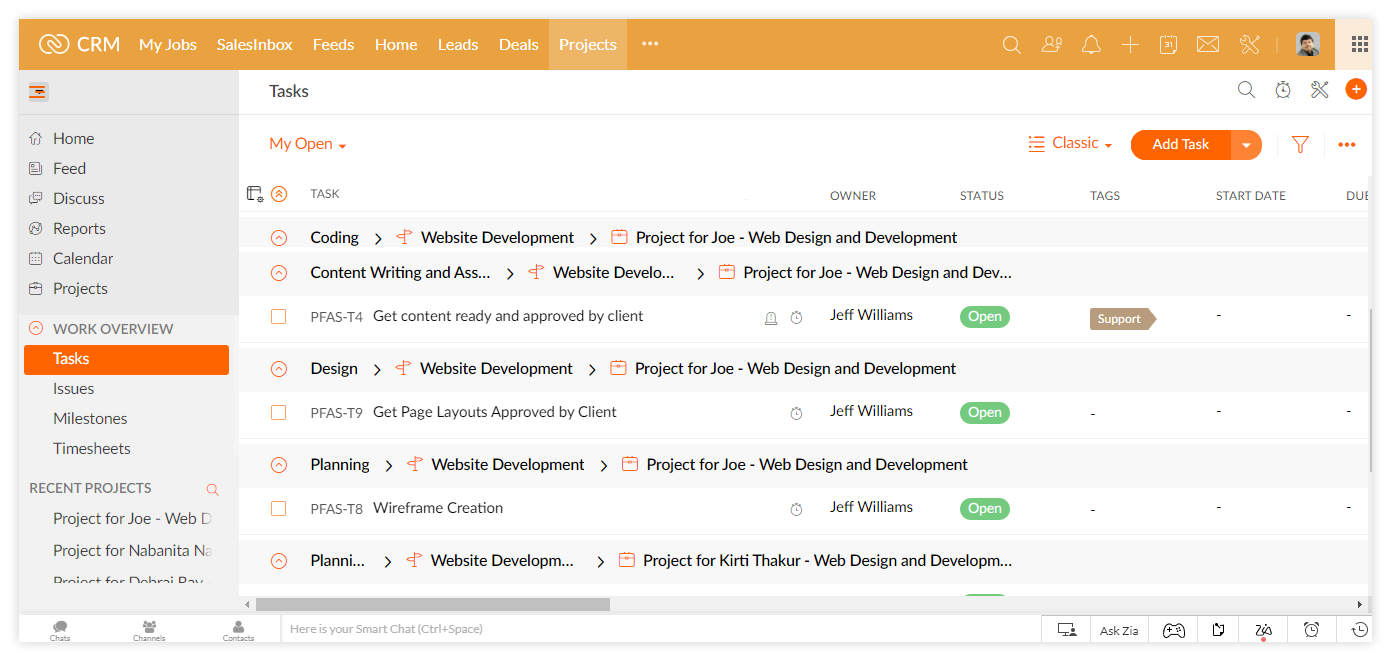
Once you click a particular task, a box will appear, where you can add all the details. You can assign the task to the appropriate team member who has the skillset for it:
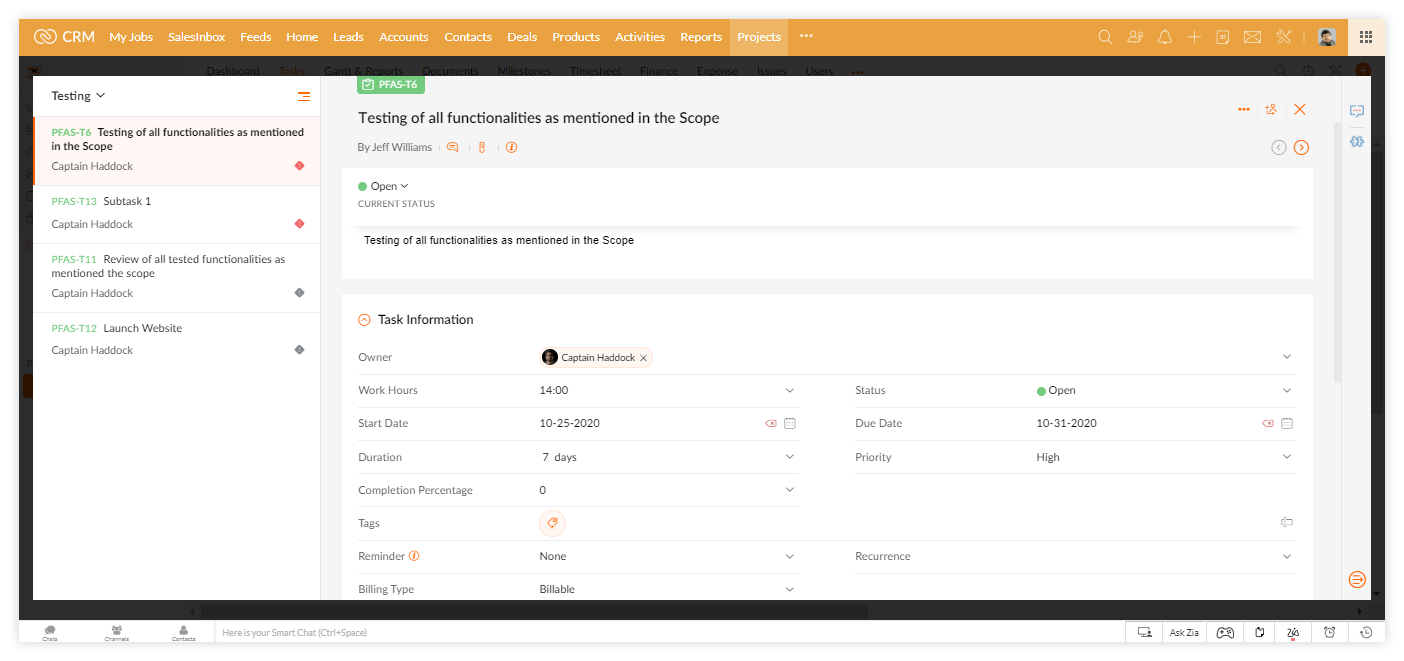
As you scroll down, you will see options, which enables you to add comments, subtasks, log hours, documents, forums, task dependencies, issues, and so on.
From these options, as you choose Log Hours, you will see that the daily time, reported by each team member regarding their work status, is visible:
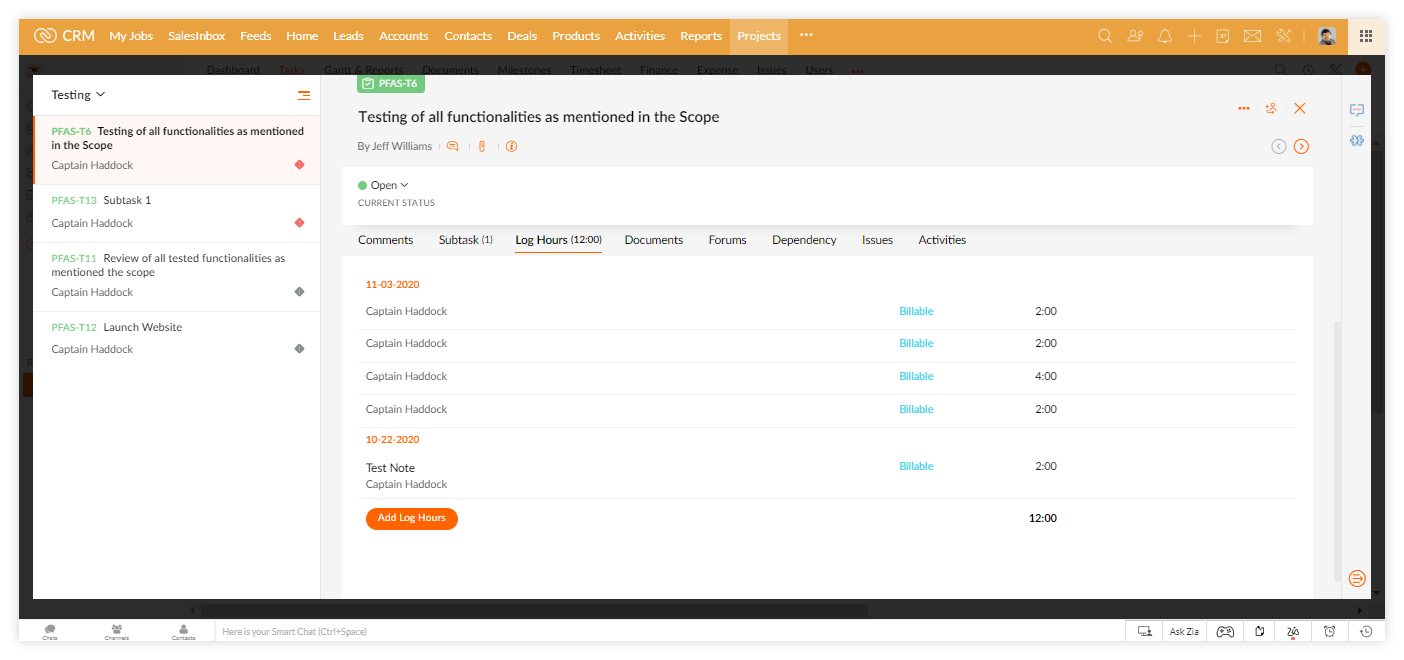
Also, you can add the log hours by clicking the option, “Add Log Hours”.
As you click this button, another box will appear, where you can add all the necessary details; like a daily log, monetary status (billable hours or non-billable), and to give more details you can add notes:
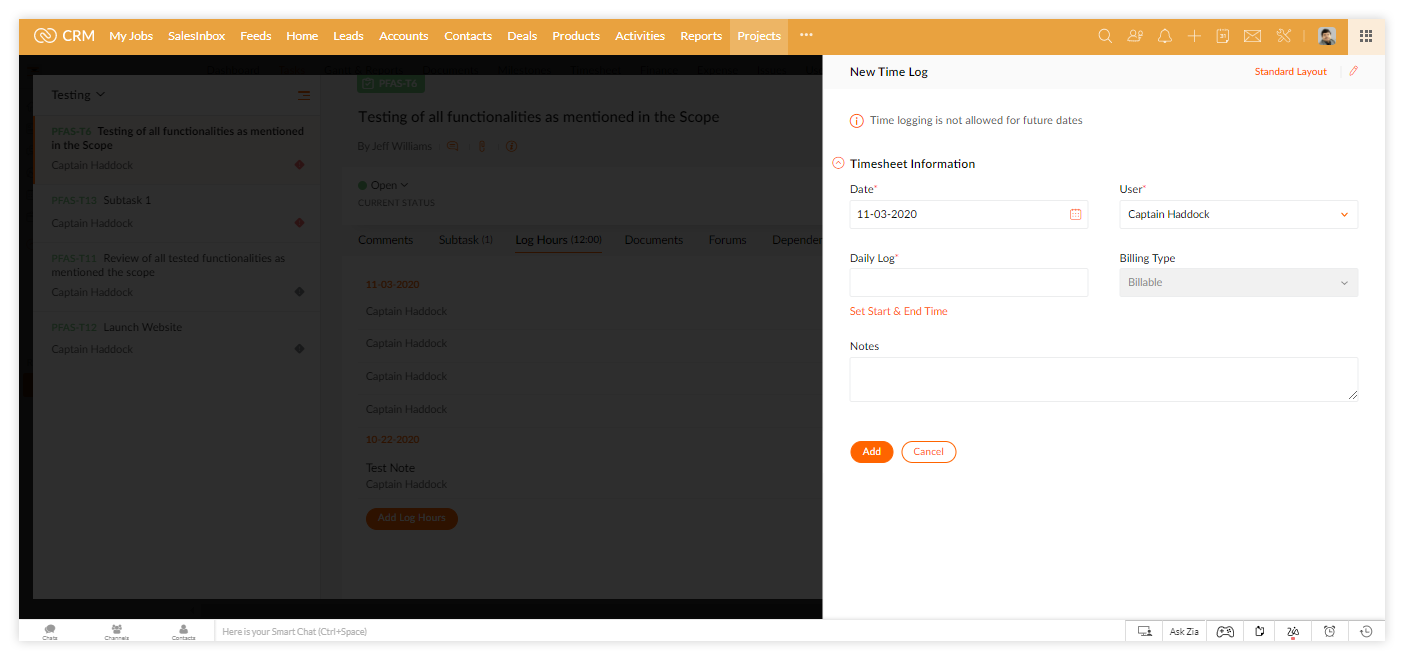
Through this feature you will get a clear idea of the daily reported hours of each team member, helping you to manage your resources efficiently.
Also, through this you can understand the total time invested, enabling you with a proper record of the periodic billing cycle.
To make your project more transparent to your customers, you have the option to add notes against each task. Also, each task can be broken into sub-tasks which can help you to have a thorough idea.
So, to add a subtask, you can click the option, “Add Subtask” within the task information box:
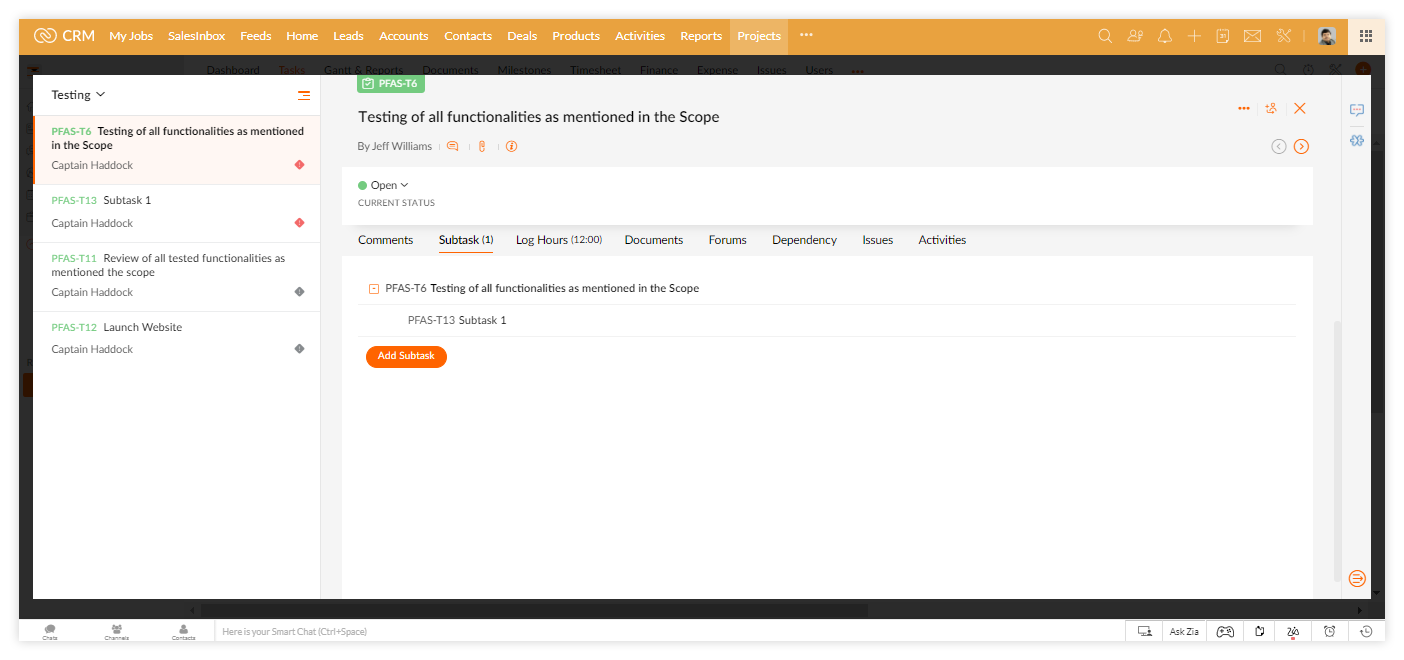
As you will click this option, you will see a box appearing where you can provide all the necessary details:
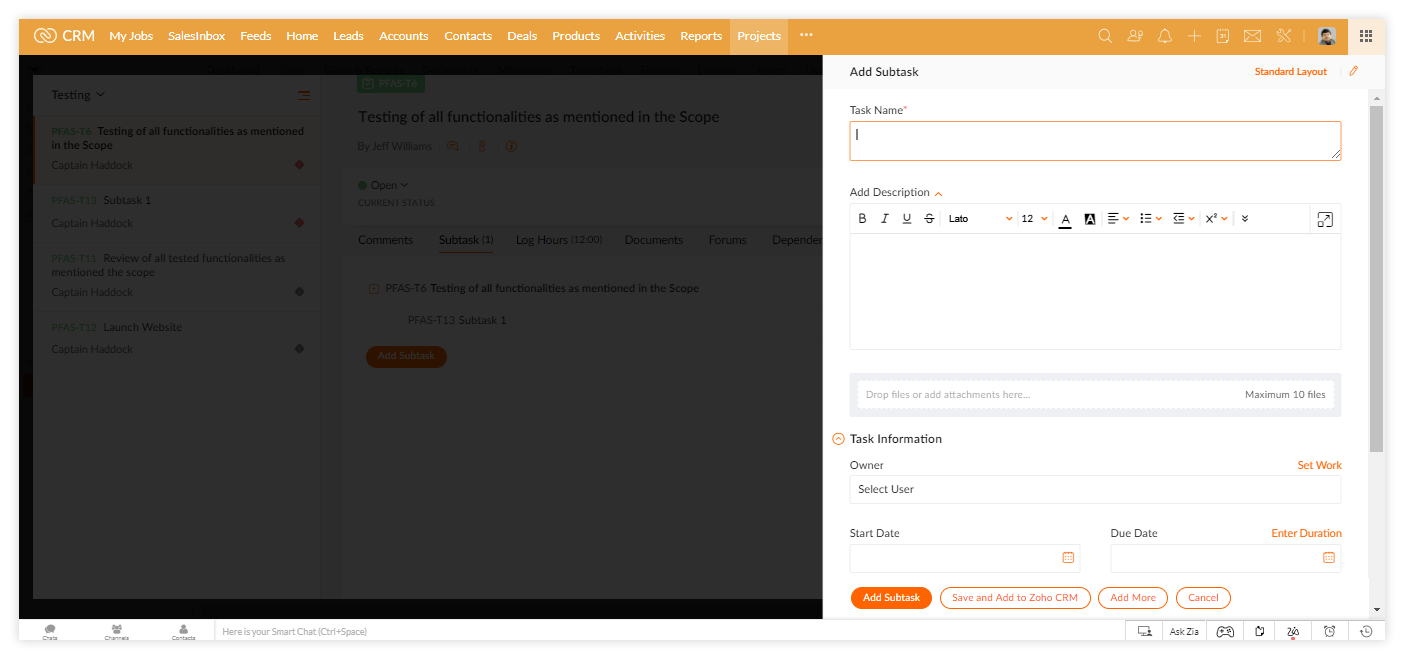
Interestingly, you can not only log the working hours within the tasks but within the sub-tasks as well.
When you click on the subtask, displayed on the space, you will be redirected to a similar layout, where you can granulate the details further:
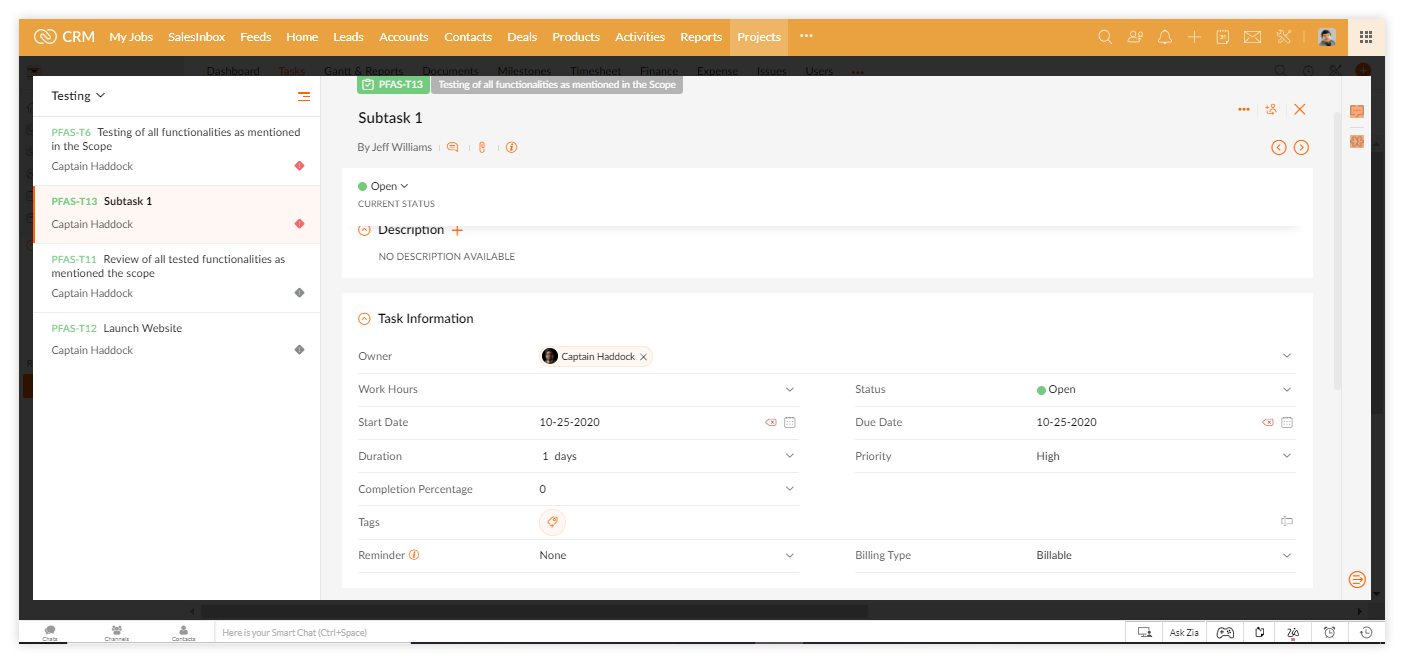
There you can also add the log hours and have the option to mention whether it is billable or not:
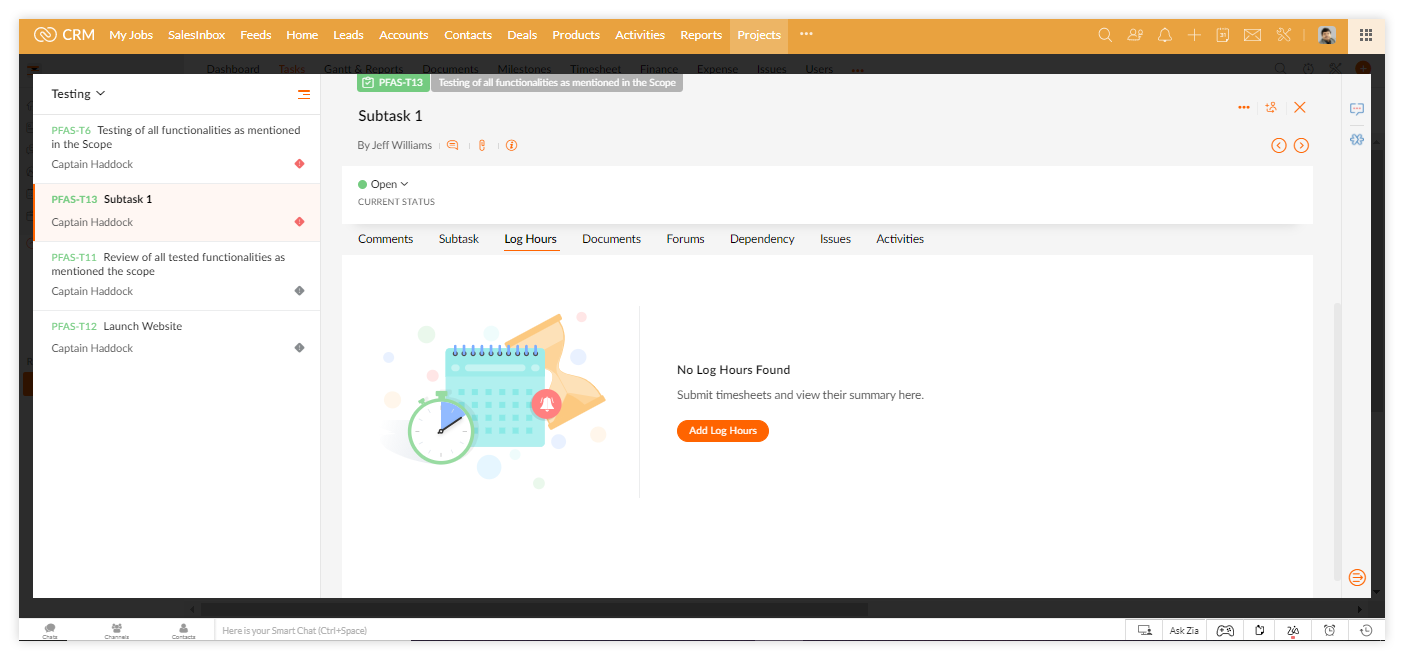
After all, trust gets stronger when you and your clients can get clear details of each work process, keeping no scope for suspicion.
So, the secret here is that when you add the time logs on the subtasks, then your customers will understand the exact place which has consumed most of the time.
Also, in Zoho projects, you can enable a customer portal that will give your customer limited access to the project. Through this your clients will see the project status in real-time, making the interaction crystal clear.
You can also associate an issue against the task and log the hours.
Let me tell you how…
Let’s assume that a team member has experienced an issue while completing the task. He/she immediately makes a note of it in the option, “ Issues” in the concerned task Box:
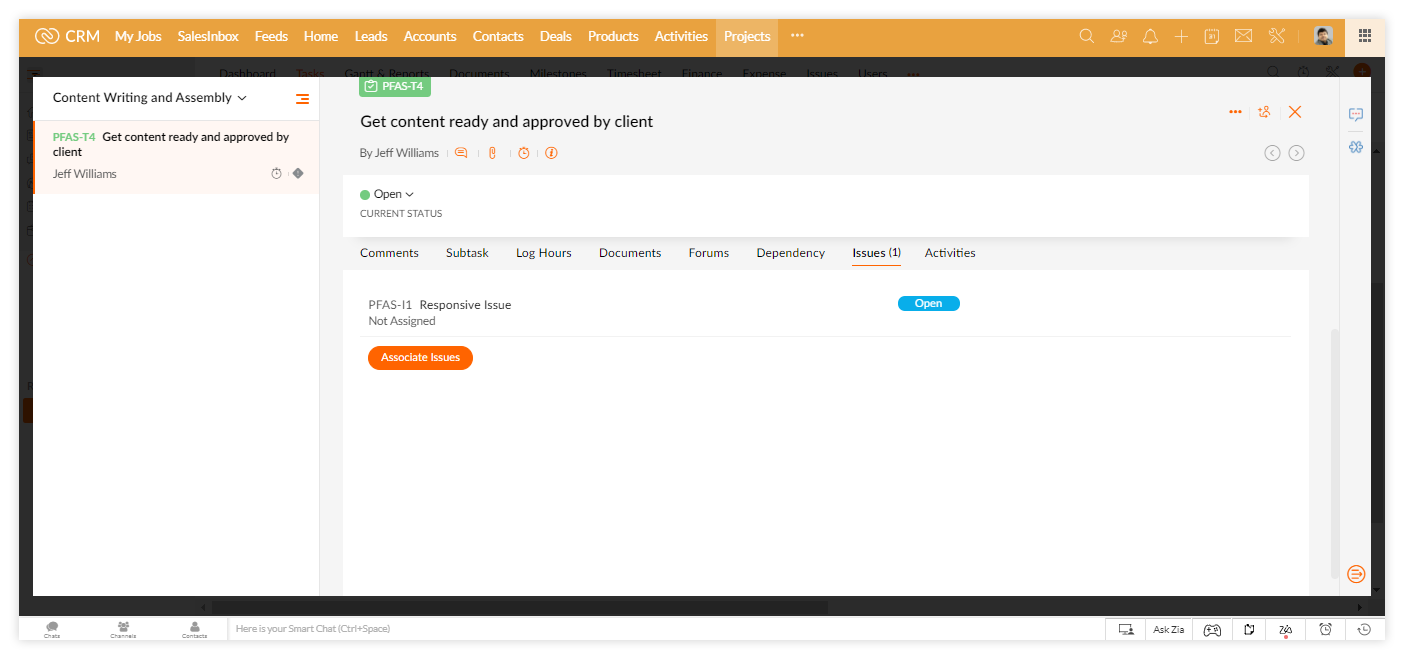
To alert about the encountered issue you can click onto the option, “Associate Issues”. This will pop-out a dialog box like this:
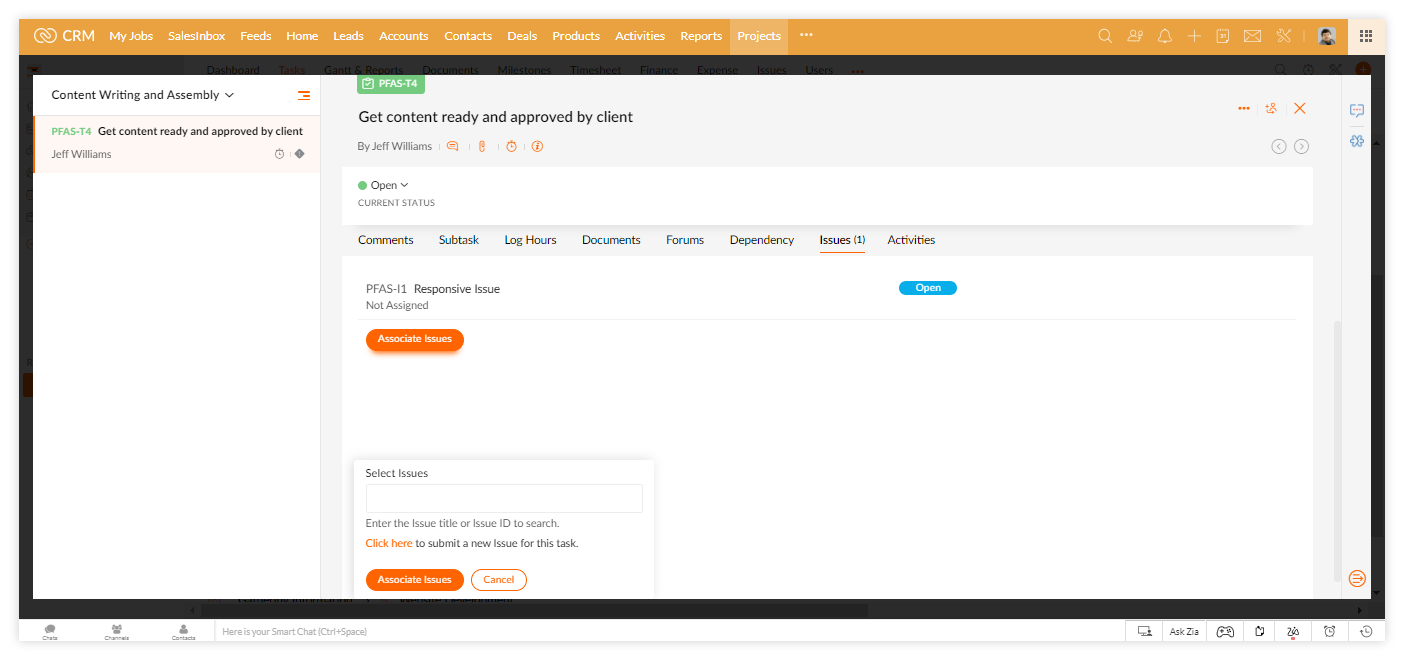
Now, after you have added the issue, you can further define it, by clicking onto the listed issue.
When doing that, you will be redirected to a similar box, where you can add important details:
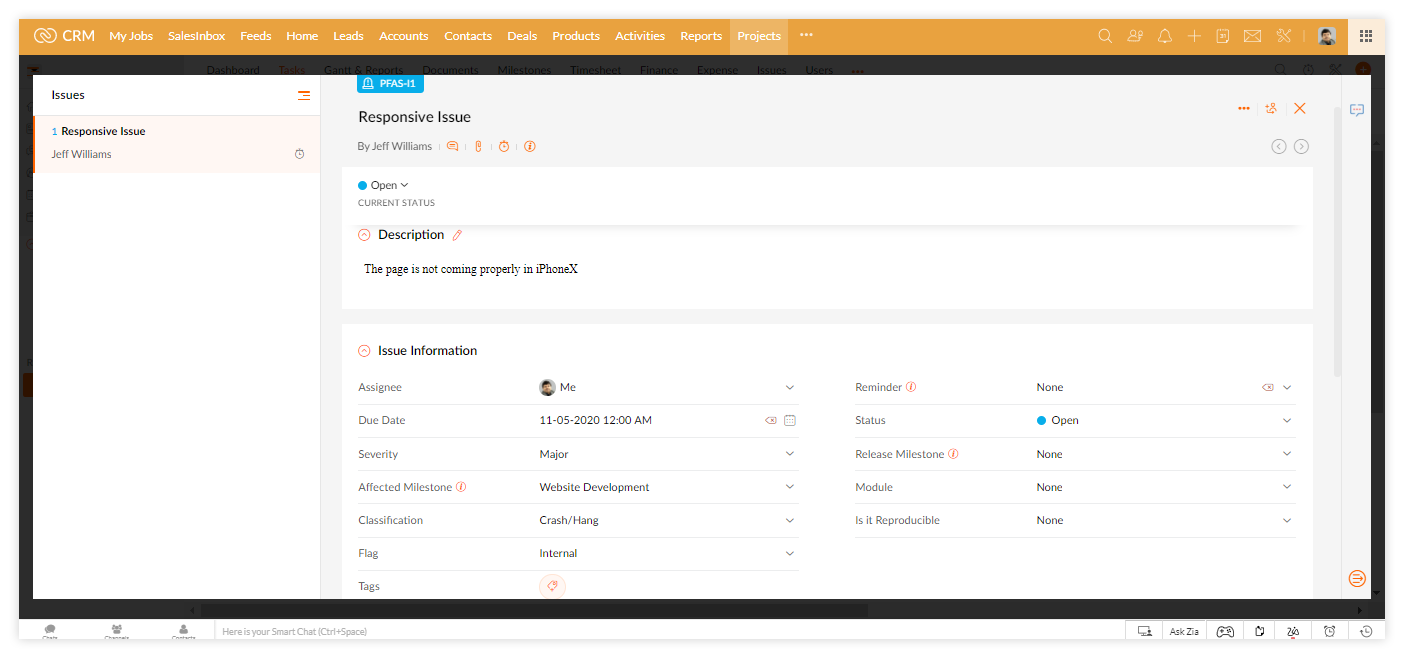
Similarly, you can add the log hours that will transparently highlight the time dedicated to this issue:
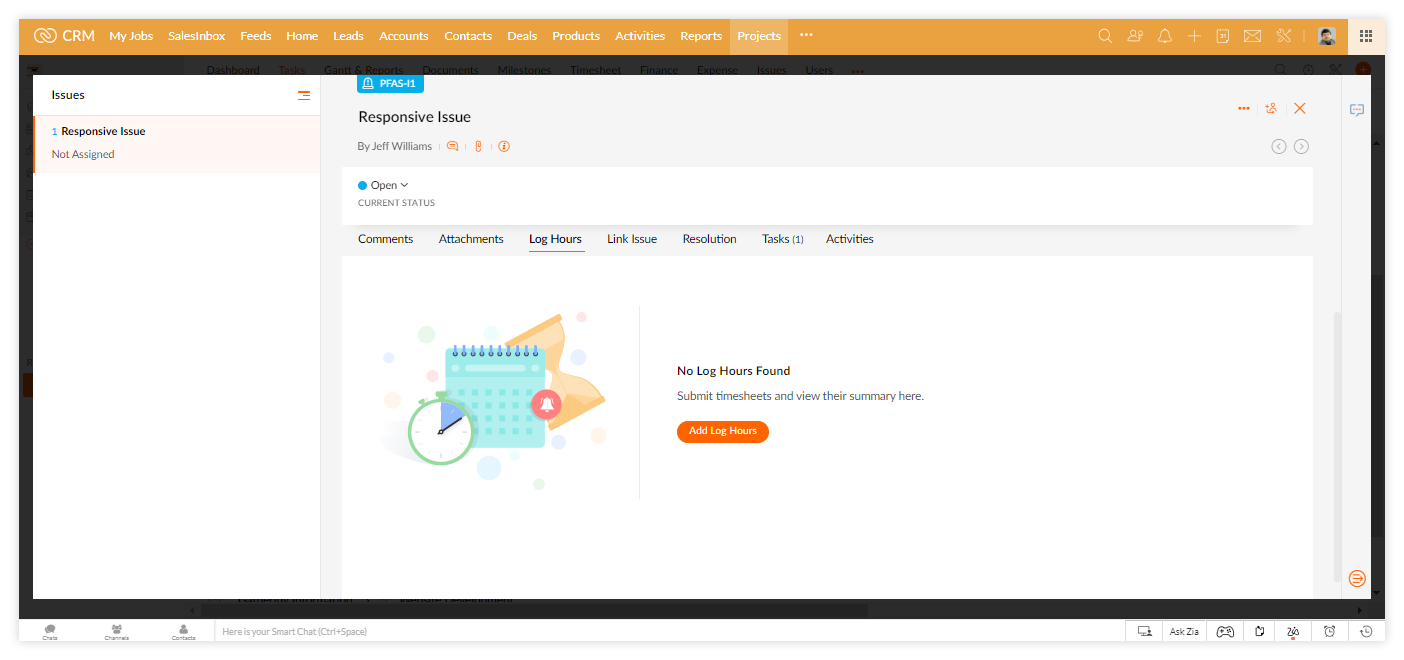
In this application, you define your tasks as Billable and non-billable. So, to understand this process, let’s come back to the task information section.
Here, with all the details, you can see an option where you have to define whether this task is billable or non-billable:
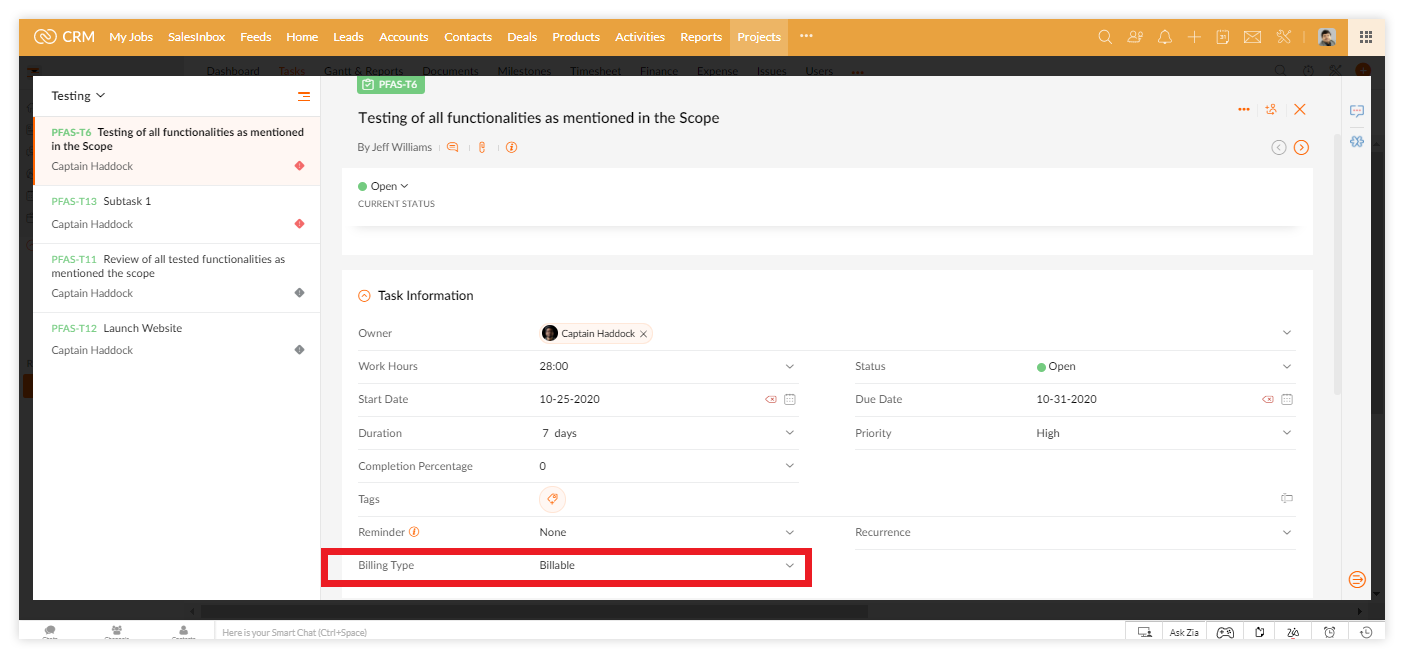
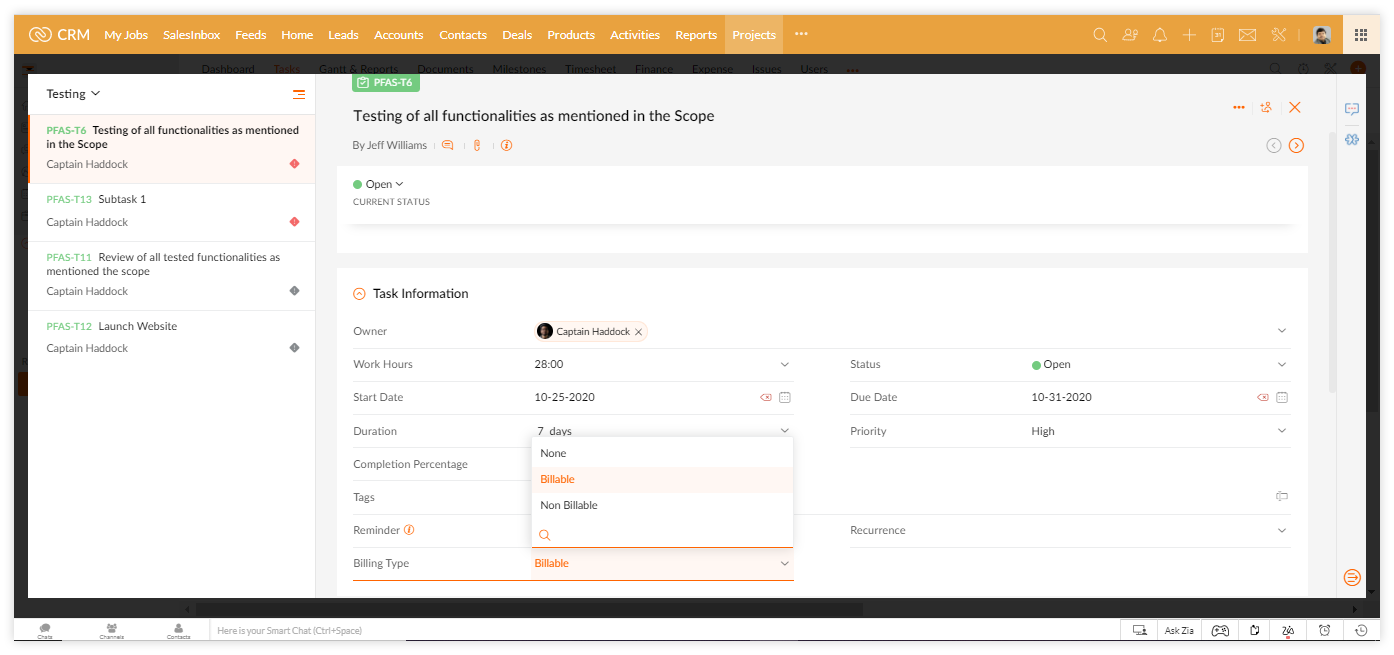
Once you determine whether the task is billable or not, then all the time logs will automatically set the Billing type accordingly.
However, if you want to keep the billing type flexible, then you have to choose the option, “None”. This will ensure that you can choose any option (Billing or non-billing) in the billing type under the daily log hours of that task.
In cases of adding tasks which are not within the project scope, this application gives you a wonderful method to keep track of it.
You can add the extra task under the project and can add details similar to the other tasks.
For a better understanding, you can add specific tags against the out-of-scope task.
Like here you can see that the task, “Design Page Layout” has a tag which defines this task as an “Out-Of-Scope” work:
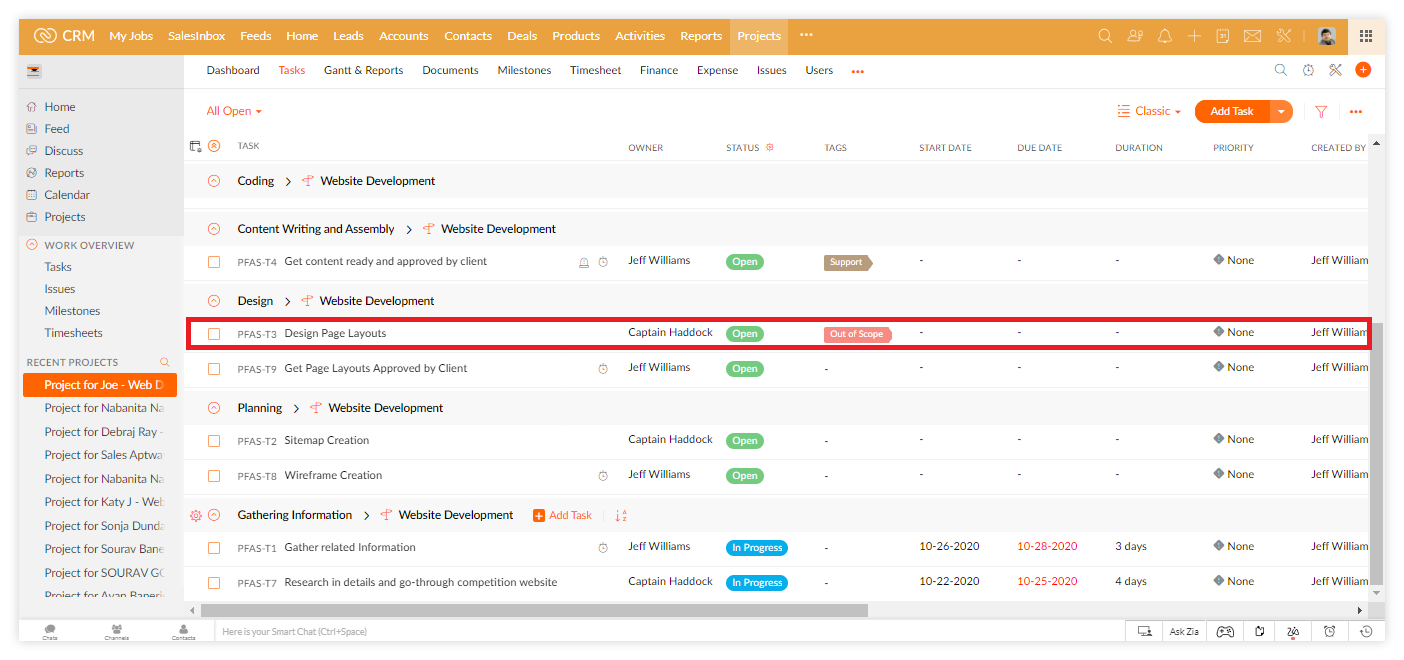
Tags help you to quickly identify the tasks, which prepares you to take the appropriate actions.
In this way, you can manage, track and monitor your tasks and its time log hours successfully.
Maintaining your timesheet is extremely crucial for a Professional Services Company, as the billing pattern of this industry is usually based on an hourly-model. Hence tracking the time of specific tasks within the project, gives you and the team a better direction of understanding the overall budget.
But managing the timesheet is not an easy job, as you inevitably face challenges which are hard to overcome. Firstly, you have to monitor the resources and their reported hours meticulously, which will ensure transparency. Secondly, you must have a mechanism that will help you to track the time dedicated to each reported issue. Finally, you have to constantly monitor the tasks and the hours, designated as billable and non-billable. This will always keep you aware of the tasks which are within your scope and out of it.
To manage all these factors perfectly you can integrate your Zoho CRM with Zoho Projects. When the different applications, from the Zoho One, are stitched with your CRM, you can manage any aspect of your project flawlessly, without spending much time manually operating.
Especially for managing your time logs, Zoho Projects is the best platform that you can get.
So, if you want to know more about how you can manage your timesheet via Zoho One applications, then it is time for an expert consultation!