Managing property listings is one of the most vital yet time-intensive responsibilities for real estate agencies. Especially for those juggling multiple listings across locations. From entering property details into the system to ensuring accurate visibility on the website, each step demands attention and precision. When done manually, this process can quickly become prone to delays, inconsistencies, and avoidable errors. That’s where a custom CRM for real estate steps in as a powerful solution.
The Real Estate Agency CRM is built specifically to reflect the unique workflows of a real estate business. It is a customized system developed on top of Zoho CRM Enterprise Edition. It simplifies and automates your property listing management seamlessly. This tailored CRM centralizes data, automates website updates, and streamlines internal processes. By doing so, it minimizes manual effort and maximizes efficiency.
In this blog, we’ll explore how a custom CRM for real estate transforms the way agencies manage property listings. The result is faster turnaround times, fewer errors, and a more productive sales process.
In today’s competitive real estate landscape, simply having a CRM is no longer enough. While traditional CRMs handle basic contact and deal tracking, they often fall short when it comes to the dynamic, detail-driven nature of property management. Real estate agencies manage a high volume of properties, each with unique locations, pricing, features, and visual content, and they must display this information correctly and consistently across all platforms.
This custom CRM for real estate is purpose-built to handle these needs. It doesn’t just store property data. It mirrors the real-world workflows of a real estate business. From listing creation to website publishing and lead tracking, the system automates repetitive tasks and ensures accuracy at every stage. This leads to fewer delays, reduced manual entry, and a faster, more reliable sales pipeline.
By aligning with the specific needs of real estate professionals, this custom CRM transforms listing management from a tedious task into a streamlined process. Below, we’ll look at the key benefits that make it essential for modern agencies.
What sets the custom CRM for real estate apart is its ability to simplify every aspect of listing management. Designed with the agent’s workflow in mind, these CRMs offer intuitive tools that remove the technical roadblocks often found in traditional systems.
By combining these tools, a custom CRM for real estate not only reduces admin burden but also accelerates performance, allowing agencies to work smarter and scale faster.
Before adopting automation, it’s important to recognize the common challenges real estate teams face with manual property listing management:
These issues create inefficiencies across the board. Since most buyers begin their property search online, keeping listings current and consistent is vital. The Real estate Agency CRM eliminates these pain points by automating updates and streamlining lead tracking.
The Real Estate Agency CRM eliminates the manual bottlenecks that slow down your property listing management. Instead of juggling multiple tools or manually updating websites, real estate agents can rely on automated features that streamline the entire process from listing creation to publication.
The CRM tailors to the real estate workflow and includes automation tools that reduce effort and increase speed:
By centralizing listing actions in one platform, a custom CRM for real estate helps teams reduce errors, save time, and stay ahead in competitive markets. Agents no longer need to rely on developers or marketers for updates and can manage everything quickly, directly from the CRM. This automated property listing functionality is an additional feature built through a custom function, requiring integration between the Real Estate Agency CRM and the website to enable seamless property publishing.
What sets the custom CRM for real estate apart is its ability to simplify every aspect of listing management. Designed with the agent’s workflow in mind, these CRMs offer intuitive tools that remove the technical roadblocks often found in traditional systems.
By combining these tools, a custom CRM for real estate not only reduces admin burden but also accelerates performance, allowing agencies to work smarter and scale faster.
With the custom CRM for real estate, publishing a property to your website is a seamless and controlled process. Here’s how it works:
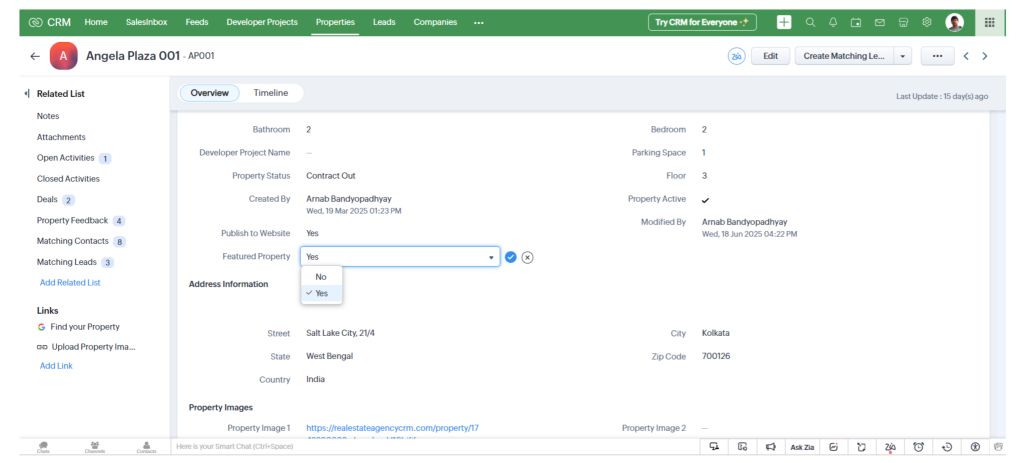
This smooth integration between website and CRM ensures full control over listings and visibility, making the custom CRM for real estate an essential tool for modern agencies.
This custom CRM for real estate isn’t just a backend tool. It plays an active role in driving business outcomes. By automating repetitive tasks and intelligently connecting data, it enables real estate teams to act faster, personalize the client experience, and respond to market needs with agility.
Here are a few practical scenarios where a custom CRM delivers measurable value:
Each of these use cases highlights how the Real Estate Agency CRM not only improves efficiency but also directly contributes to sales, visibility, and client satisfaction.
The Real Estate Agency CRM built on Zoho CRM gives your agency a competitive edge throu automation with tailor-made tools. With fewer errors, faster turnaround times, and seamless website integration, your team can work more efficiently. This allows them to shift their focus from manual tasks to client engagement and deal-closing.. But the true value goes beyond just efficiency. It’s about enabling long-term growth through smarter, scalable systems. Whether you run a boutique agency or a large firm, the custom CRM for real estate lays the foundation for streamlined operations.
By investing in the right technology today, your agency can move faster, serve clients better, and scale confidently in a digital market. Ready to simplify and scale your operations with Zoho CRM? Here are our Zoho Experts to help you.