In our fast-paced digital landscape, where messages come and go in instants, there’s a special appeal to the tangible connection of receiving mail. Be it personalized invitations or promotional offers, direct mail has a unique ability to engage recipients on a deeper level. This fosters connections with customers that go beyond digital communication. Amongst the various capabilities, an often overlooked but immensely valuable ability is being able to Print Mailing Labels in Zoho CRM with ease and precision.
Imagine bidding farewell to tedious hours spent formatting labels and instead, effortlessly generating professional-grade mailing labels directly from your CRM dashboard. In this article, we’ll explore how businesses can make use of the full potential of Zoho CRM’s mailing label capability to streamline communication processes, drive targeted marketing campaigns, and enhance customer engagement.
When its comes to customer relationship management (CRM), every interaction with a client counts. Zoho CRM recognizes this and offers a robust solution that extends beyond digital communication to include physical mailings. Printing mailing labels in Zoho CRM, allows businesses to bridge the gap between virtual and tangible interaction seamlessly.
By leveraging this capability, businesses can efficiently segment their customer base, and deliver physical mails such as invitations, promotions, or customer appreciation gifts with ease. Ultimately, being able to print mailing labels into Zoho CRM empowers businesses to connect with their audience in a more meaningful and impactful way, driving growth and fostering long-term relationships.
If you are using Zoho CRM, you don’t need to rely on any other application to print mailing labels. You can easily do it within your CRM with a few easy steps.
Here’s how:
Sophie the Sales Manager of Plaisley Tree (a fashion brand) is preparing to send out invitations for their new outlet opening to all her Customer Contacts.
In the Contacts module select the desired view for whom you want to print the mailing labels as shown below.
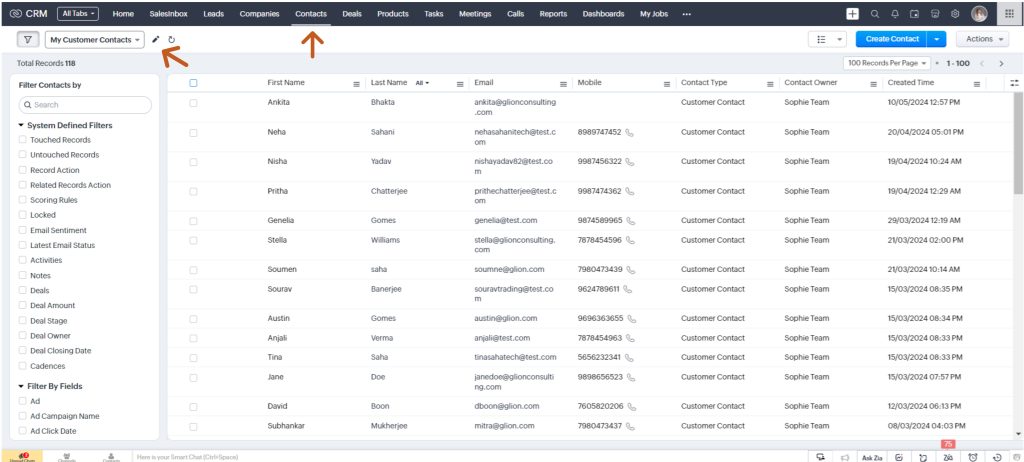
Note: We can print mailing labels only for the Leads, Contacts, and Deals modules.
Select all the records for the Customer Contact by clicking on the check box before First Name.
Note: If the number of records exceeds the Records Per Pag, click the arrow on the right and select the rest of the records.
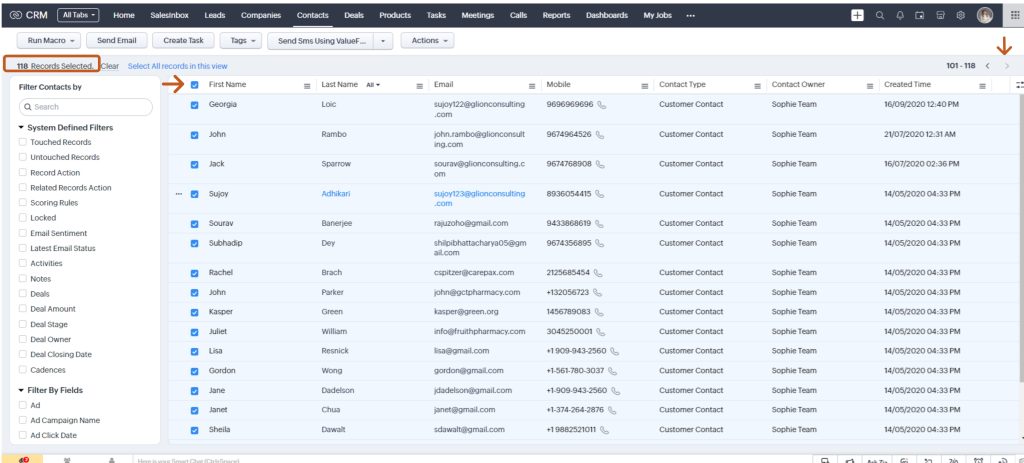
All 118 Records are now selected.
Click on the Actions Button and select Print Mailing Labels.
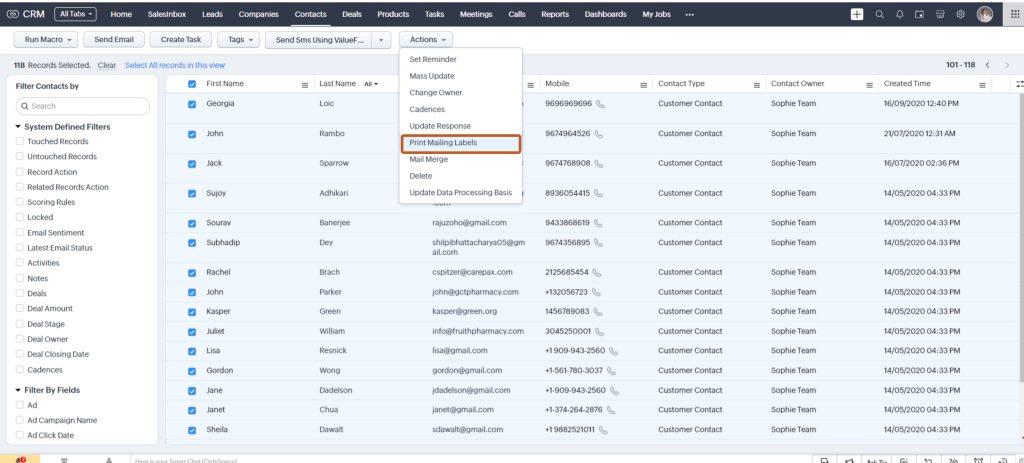
And here you have all the Mailing Labels ready to be printed.
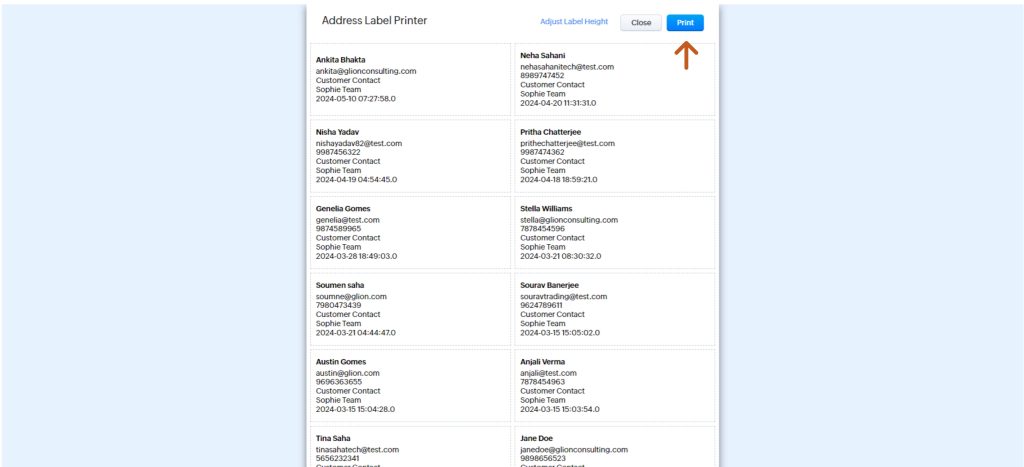
Next Step:
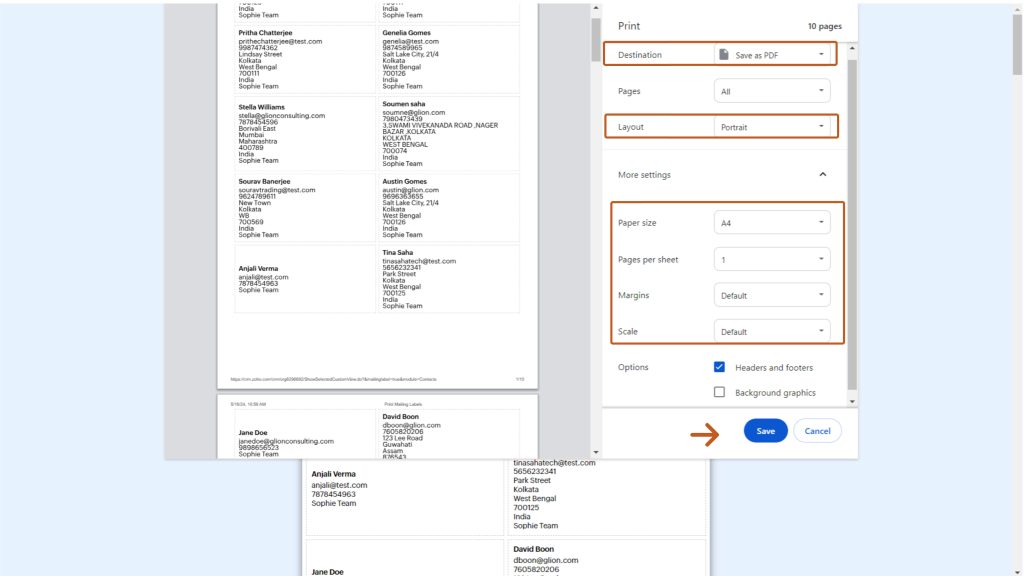
You can save this as a PDF for future reference and also customize the look and feel of the labels.
To print the labels make sure you have a printer connected to your system and select the desired destination.
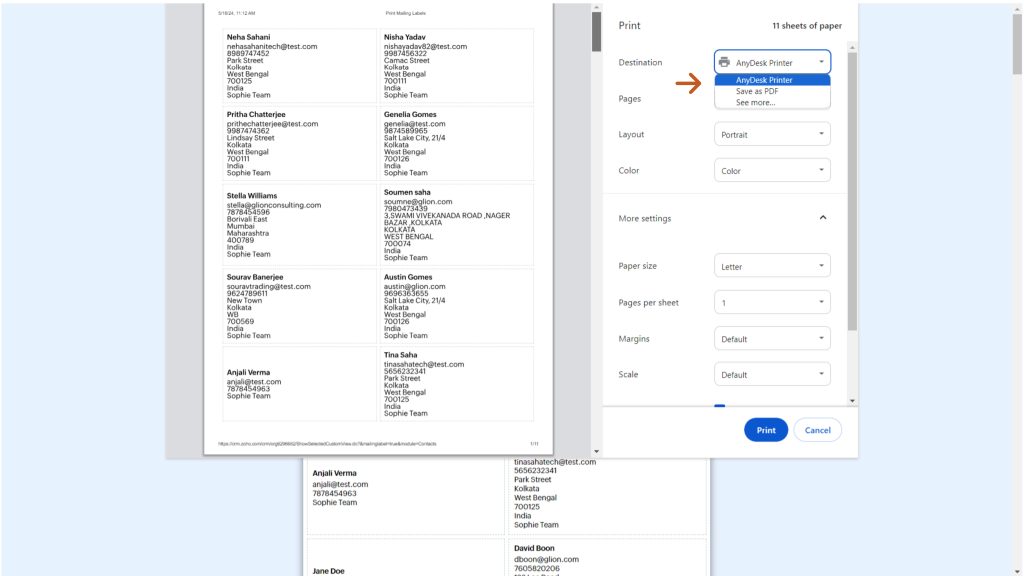
Click on the Print Button and your job is done.
Easy Right?
With Printing Mailing labels in Zoho CRM businesses can communicate better, market more effectively, and engage better with customers. It’s a great way to connect digital and physical communication, allowing businesses to use all channels available to make a strong impact and grow.
Printing mailing labels in Zoho CRM significantly impacts businesses by streamlining communication processes and enhancing customer engagement. With this capability businesses can personalize their outreach efforts, ensuring that messages reach the right audience at the right time. Targeted approaches like this not only improve the effectiveness of marketing you do, but also strengthen customer relationships. Printing mailing labels in Zoho CRM reduces manual tasks and boosts efficiency, letting teams focus on other priorities. Overall, the capability empowers businesses to deliver impactful communications, drive growth, and stay ahead in today’s competitive landscape.
Printing mailing labels in Zoho CRM is a simple yet powerful capability that enhances your marketing efforts and streamlines your mailing process. With these simple steps, you can efficiently generate mailing labels directly from your CRM system, saving time and ensuring accuracy.
Whether sending packages, newsletters, or personalized communications, Zoho CRM has your back with its comprehensive solution for managing your mailing tasks.
Want to know more about Zoho CRM’s capabilities? Here are our experts to help you!