Managing batches and enrollments can often become overwhelming for training providers. With multiple courses running simultaneously, coordinating instructors, tracking student inquiries, scheduling sessions, and issuing certifications, administrative tasks can spiral out of control. In such a dynamic environment, relying on spreadsheets or generic CRM systems doesn’t cut it. That’s where the Training Provider CRM, powered by Zoho CRM Enterprise Edition, makes a significant difference. Unlike one-size-fits-all solutions, this CRM has been custom-built by GoldenLion to mirror the actual operations of training providers. Its tailored design aligns every workflow—from lead capture to final certification—with the real needs of your training business. By offering centralized control and automation across departments, it becomes much easier to manage batches and enrollments with Training Provider CRM.
You gain complete visibility over your programs, reduce manual errors, and ensure a smooth experience for both your team and learners. In this article, we’ll explore how this specialized CRM streamlines the entire training lifecycle, efficiently, accurately, and at scale.
Managing training operations involves more than just tracking contacts or logging interactions. It requires a solution that reflects the real-world workflows of training businesses. That’s exactly what the Training Provider CRM delivers. This CRM is purpose-built for training institutions or coaching centers, and businesses alike, helping streamline operations from the first inquiry to final certification.
The system starts with the Leads module, allowing you to capture inquiries from various sources website forms, email, social media, and more. Once qualified, leads are converted into Contacts, which can include prospects, participants, instructors, and even corporate clients. This centralized view improves visibility and coordination across your team.
Next comes the Engagements, where the real Deal happens. Users can track business opportunities, be it individual enrollments or corporate training deals. Each engagement stays organized, ensuring no opportunity is missed.
However, the real strength of the system lies in its custom-built modules: Batches and Enrollments. These modules have been specifically developed to handle the unique needs of training operations. They allow you to easily assign participants to specific courses, link them with trainers, manage schedules, and track progress with precision.
In the sections ahead, we’ll explore how these modules work together to help you manage batches and enrollments with Training Provider CRM more efficiently, reducing manual effort, improving accuracy, and enabling scalable growth.
For training providers, running multiple batches of the same course, often across varying schedules, formats, and locations is a common scenario. But when this process is managed manually, it quickly becomes prone to errors, miscommunication, and operational delays. That’s where the Training Provider CRM becomes essential, offering a streamlined approach to manage batches.
The custom Batches module is purpose-built to organize and control all your batch-related activities in one place.
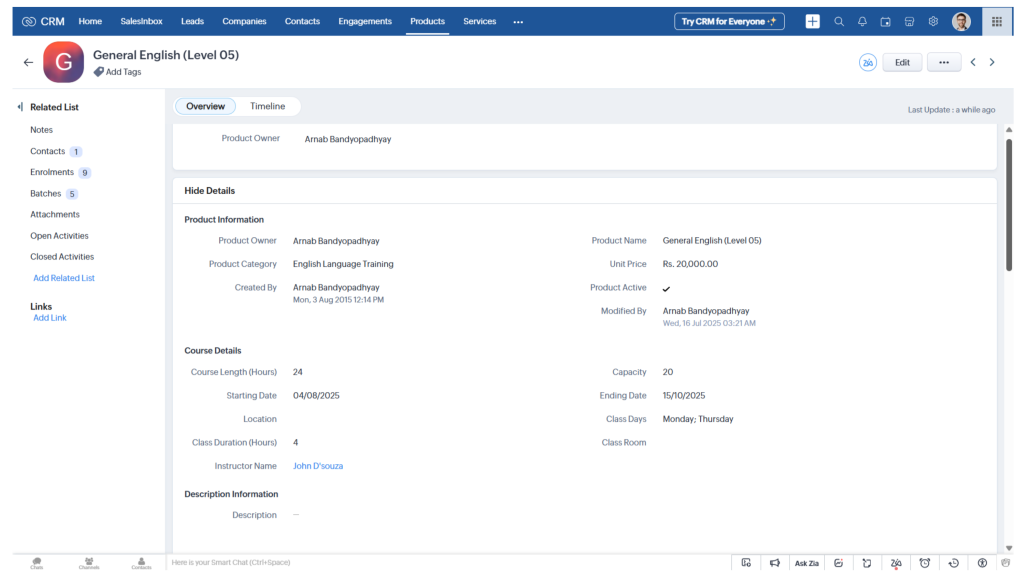
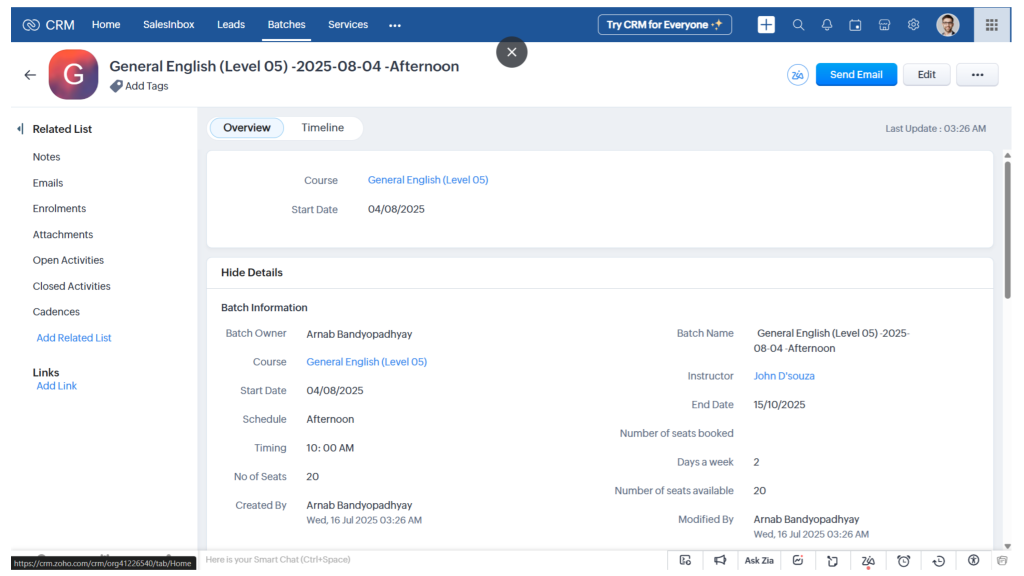
What makes this approach so effective is its structure and centralization. You no longer need to juggle spreadsheets, emails, or messaging apps to stay updated. All your batch information is available in one organized, searchable system.
Whether you’re running a single weekend course or managing dozens of overlapping programs, this module gives you the clarity and control needed to operate smoothly. It’s a smarter way to manage batches with the Training Provider CRM, designed specifically for training operation purpose.
Once a batch is created and ready to go, the next crucial step is managing participant enrollments. For many training providers, this can become a tedious, error-prone task especially when handled manually. But with the Training Provider CRM, the Enrollments module makes it easy to manage them in a more automated, consistent way.
The Enrollments module is designed to link every student to a specific batch with minimal effort. Each enrollment record connects a Contact (participant) to a Batch, automatically pulling in all the relevant details. Here’s how it simplifies your workflow:
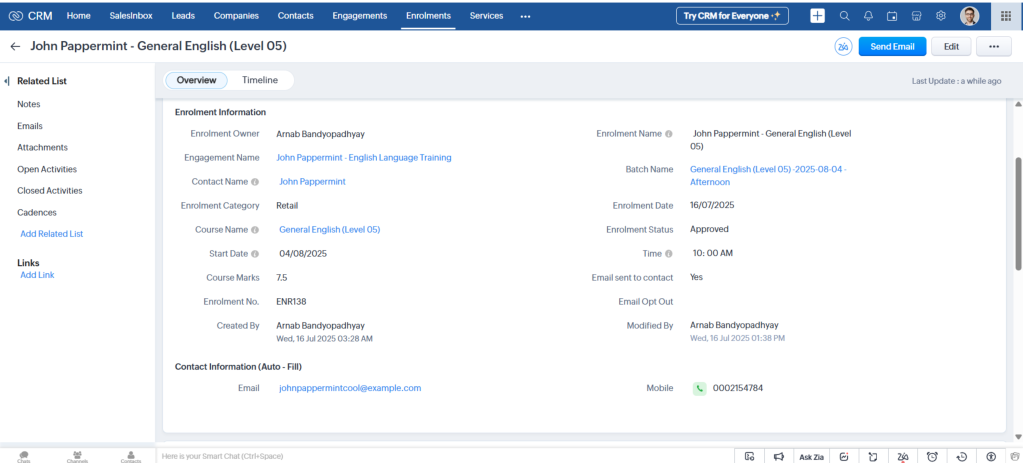
This automation proves especially valuable for training providers handling high volumes of enrollments or working with fast-moving sales cycles. It ensures consistency, improves operational efficiency, and minimizes the risk of data mismatches.
Whether you’re enrolling a single student or registering an entire team from a corporate client, the process remains smooth, scalable, and easy to manage. By using the Enrollments module synchronized with the Batches module, you gain full control over how you manage batches and enrollments with Training Provider CRM, ensuring nothing falls through the cracks, even during peak demand.
Managing training operations isn’t just about keeping records. It’s about streamlining processes to save time, reduce errors, and stay consistent. That’s why the Training Provider CRM offers powerful automation tools that go beyond basic data entry. These smart automations help you manage batches and enrollments with Training Provider CRM more efficiently, freeing up your team to focus on what matters most: delivering value to your learners.
With built-in automation features, many of your repetitive tasks are either simplified or completely taken off your plate. Here are some key automations that make a real difference:
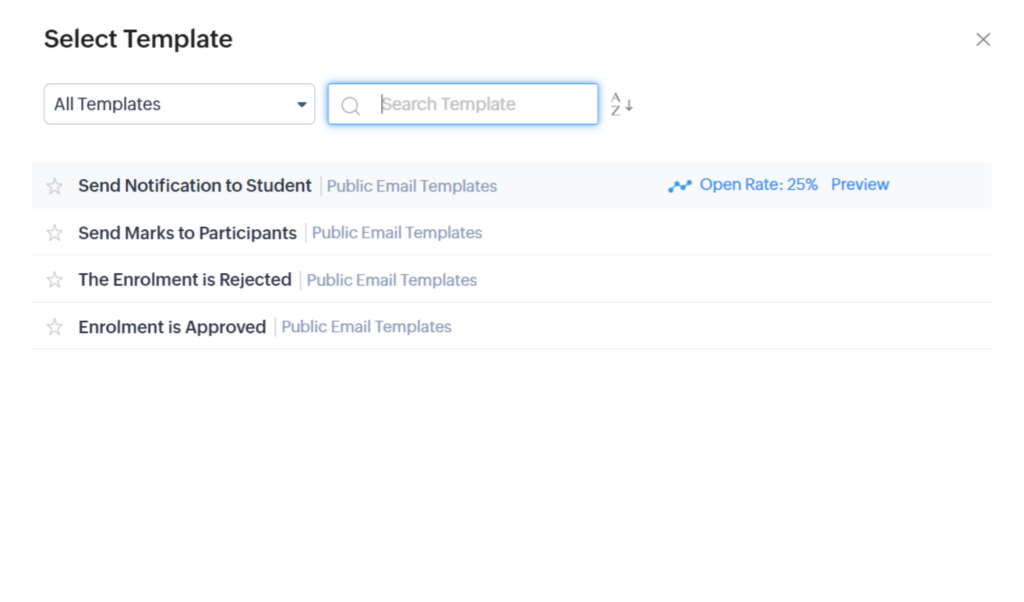
These automations help ensure a smooth, error-free workflow. Plus, you can set up custom notifications and task assignments to prompt your team about pending actions, helping you stay proactive and organized.
Ultimately, by automating routine tasks, you empower your staff to focus on higher-value activities like relationship building, program development, and learner engagement. It’s a smarter way to manage batches and enrollments with Training Provider CRM, one that scales as your training business grows.
For most training providers, certification marks the final and often most meaningful step in the learner journey. Whether you’re delivering compliance certifications, technical skill assessments, or internal training acknowledgments, managing this phase smoothly is critical. The Training Provider CRM offers built-in tools that make it easy to manage batches and enrollments with Training Provider CRM all the way through to certification. Once an enrollment is marked as “completed” within the CRM, you can generate a personalized certificate with Zoho Writer directly from the system. No exporting, reformatting, or manual design required.
Each certificate can automatically include essential information per your requirements like:
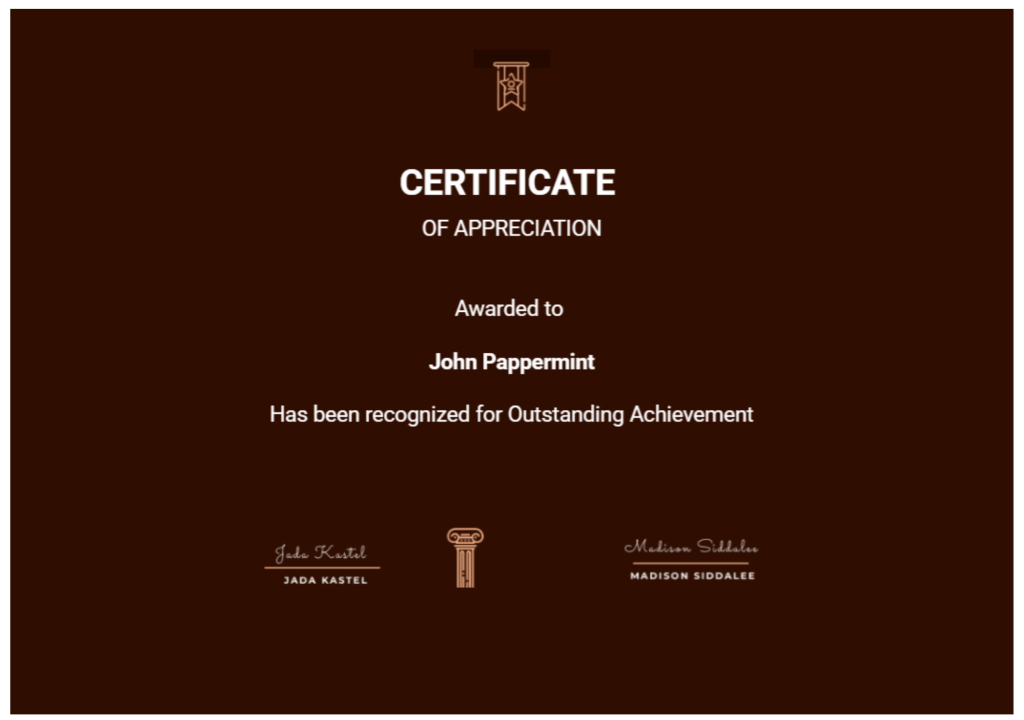
These certificates are fully customizable to match your organization’s branding and layout preferences. Whether you have multiple certificate formats across different courses or just one standard template, the CRM can be tailored to meet your needs.
Even better, distribution of these certificates is just as simple. You can:
By centralizing the certification process, you reduce administrative overhead and ensure consistency in delivery. It’s one more way the platform helps you efficiently manage batches and enrollments with Training Provider CRM right from lead to learning, and finally, to recognition.
One of the most valuable advantages of the Training Provider CRM is its ability to centralize every step of your training operations. From the moment a student expresses interest in a course, their journey is seamlessly tracked. You capture the lead, convert it to a contact, link it to an engagement, enroll the student into a batch, and eventually issue a certificate. All under one unified platform. This eliminates the need to juggle Excel sheets, email threads, or disconnected tools. The system organizes, connects, and makes everything accessible, so you can more easily manage batches and enrollments with Training Provider CRM, .
Beyond centralization, the system is also highly adaptable. Because every training provider operates differently, the CRM adapts to fit your unique business model. Whether you offer short-term or long-term programs, run public or corporate sessions, or operate online, offline, or hybrid formats, the platform adjusts to suit your needs. Custom fields, workflows, billing models, and instructor setups can all be configured to align with your structure.
And with all your data housed in one place, generating actionable insights becomes effortless. You can track lead status, enrollment trends, engagement stages, instructor performance, and more all from dynamic dashboards and reports. These insights enable you to make smarter decisions, optimize schedules, and allocate resources where they matter most.
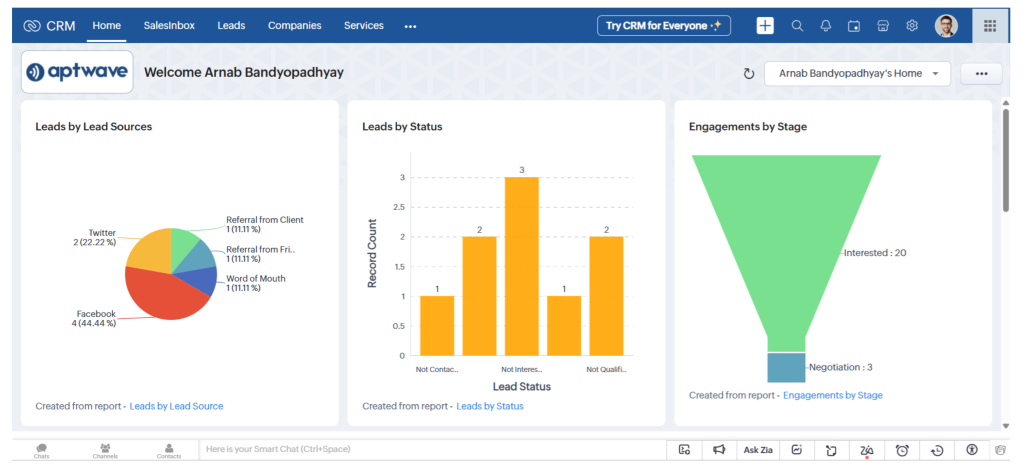
Managing batches and enrollments manually can create delays, data inconsistencies, and a less-than-ideal experience for your learners. That’s why adopting a purpose-built solution like the Training Provider CRM is a game changer. It unifies every part of your process like leads, contacts, engagements, batches, enrollments, and certifications— into a single, streamlined system.
With automation, centralized data, and custom workflows, you save valuable time and minimize manual effort. More importantly, you deliver a smoother, more professional experience to your students and clients. Whether you’re a small training institute or a large certification provider, the CRM scales with your business and adapts to your model. It’s time to efficiently manage batches and enrollments with Training Provider CRM and set your team up for long-term success.
So are you ready to take the next step? Book a personalized session with our CRM experts to explore how this solution can fit your exact needs. We’ll guide you through the features, understand your current workflows, and show you how to fully leverage the Zoho platform.